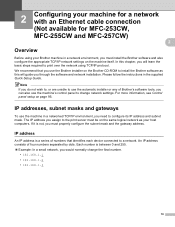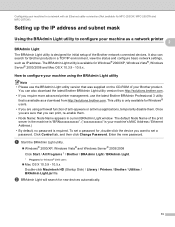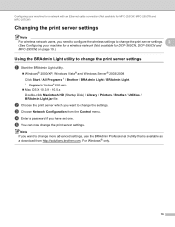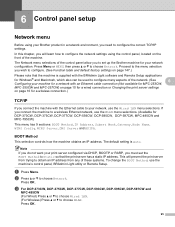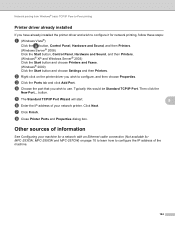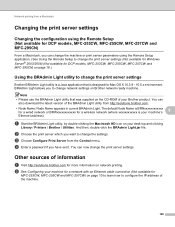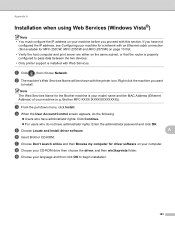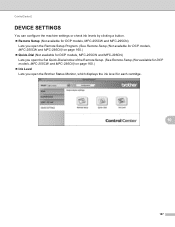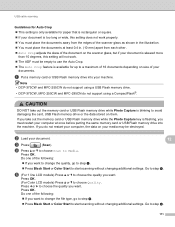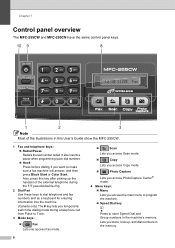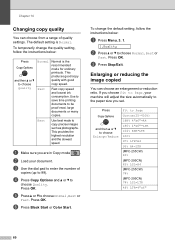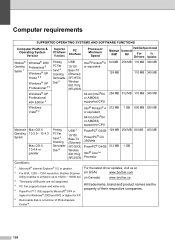Brother International MFC 255CW Support Question
Find answers below for this question about Brother International MFC 255CW - Color Inkjet - All-in-One.Need a Brother International MFC 255CW manual? We have 8 online manuals for this item!
Question posted by hsmrt on October 31st, 2013
Mfc-255cw Toner C Fault 25/10 00:54 Mnl
Fault 25/10 00:54 Mnl
Current Answers
Related Brother International MFC 255CW Manual Pages
Similar Questions
I Have A Brother Mfc-255cw Malfunction
Brother Mfc-255cw Repeats Printing The Same Pages Over & Over Without Moving On To Next Document...
Brother Mfc-255cw Repeats Printing The Same Pages Over & Over Without Moving On To Next Document...
(Posted by aronmiriam 10 years ago)
Can I Install Brother Mfc-j430w Color Inkjet Printer Without Cd
(Posted by gracebrid 10 years ago)
Printer - Brother Mfc-255cw
How can I print from Ipad using printer brother MFC-255CW?
How can I print from Ipad using printer brother MFC-255CW?
(Posted by Bslac 11 years ago)
How To Use Magnetic Paper With Brother Mfc-255cw Printer?
When I try to print with magnetic paper, the paper keeps jamming. What settings do I use to print on...
When I try to print with magnetic paper, the paper keeps jamming. What settings do I use to print on...
(Posted by pbirchard 11 years ago)
How Do I Check The Toner Levels On My Brother Mfc 255cw
(Posted by richardpaulb 12 years ago)