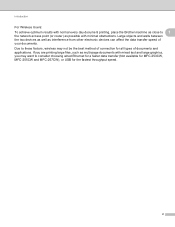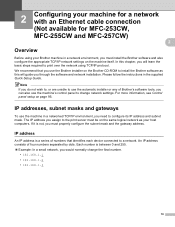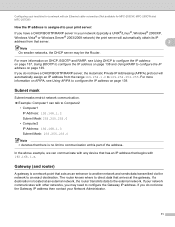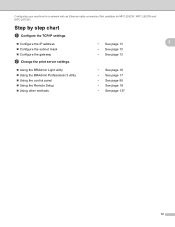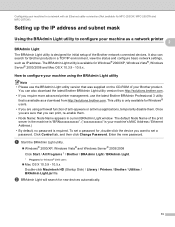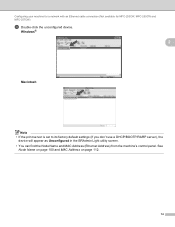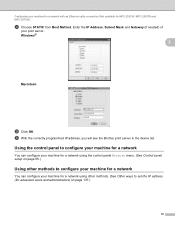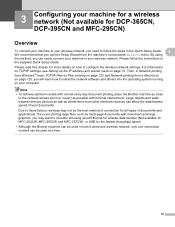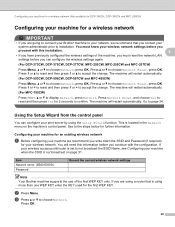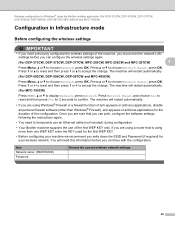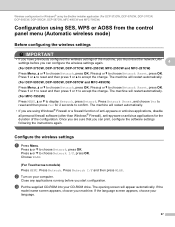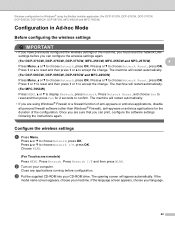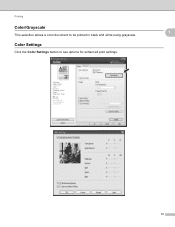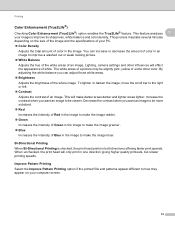Brother International MFC 255CW Support Question
Find answers below for this question about Brother International MFC 255CW - Color Inkjet - All-in-One.Need a Brother International MFC 255CW manual? We have 8 online manuals for this item!
Question posted by nikkean on November 28th, 2013
Mfc-255cw Won't Print
The person who posted this question about this Brother International product did not include a detailed explanation. Please use the "Request More Information" button to the right if more details would help you to answer this question.
Current Answers
Related Brother International MFC 255CW Manual Pages
Similar Questions
Brother Printer Mfc-255cw Won't Print Color
(Posted by misdodarjon 9 years ago)
Mfc-255cw Can I Print With Low Color
(Posted by Gidaewoo 9 years ago)
Brother Mfc-255cw Won't Print
(Posted by owlnEily 10 years ago)
Printing Colore-dots And Stripes On Right-hand Side Of Paper
when printing color-documents (letters with colored letterheads) the machine prints dots and stripes...
when printing color-documents (letters with colored letterheads) the machine prints dots and stripes...
(Posted by hm20471 11 years ago)