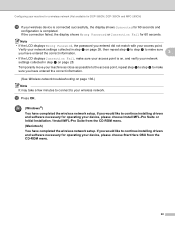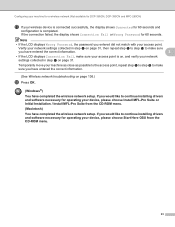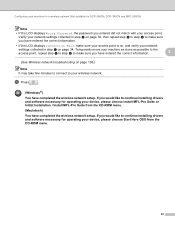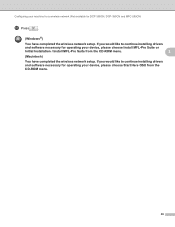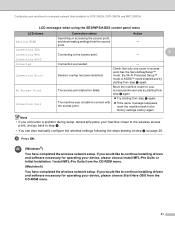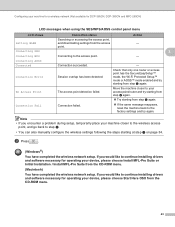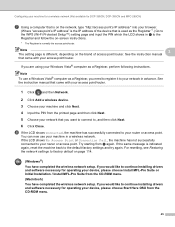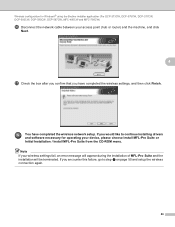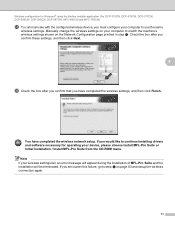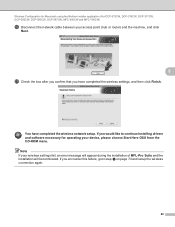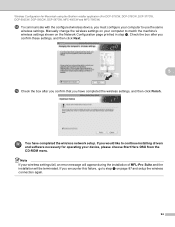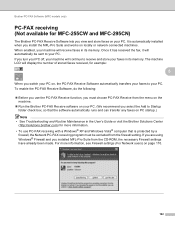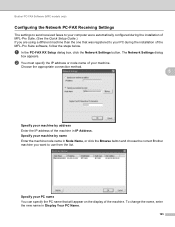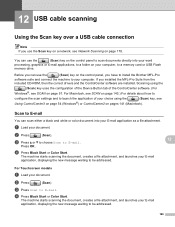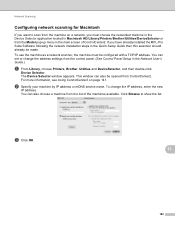Brother International MFC 255CW Support Question
Find answers below for this question about Brother International MFC 255CW - Color Inkjet - All-in-One.Need a Brother International MFC 255CW manual? We have 8 online manuals for this item!
Question posted by ehaber on April 17th, 2013
Installation To Mac Book Pro With Retina
How do I do this
Current Answers
Related Brother International MFC 255CW Manual Pages
Similar Questions
Can You Install Brother Mfc-j825dw Printer On A Newer Mac Book Pro?
(Posted by Mark6fred47 9 years ago)
How To Reinstall Brother Printer Mfc 255 On Mac Wirelessly
(Posted by bilrembca 10 years ago)
Connecting Mac Book Pro To Brother Mfc J415w
Hi, I cant seem to be able to connect my Mac Book Pro (retina)to my Brother MFC j415w wireless print...
Hi, I cant seem to be able to connect my Mac Book Pro (retina)to my Brother MFC j415w wireless print...
(Posted by carkasian 11 years ago)
Getting My Printer To Work Wireless From A Mac.
Hi there, I'm wanting to get my printer (MFC-255CW) up and running when printing from a Mac. Could y...
Hi there, I'm wanting to get my printer (MFC-255CW) up and running when printing from a Mac. Could y...
(Posted by emily87764 12 years ago)
New Ink Cartridges Installed And No Printing ...
Printer cartridges have all been replaced. Computer status monitor is still asking for the colored i...
Printer cartridges have all been replaced. Computer status monitor is still asking for the colored i...
(Posted by Rodrigmt57 12 years ago)