Brother International MFC 255CW Support Question
Find answers below for this question about Brother International MFC 255CW - Color Inkjet - All-in-One.Need a Brother International MFC 255CW manual? We have 8 online manuals for this item!
Question posted by jvanbloem on January 10th, 2012
How Are Inklevels Controlled
is there an automatic ink level control
Current Answers
There are currently no answers that have been posted for this question.
Be the first to post an answer! Remember that you can earn up to 1,100 points for every answer you submit. The better the quality of your answer, the better chance it has to be accepted.
Be the first to post an answer! Remember that you can earn up to 1,100 points for every answer you submit. The better the quality of your answer, the better chance it has to be accepted.
Related Brother International MFC 255CW Manual Pages
Network Users Manual - English - Page 6


... Protocol ...9
2 Configuring your machine for a network with an Ethernet cable connection
(Not available for MFC-253CW, MFC-255CW and MFC-257CW)
10
Overview...10 IP addresses, subnet masks and gateways 10
IP address ...10 Subnet mask....../2008) (Not available for DCP models, MFC-253CW, MFC-255CW, MFC-257CW and MFC-295CN)....18 Using the control panel to change the print server settings 18
v
Network Users Manual - English - Page 19
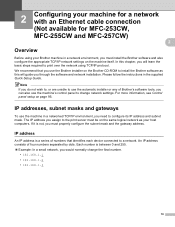
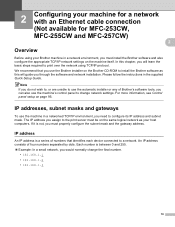
...that identifies each device connected to the... to use the automatic installer or any of Brother's software tools, you through the software and network installation. For more information, see Control panel setup on the...network with an Ethernet cable connection (Not available for MFC-253CW, MFC-255CW and MFC-257CW) 2 2
Overview 2
Before using TCP/IP protocol.
Each number is not,...
Network Users Manual - English - Page 22
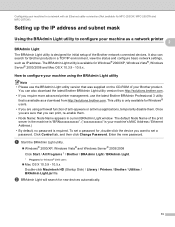
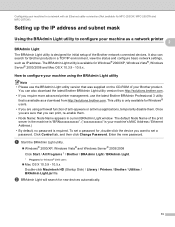
...® 2003/2008 Click Start / All Programs 1 / Brother / BRAdmin Light / BRAdmin Light.
1 Programs for new devices automatically.
13 It also can also download the latest Brother BRAdmin Light utility version from http://solutions.brother.com. Click Control tab, and then click Change Password. b BRAdmin Light will search for Windows® 2000 users
„...
Network Users Manual - English - Page 23
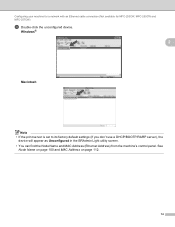
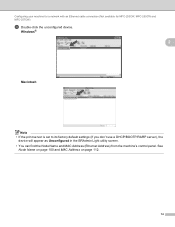
... MFC-253CW, MFC-255CW and MFC-257CW)
c Double-click the unconfigured device.... Windows®
2
Macintosh
Note • If the print server is set to its factory default settings (if you don't use a DHCP/BOOTP/RARP server), the
device will appear as Unconfigured in the BRAdmin Light utility screen. • You can find the Node Name and MAC Address (Ethernet Address) from the machine's control...
Network Users Manual - English - Page 24
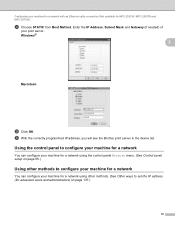
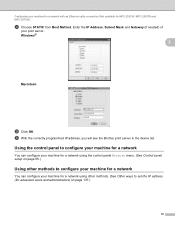
... in the device list.
Using the control panel to configure your machine for a network 2
You can configure your machine for a network using the control panel Network menu. (See Control panel setup on... for a network using other methods. (See Other ways to set the IP address (for MFC-253CW, MFC-255CW and MFC-257CW)
d Choose STATIC from Boot Method. Enter the IP Address, Subnet Mask and Gateway ...
Network Users Manual - English - Page 26
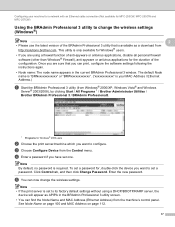
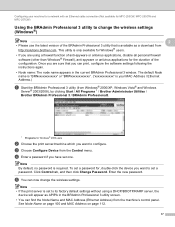
... Address on page 112.
17 Click Control tab, and then click Change Password.
Once you are using a DHCP/BOOTP/RARP server, the
device will appear as a download from Windows...174; 2000 users
b Choose the print server/machine which you have set a password for MFC-253CW, MFC-255CW and MFC-257CW)
Using the BRAdmin Professional 3 utility to configure.
Configuring your MAC Address / Ethernet...
Network Users Manual - English - Page 28
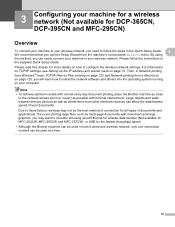
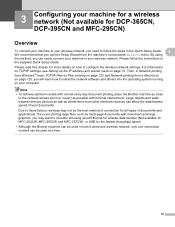
... the supplied Quick Setup Guide. Large objects and walls between the two devices as well as multi-page documents with minimal obstructions. For information on ... -Peer printing on page 122 and Network printing from the machine's control panel Network menu. Note • To achieve optimum results with normal...MFC-253CW, MFC-255CW and MFC-257CW), or USB for all types of your computer.
Network Users Manual - English - Page 91


Wireless Configuration for Macintosh using the Brother installer application (For DCP-373CW, DCP-375CW, DCP-377CW, DCP-593CW, DCP-595CW, DCP-597CW, MFC-495CW and MFC-795CW)
d Double-click Utilities.
5
e Double-click the Wireless Device Setup Wizard.
f Choose Automatic install (Advanced) and click Next.
82
Network Users Manual - English - Page 152
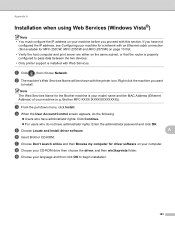
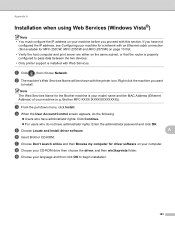
... CD-ROM. Note
The Web Services Name for MFC-253CW, MFC-255CW and MFC-257CW) on page 10 first.
• Verify the host computer and print server are either on the same subnet, or that the router is properly configured to pass data between the two devices.
• Only printer support is your model name...
Software Users Manual - English - Page 4


...66 Auto Crop (For DCP-395CN, MFC-495CW and MFC-795CW 67 Customizing a user-defined button......MFC models only) ...80
Send ...81 Receive/View Received (Not available for MFC-255CW and MFC-295CN 81 Address Book ...82 Setup ...82 DEVICE SETTING...83 Remote Setup (Not available for DCP models, MFC-255CW and MFC-295CN 84 Quick-Dial (Not available for DCP models, MFC-255CW and MFC-295CN 84 Ink Level...
Software Users Manual - English - Page 7


...-FAX (PC-FAX is MFC models only 155 DEVICE SETTINGS ...157
Remote Setup (Not available for DCP models, MFC-255CW and MFC-295CN 158 Quick-Dial (Not available for DCP models, MFC-255CW and MFC-295CN 158 Ink Level ...159
11 Remote Setup & PhotoCapture Center®
160
Remote Setup (Not available for DCP models, MFC-255CW and MFC-295CN 160 PhotoCapture Center®...
Software Users Manual - English - Page 9


...can be understood by the printer/multi-function device. Low Running Cost Whenever a particular ink color requires replacement, you are using a page ...devices using any other features. If you installed MFL-Pro Suite from the CD-ROM, see the User's Guide for your machine communicate with multiple PCs connected on your
operating system. • If your PC is available for MFC-255CW...
Software Users Manual - English - Page 90


ControlCenter3
DEVICE SETTING 3
You can configure the machine settings or check ink levels.
„ Remote Setup (Not available for DCP models, MFC-255CW and MFC-295CN)
Lets you open the Remote Setup Program. (See Remote Setup (Not available for DCP models,
MFC-255CW and MFC-295CN) on page 86.)
3
„ Quick-Dial (Not available for DCP models, MFC-255CW and MFC-295CN)
Lets...
Software Users Manual - English - Page 124


...or show the window, click the Status Monitor icon in the dock or click the Ink Level button in the DEVICE SETTINGS tab of ControlCenter2.
„ Quitting the window Click Brother Status Monitor in ...
1
8
You can set at pre-set update intervals. Before you can check the device status by clicking the Ink Level icon in ControlCenter2. You can use the tool you want the latest machine status while...
Software Users Manual - English - Page 164
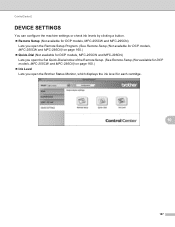
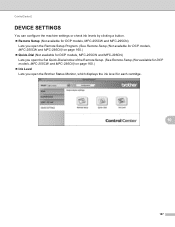
ControlCenter2
DEVICE SETTINGS 10
You can configure the machine settings or check ink levels by clicking a button. „ Remote Setup (Not available for DCP models, MFC-255CW and MFC-295CN)
Lets you open the Remote Setup Program. (See Remote Setup (Not available for DCP models, MFC-255CW and MFC-295CN) on page 160.) „ Quick-Dial (Not available for DCP...
Users Manual - English - Page 20
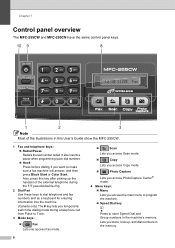
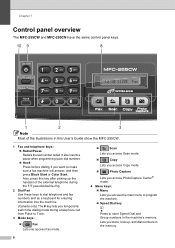
...numbers in the machine's memory. Also, press this User's Guide show the MFC-255CW.
1 Fax and telephone keys: „ Redial/Pause Redials the last number called. Chapter 1
Control panel overview 1
The MFC-255CW and MFC-295CN have the same control panel keys.
10 9
8
12/10 11:53 Fax
1
2
3... Dial key
Press to make sure a fax machine will answer, and then press Black Start or Color Start.
Users Manual - English - Page 89


...the quality press OK and go to step f.
„ To start scanning press Black Start or Color Start. However, you can only change the first 6 digits. b Press a or b to ... 0, 1. Press Black Start or Color Start. b Press a or b to choose TIFF or PDF. c Press Stop/Exit.
Changing the black & white file format
11
a Press Menu, 4, 0, 2.
You can set automatically. c Press Stop/Exit.
f Press...
Users Manual - English - Page 130
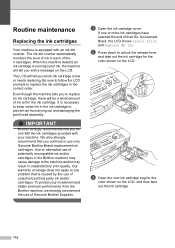
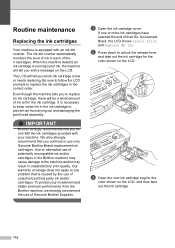
...caused by the use of Genuine Brother Supplies. The ink dot counter automatically monitors the level of ink in each of potentially incompatible ink and/or cartridges in the Brother machine may cause damage...ink cartridges in the ink cartridge to the machine and/or may result in the ink cartridge.
c Open the new ink cartridge bag for the
color shown on the LCD, and then take out the ink...
Users Manual - English - Page 153
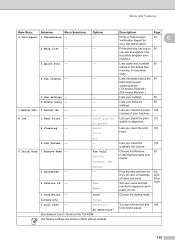
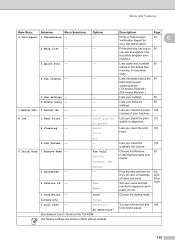
... numerical
order.
4.Fax Journal -
- See Quick Setup Guide.
4.Tone/Pulse - The factory settings are shown in Bold with an asterisk.
139
Black Color
Lets you check the
123
available ink volume.
0.Initial Setup 1.Receive Mode -
Menu and Features
Main Menu
Submenu
Menu Selections Options
Descriptions
Page
6.Print Reports 1.Transmission -
- Lists information about...
Users Manual - English - Page 159
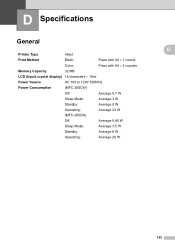
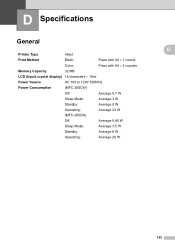
...
General
Printer Type
Inkjet
Print Method
Black:
Piezo with 94 × 1 nozzle
Color:
Piezo with 94 × 3 nozzles
Memory Capacity
32 MB
LCD (liquid crystal display) 16 characters × 1line
Power Source
AC 100 to 120V 50/60Hz
Power Consumption
(MFC-255CW)
Off:
Average 0.7 W
Sleep Mode:
Average 3 W
Standby:
Average 5 W
Operating:
Average 23 W
(MFC-295CN)
Off...
Similar Questions
Brother Mfc 255cw Black Ink Won't Show
(Posted by invbe 9 years ago)
Mfc-255cw Can I Print With Low Color
(Posted by Gidaewoo 9 years ago)
Can I Install Brother Mfc-j430w Color Inkjet Printer Without Cd
(Posted by gracebrid 10 years ago)
Ink Levels
How do I check the ink levels before I change the cartridges for the brother mfc-255cw printer. Hop...
How do I check the ink levels before I change the cartridges for the brother mfc-255cw printer. Hop...
(Posted by sipsism 12 years ago)
Ink Level For Mfc-5895cw
How do I determiind the INK level for MFC-5895CW?
How do I determiind the INK level for MFC-5895CW?
(Posted by larryasmith 12 years ago)

