Brother International MFC 255CW Support Question
Find answers below for this question about Brother International MFC 255CW - Color Inkjet - All-in-One.Need a Brother International MFC 255CW manual? We have 8 online manuals for this item!
Question posted by neeecloudf on December 5th, 2013
Brother 255cw Wont Print Black
The person who posted this question about this Brother International product did not include a detailed explanation. Please use the "Request More Information" button to the right if more details would help you to answer this question.
Current Answers
There are currently no answers that have been posted for this question.
Be the first to post an answer! Remember that you can earn up to 1,100 points for every answer you submit. The better the quality of your answer, the better chance it has to be accepted.
Be the first to post an answer! Remember that you can earn up to 1,100 points for every answer you submit. The better the quality of your answer, the better chance it has to be accepted.
Related Brother International MFC 255CW Manual Pages
Network Users Manual - English - Page 10


...r
r
r r r
1 Not available for MFC-253CW, MFC-255CW and MFC-257CW. 2 Not available for DCP models, MFC-253CW, MFC-255CW, MFC-257CW and MFC-295CN. 6 Black and White only.
1 Introduction
1
1
Overview 1
The Brother machine can be shared on a network supporting TCP/IP. To use the Brother machine through a network, you need to configure the print server, and set up the computers you are...
Network Users Manual - English - Page 13


... installed the printer driver, you don't have to read explorer style window that changes color identifying the status of network connected Brother devices. BRAdmin Professional 3 (Windows®)
1
BRAdmin Professional 3 is a utility for Brother products on a PC running IIS 1, connect to update device firmware from any client PC with a web browser that can configure network and...
Network Users Manual - English - Page 153


B Appendix B
B
Print server specifications B
Wired network (Not available for MFC-253CW, MFC-255CW and MFC-257CW) B
Network Board NC-190h Model name
LAN
You can connect your machine to a network for the Mac OS X you require more advanced printer management, use the latest Brother BRAdmin Professional 3 utility version that is Brother BRAdmin Light 3 Network Management software.
Support...
Network Users Manual - English - Page 155
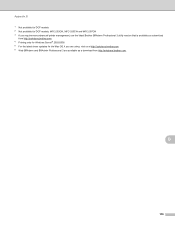
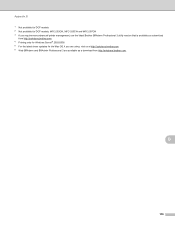
B
146
Appendix B 1 Not available for DCP models. 2 Not available for DCP models, MFC-253CW, MFC-255CW and MFC-257CW 3 If you require more advanced printer management, use the latest Brother BRAdmin Professional 3 utility version that is available as a download
from http://solutions.brother.com. 4 Printing only for Windows Server® 2003/2008 5 For the latest driver updates for...
Software Users Manual - English - Page 15


... speed than a normal document, the processing time, data transfer time and print time will take to print the document. Media Type Plain Paper
Inkjet Paper Brother BP71 Photo Paper, Brother BP61 Photo Paper or Other Photo Paper Transparencies
Color/Grayscale Color/Grayscale Color/Grayscale Color/Grayscale
Color/Grayscale
Print Quality Selection Fast, Fast Normal, Normal, Fine Fine, Photo Fine...
Software Users Manual - English - Page 22
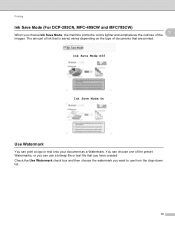
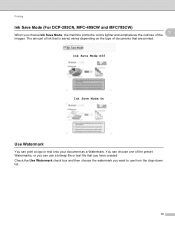
... Save Mode (For DCP-395CN, MFC-495CW and MFC795CW) 1 1
When you can print a logo or text onto your document as a Watermark. You can choose one of the preset Watermarks, or you choose Ink Save Mode, the machine prints the colors lighter and emphasizes the outlines of documents that you want to use a bitmap file...
Software Users Manual - English - Page 29
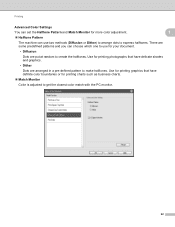
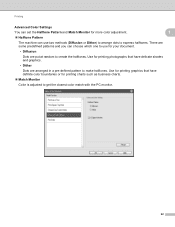
... have delicate shades and graphics.
• Dither
Dots are put at random to express halftones. Use for printing graphics that have definite color boundaries or for printing charts such as business charts.
„ Match Monitor
Color is adjusted to make halftones. There are some predefined patterns and you can use for your document.
•...
Software Users Manual - English - Page 87
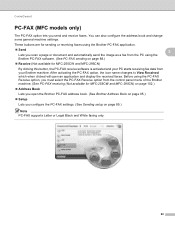
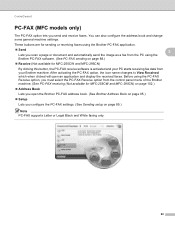
...and display the received faxes. Before using the
Brother PC-FAX software. (See PC-FAX sending on page 88.)
„ Receive (Not available for MFC-255CW and MFC-295CN) on page 102.)
„ Address ... Legal Black and White faxing only.
80 After activating the PC-FAX option, the icon name changes to View Received which when clicked will open the Brother PC-FAX address book. (See Brother Address ...
Software Users Manual - English - Page 127


... type. „ Plain Paper „ Inkjet Paper „ Brother BP71 Photo Paper „ Brother BP61 Photo Paper „ Other Photo Paper „ Transparencies
120 Printing and Faxing
Basic settings 8
You can choose the Media Type, Slow Drying Paper, Quality and Color Mode settings.
8
Note Check Slow Drying Paper when printing with plain paper on which ink...
Software Users Manual - English - Page 129
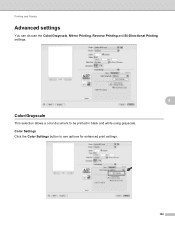
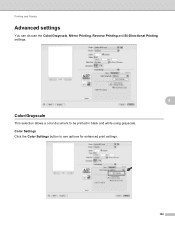
Color/Grayscale
This selection allows a color document to see options for enhanced print settings.
8
8 8
122 Color Settings Click the Color Settings button to be printed in black and white using grayscale.
Printing and Faxing
Advanced settings 8
You can choose the Color/Grayscale, Mirror Printing, Reverse Printing and Bi-Directional Printing settings.
Software Users Manual - English - Page 133


Printing and Faxing
Sending a fax (MFC models only) 8
You can send a fax directly from a Macintosh application. b From an application such as Apple TextEdit, click File, then Print.
„ (Mac OS X 10.3.9 to 10.4.x)
„ (Mac OS X 10.5.x)
8
For more page setup options, click the disclosure triangle beside the Printer pop-up menu.
126
a Create a document in a Macintosh application.
Software Users Manual - English - Page 189
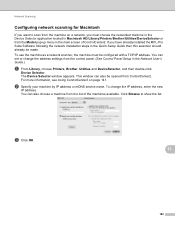
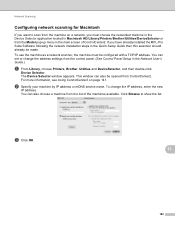
... should already be opened from the control panel. (See Control Panel Setup in the Network User's Guide.)
a From Library, choose Printers, Brother, Utilities and DeviceSelector, and then double-click
Device Selector.
c Click OK.
13
182 You can also choose a machine from the list of ControlCenter2. Click Browse to scan from the machine...
Users Manual - English - Page 78


...on special paper, set the machine for the type of paper
you are using (Plain Paper, Inkjet Paper, Brother BP71, Other Glossy or Transparency). d Press Copy Options and a or b to
choose Paper Size...10
If copying on page 22.
64
f Press Black Start or Color Start. c Use the dial pad to enter the number of paper
you will need to get the best print quality. e Press a or b to choose the...
Users Manual - English - Page 116
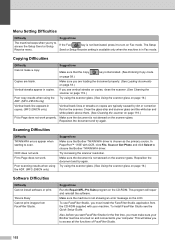
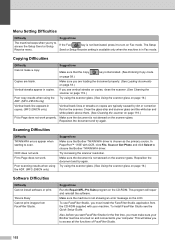
... 19.)
Software Difficulties
Difficulty Cannot install software or print.
'Device Busy' Cannot print images from the CD-ROM supplied with OCR, ...on page 19.) ADF. (MFC-295CN only)
Vertical black line appears in copies. (MFC-295CN only)
Vertical black lines or streaks on copies ... using the Try using the ADF. (MFC-295CN only)
Suggestions
Make sure the Brother TWAIN/WIA driver is in copies. To...
Users Manual - English - Page 120
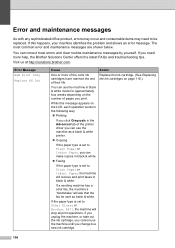
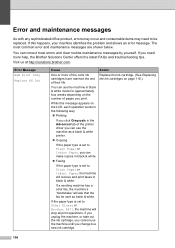
...their life.
Visit us at http://solutions.brother.com.
Error Message B&W Print Only Replace XX Ink
Cause
One or more help, the Brother Solutions Center offers the latest FAQs and ...is set to Plain Paper or Inkjet Paper, you change to be replaced. If a sending machine has a color fax, the machine's 'handshake' will receive and print faxes in black & white. While this happens,...
Users Manual - English - Page 135


... machine cleans the print head.
Try cleaning the print head again up to five more times. If the print has not improved call Brother Customer Service. (See Brother numbers on page i.)
Checking the print quality B
If faded or streaked colors and text appear on the sheet. a Press Menu, 8, 1.
The machine begins printing the Print Quality Check Sheet.
Black OK?
1.Yes...
Users Manual - English - Page 153
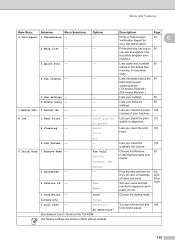
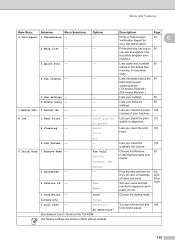
... 56
last incoming and
outgoing faxes.
(TX means Transmit.)
(RX means Receive.)
5.User Settings - 6.Network Config -
- Lists your
needs.
2.Date&Time - 3.Station ID -
Black Color
Lets you check the print 121
Alignment
quality or alignment.
Tone*
Choose the dialing mode.
(Canada only)
Pulse
5.Dial Tone -
All
- Fax: Name:
Puts the date and time...
Users Manual - English - Page 159
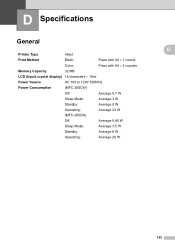
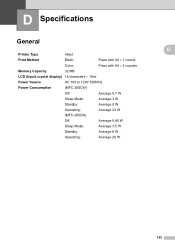
...
General
Printer Type
Inkjet
Print Method
Black:
Piezo with 94 × 1 nozzle
Color:
Piezo with 94 × 3 nozzles
Memory Capacity
32 MB
LCD (liquid crystal display) 16 characters × 1line
Power Source
AC 100 to 120V 50/60Hz
Power Consumption
(MFC-255CW)
Off:
Average 0.7 W
Sleep Mode:
Average 3 W
Standby:
Average 5 W
Operating:
Average 23 W
(MFC-295CN)
Off:
Average...
Users Manual - English - Page 162
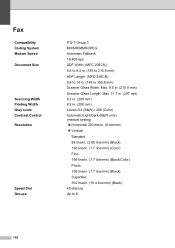
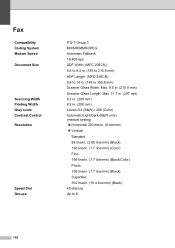
.... (208 mm) Levels: 64 (B&W) / 256 (Color) Automatic/Light/Dark (B&W only) (manual setting) „ Horizontal 203 dot/in. (8 dot/mm) „ Vertical
Standard 98 line/in. (3.85 line/mm) (Black) 196 line/in. (7.7 line/mm) (Color) Fine 196 line/in. (7.7 line/mm) (Black/Color) Photo 196 line/in. (7.7 line/mm) (Black) Superfine 392 line/in. (15.4 line...
Users Manual - English - Page 170
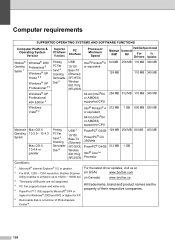
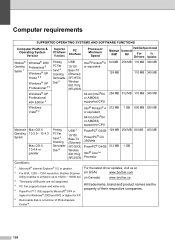
...2 5
Windows® XP Professional x64 Edition 2
Printing, PC Fax Send 4, Scanning, Removable Disk 6
USB
10/100 Base-TX (Ethernet) (MFC-295CN), Wireless 802.11b/g (MFC-255CW)
Intel® Pentium® II or equivalent
64-...19200 × 19200 dpi. (in Canada)
www.brother.ca
3 Third party USB ports are not supported. 4 PC Fax supports black and white only. 5 PaperPort™ 11SE supports ...
Similar Questions
Brother Mfc-255cw Printer Wont Print Black
(Posted by MEhah22 9 years ago)
Brother 6490cw Wont Print Black
(Posted by evnlj 10 years ago)
Mfc-255cw Wont Print Black
(Posted by nash2azizin 10 years ago)
Brother Mfc 255cw Won't Print Black
(Posted by davso 10 years ago)

