Brother International MFC 240C Support Question
Find answers below for this question about Brother International MFC 240C - Color Inkjet - All-in-One.Need a Brother International MFC 240C manual? We have 3 online manuals for this item!
Question posted by drhmfern on March 11th, 2014
How To Install A Brother Mfc-240c Wireless
The person who posted this question about this Brother International product did not include a detailed explanation. Please use the "Request More Information" button to the right if more details would help you to answer this question.
Current Answers
There are currently no answers that have been posted for this question.
Be the first to post an answer! Remember that you can earn up to 1,100 points for every answer you submit. The better the quality of your answer, the better chance it has to be accepted.
Be the first to post an answer! Remember that you can earn up to 1,100 points for every answer you submit. The better the quality of your answer, the better chance it has to be accepted.
Related Brother International MFC 240C Manual Pages
Software & Network Users Manual - English - Page 10
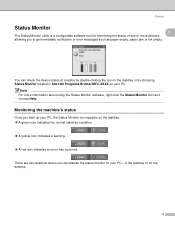
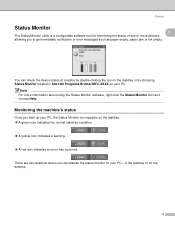
... messages such as paper empty, paper jam or ink empty. Monitoring the machine's status 1
Once you can check the device status at anytime by double-clicking the icon in Start/All Programs/Brother/MFC-XXXX on your PC, the Status Monitor icon appears on the desktop.
4 There are two locations where you start...
Software & Network Users Manual - English - Page 11


b Choose Brother MFC-XXXX USB Printer or Brother MFC-XXXX Printer (where XXXX is off the status monitor, follow these steps:
1...Status Monitor from your PC: „ Media Type/Quality (Speed) „ Paper Size „ Page Layout „ Color Matching/Halftone „ Color Enhancement „ Scaling „ Watermark „ Print Date & Time „ Quick Print Setup
Accessing the printer driver ...
Software & Network Users Manual - English - Page 13
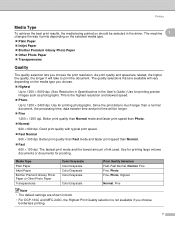
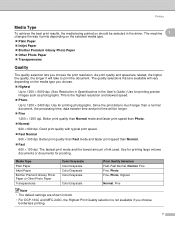
... MFC-240C, the Highest Print Quality selection is the highest resolution and slowest speed. „ Photo
Up to print the document. Good print quality with typical print speed. „ Fast Normal
600 × 300 dpi.
Use for proofing. Media Type Plain Paper Inkjet Paper Brother Premium Glossy Photo Paper or Other Photo Paper Transparencies
Color...
Software & Network Users Manual - English - Page 29
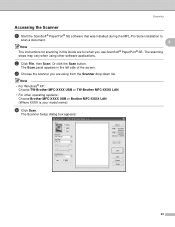
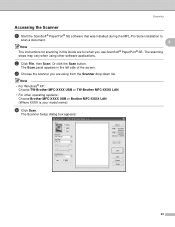
... this Guide are for when you are using other operating systems: Choose Brother MFC-XXXX USB or Brother MFC-XXXX LAN. (Where XXXX is your model name)
d Click Scan....installed during the MFL-Pro Suite installation to
scan a document.
2
Note
The instructions for scanning in the left side of the screen.
Note • For Windows® XP:
Choose TW-Brother MFC-XXXX USB or TW-Brother MFC...
Software & Network Users Manual - English - Page 35
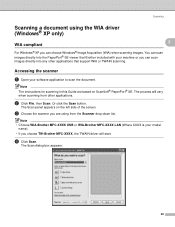
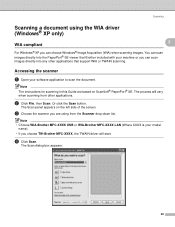
...scanning images. d Click Scan. Accessing the scanner 2
a Open your machine or you choose TW-Brother MFC-XXXX, the TWAIN driver will vary when scanning from the Scanner drop-down list. The process will ...side of the screen.
The Scan dialog box appears:
29 Note • Choose WIA-Brother MFC-XXXX USB or WIA-Brother MFC-XXXX LAN (Where XXXX is your model
name). • If you can scan images...
Software & Network Users Manual - English - Page 39
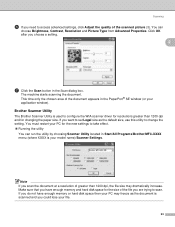
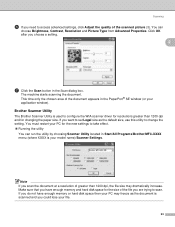
..., use this utility to change the setting. The machine starts scanning the document.
Brother Scanner Utility
2
The Brother Scanner Utility is used to take effect.
„ Running the utility
You can
choose... Properties. You can run the utility by choosing Scanner Utility located in Start/All Programs/Brother/MFC-XXXX menu (where XXXX is scanned and you could lose your file.
33 If you...
Software & Network Users Manual - English - Page 54
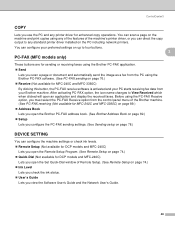
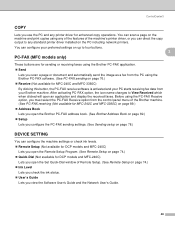
...ControlCenter3
COPY 3
Lets you use the PC and any standard printer driver installed on the PC including network printers. After activating PC-FAX option, the...MFC-240C and MFC-3360C) on page 89.) „ Address Book Lets you open the Brother PC-FAX address book. (See Brother Address Book on page 82.) „ Setup Lets you configure the PC-FAX sending settings. (See Sending setup on page 78.)
DEVICE...
Software & Network Users Manual - English - Page 70
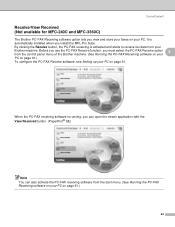
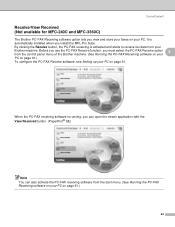
... Receiving software on your PC. ControlCenter3
Receive/View Received (Not available for MFC-240C and MFC-3360C)
3
The Brother PC-FAX Receiving software option lets you view and store your faxes on your PC on page 91.)
64
It is running, you install the MFL-Pro Suite. When the PC-FAX receiving software is automatically...
Software & Network Users Manual - English - Page 80
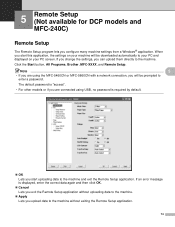
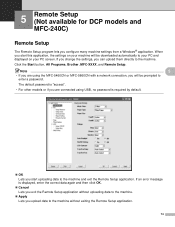
...your PC and displayed on your machine will be prompted to
enter a password. 5 Remote Setup (Not available for DCP models and MFC-240C) 5
Remote Setup 5
The Remote Setup program lets you upload data to the machine without uploading data to the machine.
„... to the machine and exit the Remote Setup application. Click the Start button, All Programs, Brother, MFC-XXXX, and Remote Setup.
Software & Network Users Manual - English - Page 81
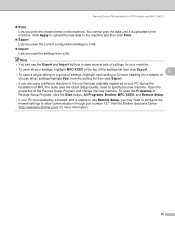
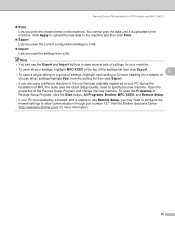
...of Remote Setup Program, click the Start button, All Programs, Brother, MFC-XXXX, and Remote Setup.
• If your PC during the installation of settings, highlight each setting or function heading (for more...Setup Program and choose the new machine.
Remote Setup (Not available for DCP models and MFC-240C)
„ Print Lets you are using a different machine to the one that was originally...
Software & Network Users Manual - English - Page 83
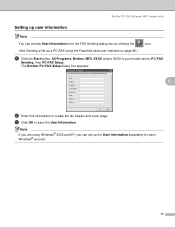
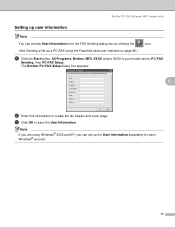
...-FAX using the Facsimile style user interface on page 86.)
a Click the Start button, All Programs, Brother, MFC-XXXX (where XXXX is your model name), PC-FAX
Sending, then PC-FAX Setup.
Brother PC-FAX Software (MFC models only)
Setting up user information 6
Note
You can set up the User Information separately for each...
Software & Network Users Manual - English - Page 88
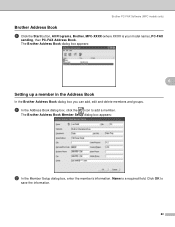
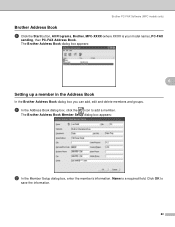
... Book dialog box appears:
Setting up a member in the Address Book
In the Brother Address Book dialog box you can add, edit and delete members and groups. Brother PC-FAX Software (MFC models only)
Brother Address Book 6
a Click the Start button, All Programs, Brother, MFC-XXXX (where XXXX is a required field. Click OK to add a member.
Software & Network Users Manual - English - Page 97
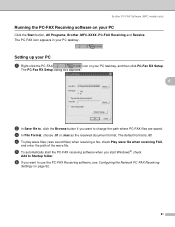
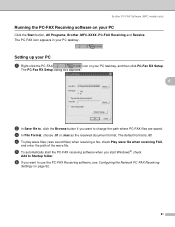
... PC 6
a Right-click the PC-FAX
icon on your PC 6
Click the Start button, All Programs, Brother, MFC-XXXX, PC-FAX Receiving and Receive. f If you want to Startup folder. The PC-Fax RX Setup dialog...the Browse button if you want to change the path where PC-FAX files are saved.
Brother PC-FAX Software (MFC models only)
Running the PC-FAX Receiving software on your PC tasktray, and then click...
Software & Network Users Manual - English - Page 108
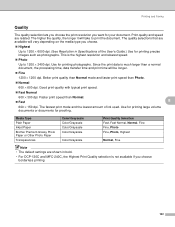
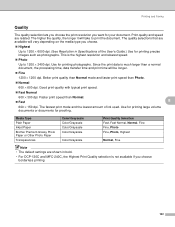
...215; 300 dpi. Media Type Plain Paper Inkjet Paper Brother Premium Glossy Photo Paper or Other Photo Paper Transparencies
Color/Grayscale Color/Grayscale Color/Grayscale Color/Grayscale
Color/Grayscale
Print Quality Selection Fast, Fast Normal... 6000 dpi. (See Resolution in bold.
• For DCP-130C and MFC-240C, the Highest Print Quality selection is not available if you want for printing ...
Users Manual - English - Page 18


...1
program from the programs group, and then select User's Guide. If you have not installed the software, you are ready to learn detailed information about the machine such as how to...For Windows®)
To view the documentation, from the Start menu, point to Brother, MFC-240C from the root directory of the
Brother CD-ROM. General Information
Accessing the Software User's Guide
1
This User's ...
Users Manual - English - Page 85


...
a Make sure your Macintosh® is a quick reference to use links that, when clicked, will take you have not installed the software, see Viewing Documentation on these features: „ Printing „ Scanning „ ControlCenter3 (for Windows®) &#...HTML User's Guide. (For Windows®)
Note If you directly to Brother,
MFC-240C from the top menu. c Double-click your CD-ROM drive.
Users Manual - English - Page 94
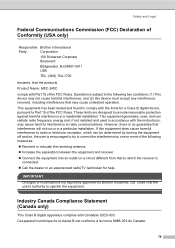
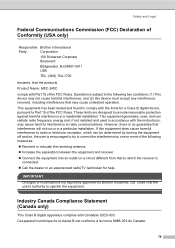
... in a particular installation.
Industry Canada Compliance...Brother International
Party:
Corporation
100 Somerset Corporate Boulevard
Bridgewater, NJ 08807-0911 USA
TEL: (908) 704-1700
declares, that the products
Product Name: MFC-240C
comply with Canadian ICES-003. Operation is connected.
„ Call the dealer or an experienced radio/TV technician for a Class B digital device...
Users Manual - English - Page 97
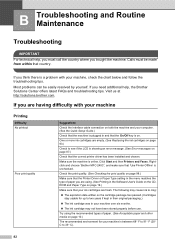
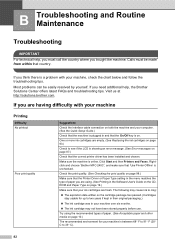
... help , the Brother Solutions Center offers latest...installed and chosen.
If you bought the machine.
Visit us at http://solutions.brother.com. Click Start and then Printers and Faxes. Right-
If you need additional help , you must be easily resolved by yourself. If you are using the recommended types of paper you think there is online. click and choose 'Brother MFC-240C...
Quick Setup Guide - English - Page 16


...documents. Repair MFL-Pro Suite
If an error occurred during the installation of your machine.
Printing and scanning details)
Brother Solutions Center
You can access the Brother Solutions Center which is a document management application for viewing scanned documents... Software User's Guide in HTML format. Start Here OSX
You can install the MFL-Pro Suite software and multifunction drivers.
Quick Setup Guide - English - Page 20
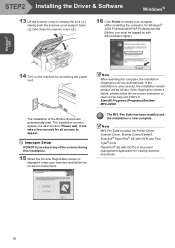
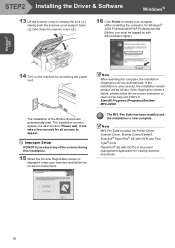
...with OCR is now complete.
Windows® USB
STEP2 Installing the Driver & Software
Windows®
13 Lift the ... has been installed and the installation is a document management application for all screens to cancel any of the Brother drivers will... Suite includes the Printer Driver, Scanner Driver, Brother ControlCenter3, ScanSoft® PaperPort® SE with Administrator rights.)
14 Turn...
Similar Questions
How To Install Brother Mfc-j430w Wireless Printer On Mac
(Posted by chavaneonma 10 years ago)
Brother Mfc-240c Won't Print Color
(Posted by kakingda 10 years ago)
Is The Brother Mfc 240c Wireless
(Posted by JawnRau 10 years ago)
How To Install Brother Mfc-j435w Wireless Printer To Laptop
(Posted by Canddho186 10 years ago)
Brother Mfc-240c Will Not Print Black Or Color
(Posted by peAu 10 years ago)

