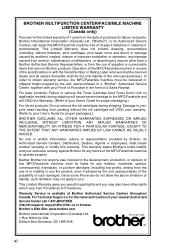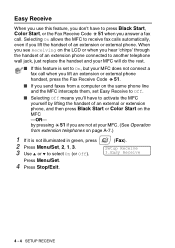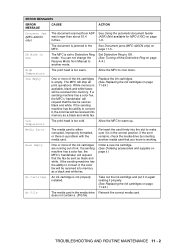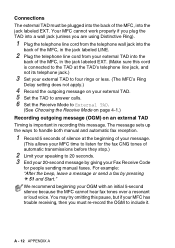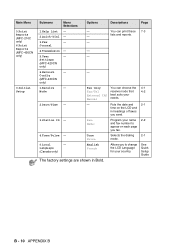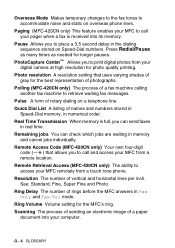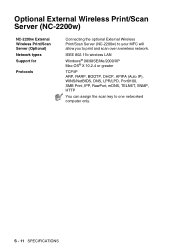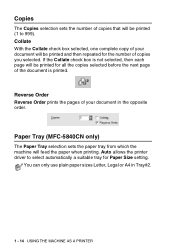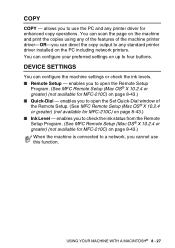Brother International MFC-210C Support Question
Find answers below for this question about Brother International MFC-210C - Color Inkjet - All-in-One.Need a Brother International MFC-210C manual? We have 3 online manuals for this item!
Question posted by Caseyellen33 on May 30th, 2012
What Iphone Apps Will Allow Printing From The Mfc-210?
The person who posted this question about this Brother International product did not include a detailed explanation. Please use the "Request More Information" button to the right if more details would help you to answer this question.
Current Answers
Related Brother International MFC-210C Manual Pages
Similar Questions
Need App Code For Mfc-j280w Printer To Scan On My Phone To Be Able To Print
(Posted by daydrmmer 9 years ago)
How Do I Improve Print Quality Of My Brother Mfc 210c
(Posted by lendbug 9 years ago)
Brother Mfc 210c Won't Print
(Posted by troatipt 10 years ago)
Is There A Iphone App For Brother Mfc 7360n
(Posted by colimpunto 10 years ago)
Troubleshoot Mfc 210c Will Not Print
(Posted by honeanyo 10 years ago)