Brother International LX2500 Support Question
Find answers below for this question about Brother International LX2500.Need a Brother International LX2500 manual? We have 2 online manuals for this item!
Question posted by dbrowalf on April 18th, 2014
How To Use Brother Sewing Machine Lx2500
The person who posted this question about this Brother International product did not include a detailed explanation. Please use the "Request More Information" button to the right if more details would help you to answer this question.
Current Answers
There are currently no answers that have been posted for this question.
Be the first to post an answer! Remember that you can earn up to 1,100 points for every answer you submit. The better the quality of your answer, the better chance it has to be accepted.
Be the first to post an answer! Remember that you can earn up to 1,100 points for every answer you submit. The better the quality of your answer, the better chance it has to be accepted.
Related Brother International LX2500 Manual Pages
Users Manual - English and Spanish - Page 2


... been dropped or damaged, or water is spilled on the foot controller.
• Do not use if you are being used or where oxygen is required when
sewing:
• Always pay close attention to persons.
2 Always unplug the machine from the build up of lint, dust, and loose cloth.
• Do not store objects...
Users Manual - English and Spanish - Page 3


... powders can damage the case and machine, and should contact your local authorized Brother dealer.
Use accessories recommended by ASTA to the danger of suffocation.
• Do not use a fuse
approved by the manufacturer ...the needle to break.
• Do not push or pull the fabric when sewing, and follow the
troubleshooting table in this equipment, you do not play with reduced physical,...
Users Manual - English and Spanish - Page 4


... BUTTONHOLES AND BUTTONS 27
Making a buttonhole 27 Adjusting buttonholes 28 Sewing buttons 29
5. KNOWING YOUR SEWING MACHINE 4
ACCESSORIES 4 Optional accessories 4
THE MAIN PARTS 5 Flat bed attachment 5
USING YOUR SEWING MACHINE 6 Connecting plugs 6 Main power and sewing light switch 7 Foot controller 7 Checking the needle 7 Replacing the needle 7 Changing the presser foot 8
THE...
Users Manual - English and Spanish - Page 5


... Americas Others
XC4901-021
X59369-321 XE9369-001 XC6063-021 XE2137-001
No. Part Name
1
Zigzag foot "J" (on the model you easily perform most sewing tasks.
1.
2.
3.
4.
5.
6.
7.
8.
9. No.
1 KNOWING YOUR SEWING MACHINE
1
ACCESSORIES
We have designed these accessories to help you purchased, the following are available as optional accessories to be included with your...
Users Manual - English and Spanish - Page 6


... the main power and sewing light switch on the country or region. Foot Controller: Model KD-1902 for 110/120V area Model KD-2902 for use this lever to stitch in the reverse direction.
0 Pattern selection dial (Page 9) Rotate the dial in the foot controller plug and connect the machine to raise and...
Users Manual - English and Spanish - Page 7


... result. ● Do not touch the plug with wet hands. only) ● This appliance has a polarized plug (one way. USING YOUR SEWING MACHINE
1
WARNING
● Use only regular household electricity for repairs before continuing use extension cords or multi-plug adapters with many other appliances plugged in to
them. Fire or electric shock may result...
Users Manual - English and Spanish - Page 8


... easily break and cause injury. Lower the presser foot lever.
3
1
1 Presser foot lever
7
Checking the needle
The sewing needle must always be used on the foot controller when the machine is not in use sewing machine needles for smooth sewing.
1 2
1 Turn on (toward the 'I' mark) 2 Turn off (toward you
(counterclockwise) so that nothing is accidentally pressed and...
Users Manual - English and Spanish - Page 9


... you may cause accident or injury. With the flat side of the sewing machine may cause injury.
● Only use an oval screwdriver to turn off the machine. 1 Raise the presser foot lever. Press the black button at the back of the machine, insert the needle
until it touches the needle stopper.
Hold the needle...
Users Manual - English and Spanish - Page 10


... position when you (counterclockwise) so that the mark on the wheel points up. KNOWING YOUR SEWING MACHINE
Lower the presser foot lever and fix the 5 presser foot onto the shank. To choose... needle and cause injury.
Pattern selection dial
Patterns and stitch names
CAUTION
● When you use the pattern selection dial to choose a pattern, raise the needle by turning the handwheel toward ...
Users Manual - English and Spanish - Page 11
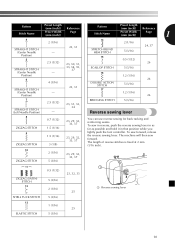
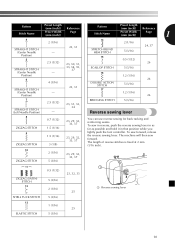
... STITCH 9
ZIGZAG STITCH
0.7 (1/32) 1.5 (1/16) 1.5 (1/16)
3 (1/8)
23, 29, 32, 33, 37
23, 29, 32, 33, 37
You can use reverse sewing for back tacking and reinforcing seams. To sew in reverse, push the reverse sewing lever in as far as possible and hold it in that position while you lightly push the foot controller...
Users Manual - English and Spanish - Page 12


... YOUR SEWING MACHINE
THREADING THE MACHINE
Winding the bobbin
CAUTION
● We designed the bobbin that comes with your right hand, pass the thread
toward you use the bobbin that comes with this machine. Actual... holding the thread from other bobbins may tangle on the thread guide. Using other models, the machine will not work properly. Then, pass the thread around the pre-tension...
Users Manual - English and Spanish - Page 13


...taut or held at an angle, injuries may tangle around the bobbin. Note
● When the sewing machine is started or the handwheel is not a malfunction.
● The needle bar does not move when...winder 0 shaft to the right.
12 Press the foot controller to start.
8
1 Spring on the machine.
5
While holding the end of thread from the hole
bobbin.
this is turned after winding the thread...
Users Manual - English and Spanish - Page 14


..., it may cause the thread tension to loosen, and may break the needle. KNOWING YOUR SEWING MACHINE
CAUTION
● Not winding the bobbin properly may cause the thread tension to be injured. CAUTION
●...; Make sure you turn off the machine while threading. Hold the end of the bobbin case, it and 3 lift toward you . Put the...
Users Manual - English and Spanish - Page 16


... 3 handwheel toward you
(counterclockwise) so that the mark on the wheel points up.
• If the needle is not correctly raised, the sewing machine can not be threaded.
KNOWING YOUR SEWING MACHINE
Raise the needle by turning the handwheel toward you (counterclockwise) so that the spring in the groove
catches the thread.
1
1 Spring
1
1 Thread...
Users Manual - English and Spanish - Page 18


...seam to be used as a substitute.
■ Transparent nylon thread Use a 90/14 to skip stitches.
17 Memo
● The lower the thread number, the thicker the thread; KNOWING YOUR SEWING MACHINE
FABRIC, THREAD,...the needle number, the thicker the needle.
■ Ball point needle Use the ball point needle when sewing on stretch fabrics or fabrics where skipped stitches easily occur. The wrong ...
Users Manual - English and Spanish - Page 20


... you (counterclockwise) with your right hand to lower the needle to the starting point of the stitching.
Take your foot off the foot controller. 0 X The machine stops sewing.
• You can use reverse sewing for back tacking and reinforcing seams by turning the a handwheel toward you want to change the...
Users Manual - English and Spanish - Page 24


... (Satin) Stitch
11
0.5 (1/32) 5 (3/16)
23 When sewing a Zigzag (Satin) Stitch, use the Zigzag (Satin) Stitch for making decorative stitches.
BUILT-IN STITCHES
3 BUILT-IN ...STITCHES
Straight stitching
Straight stitches are used for sewing plain seams.
Stitch Name
Pattern
Stitch Length [mm (inch)]
Straight Stitch
2...
Users Manual - English and Spanish - Page 26


... the left end of the stitch.
1 Wrong side of fabric 2 Fold of hem 3 Needle drop point
The Shell Tuck Stitch can use the Elastic Stitch for mending, sewing elastic or joining fabric. Position the fabric under the presser foot so 2 that it is explained below.
■ Mending
Place the reinforcement fabric under...
Users Manual - English and Spanish - Page 34


...[mm (inch)]
Stitch Width [mm (inch)]
Straight Stitch
5
(Center Needle
2.5 (3/32)
- Turn off the machine.
1
Raise the needle and the presser foot.
2
1 Connecting fork 2 Needle clamp screw
Lower the presser foot ... that the needle does not touch the presser foot. If the screw is very useful for sewing materials such as vinyl cloth, synthetic leather, thin leather, etc. The walking foot...
Users Manual - English and Spanish - Page 41


... pushed to the Move the bobbin-winder shaft to the
machine does right. The needle
want to sew.
Lightly guide the fabric.
authorized service center. Visit us at " http://solutions.brother.com ".
appropriate for
you are
fabric, thread and needle. You have not used the foot controller properly.
There are pulling the fabric too...
Similar Questions
Video On How To Use Brother Sewing Machine Ls-590
(Posted by reza7ge 9 years ago)
Brothers Sewing Machine Lx2500 What Are The 4 Quick Change Presser Foots
(Posted by LegMegha 9 years ago)
How To Use Brother Sewing Machine Sc9500
(Posted by AcaldMa 10 years ago)
How To Oil Brother Sewing Machine Lx2500
(Posted by beralfie2 10 years ago)
How To Load Bobbin On A Brother Sewing Machine Lx2500
(Posted by vjupau 10 years ago)

