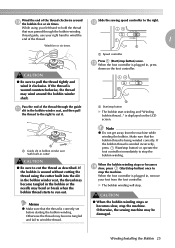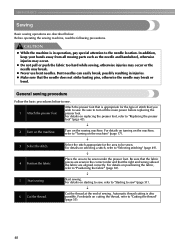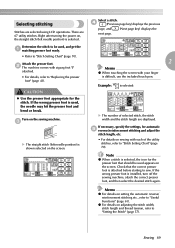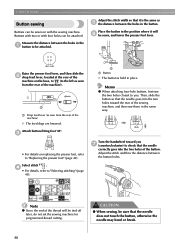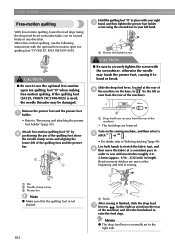Brother International LB-6800PRW Support Question
Find answers below for this question about Brother International LB-6800PRW.Need a Brother International LB-6800PRW manual? We have 5 online manuals for this item!
Question posted by ssnowah on November 19th, 2013
Why Does Needle Keep Bending?
Bobbin case is moving causing needle to jam or ben
Current Answers
Related Brother International LB-6800PRW Manual Pages
Similar Questions
Can I Using Lb-6800prw For Leather Products
Can I using LB-6800PRW for leather products
Can I using LB-6800PRW for leather products
(Posted by mc16888 7 years ago)
Brother Ls2300prw Sewing Machines How To Thread The Bobbin
(Posted by serEvTe 10 years ago)
Brother Ls 2000 Sewing Machine Price
I Want To Know Above Sewing Machine Price In Indian Rupees,please Anser Me Imediately
I Want To Know Above Sewing Machine Price In Indian Rupees,please Anser Me Imediately
(Posted by iladave84503 10 years ago)
What Is The Bottom Price For The New Dreamweaver V Series Machine?
How much will this machine be at quilt shows?
How much will this machine be at quilt shows?
(Posted by marlissaleep 11 years ago)
What Is The Diffence Between Brother Lb 6800prw And Brother Se400
(Posted by Anonymous-80827 11 years ago)