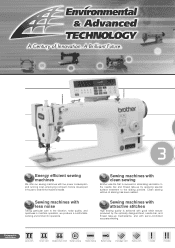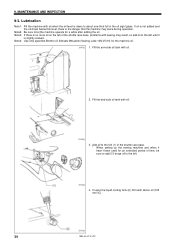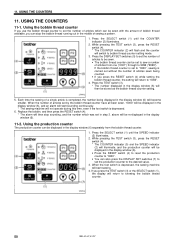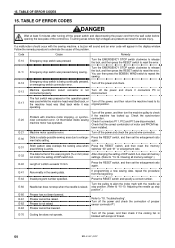Brother International KE-434C Support Question
Find answers below for this question about Brother International KE-434C.Need a Brother International KE-434C manual? We have 4 online manuals for this item!
Question posted by Anonymous-67117 on July 18th, 2012
How Much Does It Cost
The person who posted this question about this Brother International product did not include a detailed explanation. Please use the "Request More Information" button to the right if more details would help you to answer this question.
Current Answers
Related Brother International KE-434C Manual Pages
Similar Questions
Wiring Ke-434c For 110 Power Source
Manual states machine can have a 110 , 220 or 3 phase power source. How do you wire the machine to r...
Manual states machine can have a 110 , 220 or 3 phase power source. How do you wire the machine to r...
(Posted by fire2x4 4 years ago)
I Need A Repair Manual For The Se270d Embroidery/sewing Machine. Error F05
I need a repair manual for the Brother SE270D Embroidery/Sewing Machine, to fix error F05. The cost ...
I need a repair manual for the Brother SE270D Embroidery/Sewing Machine, to fix error F05. The cost ...
(Posted by romaplovell 10 years ago)
Brother Ls 2000 Sewing Machine Price
I Want To Know Above Sewing Machine Price In Indian Rupees,please Anser Me Imediately
I Want To Know Above Sewing Machine Price In Indian Rupees,please Anser Me Imediately
(Posted by iladave84503 10 years ago)
I Have A 110v Ke-434c Sewing Machine. Can I Adjust The Overvoltage Alarm Setting
(Posted by billmacdonald 12 years ago)