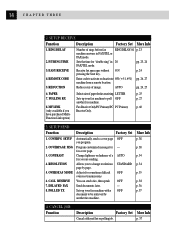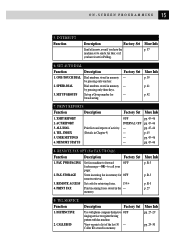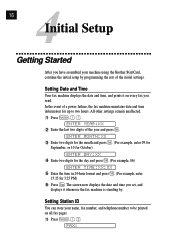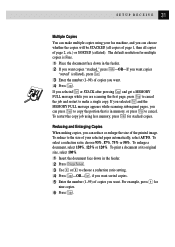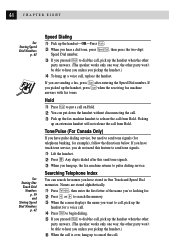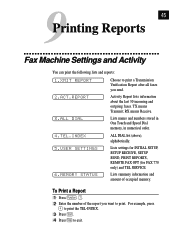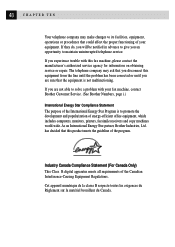Brother International IntelliFax-770 Support Question
Find answers below for this question about Brother International IntelliFax-770.Need a Brother International IntelliFax-770 manual? We have 1 online manual for this item!
Question posted by dnunnenmacher on September 2nd, 2015
Problem Entering Number
will not accept a number what is problem?
Current Answers
Answer #1: Posted by TechSupport101 on September 2nd, 2015 11:46 PM
Please forward an email from here to avail the best help on this particular issue.
Related Brother International IntelliFax-770 Manual Pages
Similar Questions
Brother Intellifax 770 Will Not Answer Fax Calls
(Posted by ju231970wada 9 years ago)
How To Turn Off Ecm On Brother Fax Machine Intellifax 2820
(Posted by rambg 10 years ago)
Our Fax Machine Intellifax 2910 Has Been Getting Several Paper Jams
(Posted by w01015phm 12 years ago)
How To Install Intellifax 770 Without Answer Machine
(Posted by Barnbros 12 years ago)
Can You Tell Me The Age Of The Fax Machine From Serial Number? It's 456495mok271
(Posted by timbartlett 12 years ago)