Brother International IntelliFax-770 Support Question
Find answers below for this question about Brother International IntelliFax-770.Need a Brother International IntelliFax-770 manual? We have 1 online manual for this item!
Question posted by tamteal on July 16th, 2012
Brother Intellefax 770 Ribbon
how do I install a ribbon into the old pc301 cartridge for a brother intellefax 770
Current Answers
There are currently no answers that have been posted for this question.
Be the first to post an answer! Remember that you can earn up to 1,100 points for every answer you submit. The better the quality of your answer, the better chance it has to be accepted.
Be the first to post an answer! Remember that you can earn up to 1,100 points for every answer you submit. The better the quality of your answer, the better chance it has to be accepted.
Related Brother International IntelliFax-770 Manual Pages
Users Manual - English - Page 2


... will continue to properly process date/time data after January 1, 2000, provided that all Brother fax machines and multi-function centers.
Please continue to individual customers via software patches through software download or from Brother Customer Service.
©1996-1999 Brother Industries, Ltd. All remedies will function properly after January 1, 2000.
Year 2000 Compliant...
Users Manual - English - Page 3
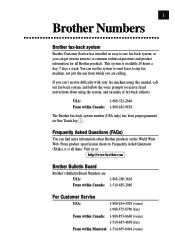
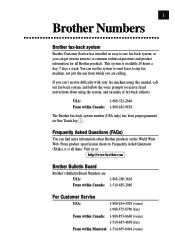
...), it is available 24 hours a day, 7 days a week. i
Brother Numbers
Brother fax-back system
Brother Customer Service has installed an easy-to-use the system to send faxes to receive faxed instructions about Brother products on One Touch key 1 .
You can use fax-back system, so you can't resolve difficulty with your fax machine using the system, and an index of...
Users Manual - English - Page 11


.... Illustrations of Contents. Additionally, your phone line, and be able to print a list of this manual, you'll see special symbols alerting you for purchasing a Brother fax machine (FAX). Also, throughout this manual. However, you can use , with LCD screen prompts to guide you through functions.
1Introduction
1
Using This Manual
Thank you to important...
Users Manual - English - Page 13


....
3 Redial / Pause Re-dials the last number called. Scan
into the fax machine.
6 Sort
10 Start
15 Resolution
Use this key to
you set up numbers...FAX 750 and FAX 770
19
18 17 16 15 14
13
770
HOME/OFFICE PLAIN PAPER FACSIMILE
12
1 11
2 3 4
5
67 8
9
10
1 Hook Lets you dial telephone and fax numbers without lifting the handset.
2 Hold Lets you look up and operate your fax machine...
Users Manual - English - Page 18
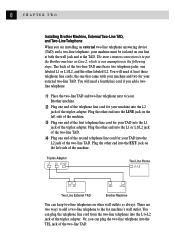
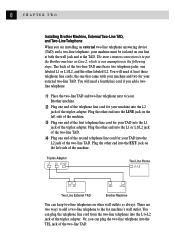
...Installing Brother Machine, External Two-Line TAD, and Two-Line Telephone
When you are two ways to add a two-line telephone to put the Brother machine...installing an external two-line telephone answering device (TAD) and a two-line telephone, your machine...Brother Machine...machine and two for your machine into the EXT. Plug the other end into the LINE jack on the left side of the machine... machine....
Users Manual - English - Page 25
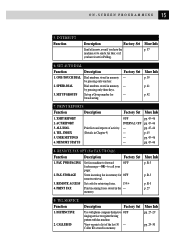
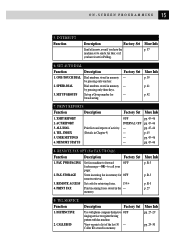
... have the machine set to send a fax later, or if you have it set for retrieving faxes. 159
Print incoming faxes stored in memory by pressing only one key.
Dial numbers stored in the - More Info
p. 39 p. 41 p. 42
7. XMIT REPORT 2. ALL DIAL 4.
FAX FWD/PAGING
2. More Info
p. R-3 p.
15 O N -
INDEX 5. REMOTE FAX OPT (For FAX 770 Only)
Function...
Users Manual - English - Page 26
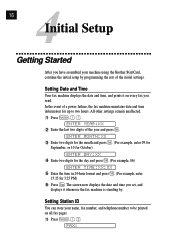
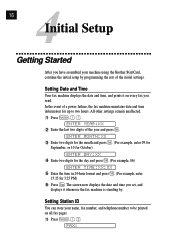
... Station ID
You can store your machine using the Brother StartCard, continue the initial setup by . All other settings remain unaffected.
1 Press Function , 1 , 1 . The screen now displays the date and time you set, and
displays it on all fax pages.
1 Press Function , 1 , 2 . Setting Date and Time
Your fax machine displays the date and time, and...
Users Manual - English - Page 37


... not respond to exit.
Polling
Polling is one phone line. if you poll someone's fax machine to , enter a new Telephone Answer Code, then press Set .
All parties involved in Memory (For FAX 770 Only)
If you have Fax Storage ON for the call;
27 S E T U P R E C E I V E
To change Remote Codes
1 Press Function , 2 , 4 . 2 Press or to , enter a new...
Users Manual - English - Page 49


... on the screen. 7Setup Auto Dial Numbers
39
Storing Numbers for Easy Dialing
You can set up your fax machine to do three types of easy dialing: One Touch, Speed Dial, and Groups for Broadcasting of number ... or number as you want to store a number. (One Touch
key 1 is pre-programmed for Brother Fax-Back System, USA only. NAME: 4 Use the dial pad to enter the name or company (up to 15 ...
Users Manual - English - Page 55
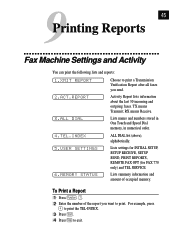
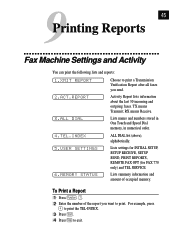
9 45 Printing Reports
Fax Machine Settings and Activity
You can print the following lists and reports:
1.XMIT REPORT
Choose to exit...(above), alphabetically.
5.USER SETTINGS
Lists settings for INITIAL SETUP, SETUP RECEIVE, SETUP SEND, PRINT REPORTS, REMOTE FAX OPT (for FAX 770 only) and TEL SERVICE.
6.MEMORY STATUS
Lists summary information and amount of the report you send.
2.ACT.REPORT...
Users Manual - English - Page 58
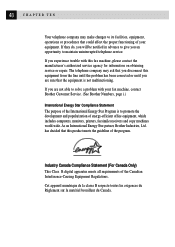
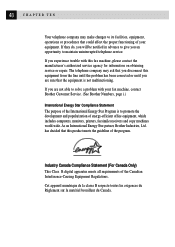
... B respecte toutes les exigences du Règlement sur la matériel brouilleur du Canada. has decided that could affect the proper functioning of your fax machine, contact Brother Customer Service. (See Brother Numbers, page i.)
International Energy Star Compliance Statement The purpose of the Canadian Interference-Causing Equipment Regulations.
Users Manual - English - Page 62


... message. Paper Cover
If this manual, please see page i for Brother Numbers to call the Brother fax-back system. (See "Brother Numbers," page i.)
CHECK PAPER
The fax machine is out of paper, or the paper is not properly loaded, or the paper is jammed in the fax machine.
1 Open the paper cover and remove any paper that is...
Users Manual - English - Page 63
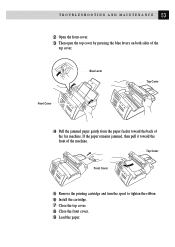
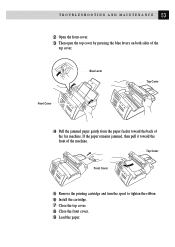
Top Cover
Front Cover
5 Remove the printing cartridge and turn the spool to tighten the ribbon. 6 Install the cartridge. 7 Close the top cover. 8 Close the front cover. 9 Load the paper. Front Cover
Blue Lever
Top Cover
4 Pull the jammed paper gently from the paper feeder toward the front of the machine.
53 T R O U B L E S H O O T I N G A N D M A I N T E N A N C E
2 Open the front cover...
Users Manual - English - Page 65


...the fax machine and wait 30 minutes for information about storing One Touch or Speed Dial numbers. 55 T R O U B L E S H O O T I N G A N D M A I N T E N A N C E
MACHINE ERROR XX
and
PRESS STOP KEY
Contact Brother Customer ...completely closed. During cleaning, we recommend you still get a scanner error, contact Brother Customer Service at
USA:
1-800-284-4329 (voice)
From within Canada: 1-...
Users Manual - English - Page 66
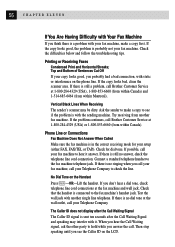
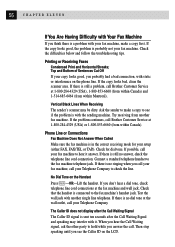
... looks good, you probably had a bad connection, with another fax machine. If there is still a problem, call Brother Customer Service at 1-800-284-4329 (USA), 1-800-853-6660 (from within Montreal).
Phone Line or Connections
Fax Machine Does Not Answer When Called Make sure the fax machine is still no answer, check the telephone line cord connection...
Users Manual - English - Page 68


... on a single phone line with custom features.
Brother's ECM feature should help overcome this problem. Try sending the fax again. Example #2: If you are having a telephone conversation and a fax communication signal comes through on the line, the signal can verify that send and receive information on your fax machine, it . If avoiding a slight interruption is...
Users Manual - English - Page 70
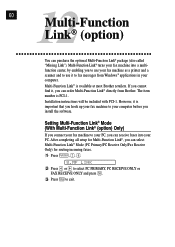
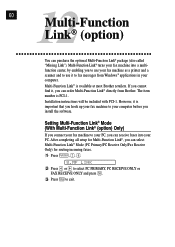
.... Setting Multi-Function Link® Mode (With Multi-Function Link® (option) Only)
If you connect your fax machine to your PC, you to use it to fax messages from Brother. However, it , you install the software. Installation instructions will be included with PCI-1. 12 60 Multi-Function Link® (option)
You can order Multi-Function...
Users Manual - English - Page 76


... press Set . PAG#: ENTER & SET and press Set .
Programming a Fax Forwarding Number
When Fax Forwarding is set to OFF.
R-1
Remote Fax Options
(For FAX 770 Only)
Setting Up Fax Storage
See Turning on Fax Storage
next page
You cannot use Paging and Fax Forwarding when Fax Storage is selected, your fax machine dials the pager number you've programmed, and dials...
Users Manual - English - Page 77


... to 20 digits) followed by
and press Set . For example,
1 2 3 4 5 Redial/Pause 1 8 0 0 5 2 1 2 8 4 6
.
-OR- FAX STORAGE:OFF? ERASE ALL FAX? 1.YES 2.NO
If you do not need a PIN, press Redial/Pause , enter your fax number, then press
and press Set . R-2
3 Enter your fax machine. For example,
Redial/Pause 1 8 0 0 5 2 1 2 8 4 6
.
5 Press Stop to exit.
If you press 1 , all...
Users Manual - English - Page 81


...
3H6
Visit us on the World Wide Web http://www.brother.com
These machines are made for use in foreign countries.
BROTHER INTERNATIONAL CORPORATION 100 SOMERSET CORPORATE BOULEVARD
P.O. Using USA or CANADA models overseas is at your own risk and will void your fax machine may violate the Telecommunications Regulations of that country and the...
Similar Questions
How To Operate A Brother Fax Machine Intellifax 2820 Manual
(Posted by nitegoo 9 years ago)
Brother Intellifax 770 Will Not Answer Fax Calls
(Posted by ju231970wada 9 years ago)
How To Turn Off Ecm On Brother Fax Machine Intellifax 2820
(Posted by rambg 10 years ago)
Brother Intellifax 770 Won't Dial
(Posted by alibaalecr 10 years ago)
Can You Tell Me The Age Of The Fax Machine From Serial Number? It's 456495mok271
(Posted by timbartlett 12 years ago)

