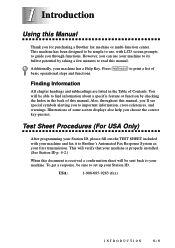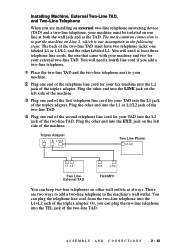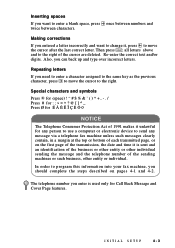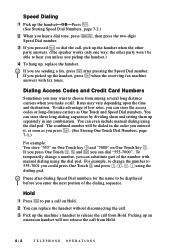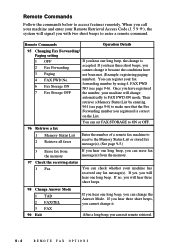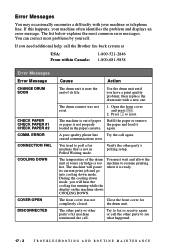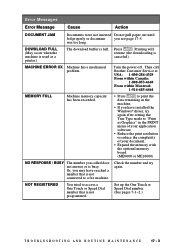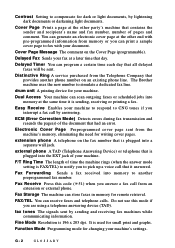Brother International IntelliFax-5750 Support Question
Find answers below for this question about Brother International IntelliFax-5750.Need a Brother International IntelliFax-5750 manual? We have 1 online manual for this item!
Question posted by leshepar on November 22nd, 2011
What Is Error 76?
Our Brother Intellifax 5750 is offline, stating error 76. What's this please?
Current Answers
Answer #1: Posted by quaff on November 22nd, 2011 9:52 AM
Error 76 indicates a fuser error. You can try to clear it by entering service mode then exiting. Do this by pressing the following buttons, all within about 2 seconds: Features or Function , * , 2 , 8 , 6 , 4 if you have done this part correctly, all of the lights will be flashing. Wait a few seconds then press 99 to exit/ If the error returns, this will need to be serviced. About $110 for a fuser, plus labor.
Related Brother International IntelliFax-5750 Manual Pages
Similar Questions
How Do I Block A Specific Number On My Fax Machine. I Am Getting Repeated Faxe
How do i block a specific number on my fax machine. I am getting repeated faxes from a specific numb...
How do i block a specific number on my fax machine. I am getting repeated faxes from a specific numb...
(Posted by kddenicoff 2 years ago)
How To Operate A Brother Fax Machine Intellifax 2820 Manual
(Posted by nitegoo 9 years ago)
How To Turn Off Ecm On Brother Fax Machine Intellifax 2820
(Posted by rambg 10 years ago)
Removing Memory From Brother 2820 Old Fax Machine Before Recycling.
Do we need to remove any kind of memory from a Brother 2820 Fax machine that we are replacing with a...
Do we need to remove any kind of memory from a Brother 2820 Fax machine that we are replacing with a...
(Posted by philrhodes 11 years ago)
Our Fax Machine Intellifax 2910 Has Been Getting Several Paper Jams
(Posted by w01015phm 12 years ago)