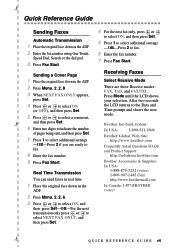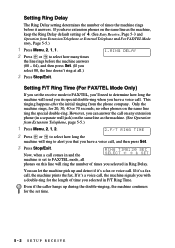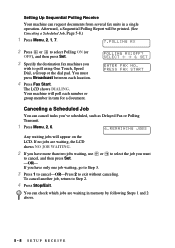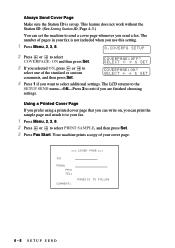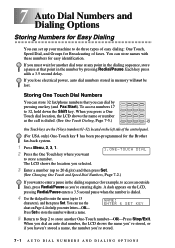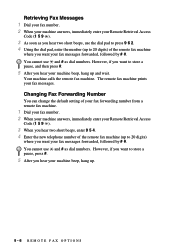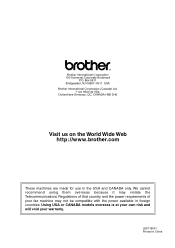Brother International IntelliFax-4750e Support Question
Find answers below for this question about Brother International IntelliFax-4750e.Need a Brother International IntelliFax-4750e manual? We have 2 online manuals for this item!
Question posted by elviadwim on March 15th, 2014
How Do You Get The Brothers Fax Machine To Print The Confirmation Page Out Of
the front of the machine versus the back of the machine
Current Answers
Related Brother International IntelliFax-4750e Manual Pages
Similar Questions
How Do I Get A Brother Fax Machine To Stop Printing A Verification Report After
every fax
every fax
(Posted by howiMcAlis 9 years ago)
Why Would The Paper Come Out The Back Of A Brothers Fax Machine After Changing
the toner
the toner
(Posted by robbdavi 10 years ago)
Brother Fax Machine Intelli 2820 How To Receive Confirmation
(Posted by Boojknapp 10 years ago)
How To Turn Off Ecm On Brother Fax Machine 4750e
(Posted by phiblake 10 years ago)
Brother Fax ''printing On-line' Display Message
We have a Brother 4750e fax that has a "printing online" message. I have unplugged the machine from ...
We have a Brother 4750e fax that has a "printing online" message. I have unplugged the machine from ...
(Posted by christinejcornwell 13 years ago)