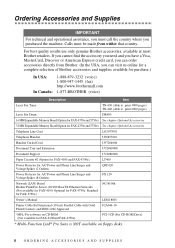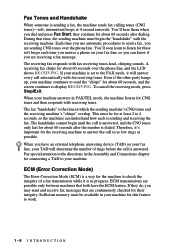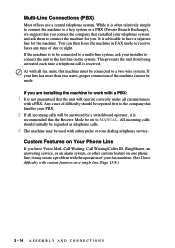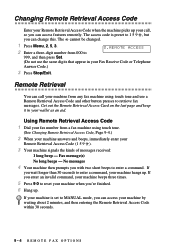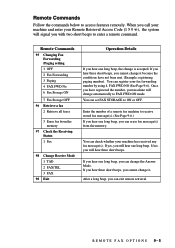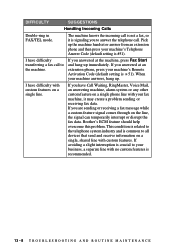Brother International IntelliFax-4750e Support Question
Find answers below for this question about Brother International IntelliFax-4750e.Need a Brother International IntelliFax-4750e manual? We have 2 online manuals for this item!
Question posted by DocfKazi on January 15th, 2014
Can't Access Maintenance Mode Ecm Brother 4750e
The person who posted this question about this Brother International product did not include a detailed explanation. Please use the "Request More Information" button to the right if more details would help you to answer this question.
Current Answers
Related Brother International IntelliFax-4750e Manual Pages
Similar Questions
Can Sleep Mode Be Deactivated On Brother 4750e Fax Machine
(Posted by nirojuan1 9 years ago)
How To Turn Off The Sleep Mode At Brother 4100e Fax Machine
(Posted by bamr 9 years ago)
Brother 4750e Fax Will Not Receive, Sleep Mode
(Posted by blownSda 10 years ago)
How To Turn Off Ecm On Brother Fax Machine Intellifax 2820
(Posted by rambg 10 years ago)
I Cannot Receive Faxes On My Brother Intelli Fax Machine 4750e
(Posted by cmccarthy 11 years ago)