Brother International IntelliFax-4100e Support Question
Find answers below for this question about Brother International IntelliFax-4100e.Need a Brother International IntelliFax-4100e manual? We have 2 online manuals for this item!
Question posted by laurahernandez on May 10th, 2013
Off Line Fax
it says the fax is "offline"... how do I get it back ONLINE??
Current Answers
There are currently no answers that have been posted for this question.
Be the first to post an answer! Remember that you can earn up to 1,100 points for every answer you submit. The better the quality of your answer, the better chance it has to be accepted.
Be the first to post an answer! Remember that you can earn up to 1,100 points for every answer you submit. The better the quality of your answer, the better chance it has to be accepted.
Related Brother International IntelliFax-4100e Manual Pages
Users Manual - English - Page 2


...should you in the event of theft, fire or warranty service. Register your product on-line at http://www.brother.com/registration/
© 1996-2006 Brother Industries, Ltd.
Retain ...for future reference: Model Number: FAX-4100e, FAX-4750e, FAX-5750e (Circle your model number) Serial Number Date of Purchase Place of Purchase The serial number is on -line at
http://www.brother.com/...
Users Manual - English - Page 4


... MB Expandable Memory Board(Option for FAX-4750e and 5750e) See chapter Optional Accessories
Telephone Line Cord
LG3077001
Paper Cassette #2 (Option for FAX-4100e and FAX-4750e)
LT400
Network (LAN) Board Brother Print/Fax Server (10/100 BaseTX Ethernet Network) (Not available for all Brother products. You can visit us online for a complete selection of Brother accessories...
Users Manual - English - Page 13


... Used in this Manual 1-1
Test Sheet Procedure and Product Registration (For USA Only) ....1-2
To Complete Your FAX-4100e, FAX-4750e or
FAX-5750e Registration On-Line (For USA Only) ....... 1-2
Control Panel Overview 1-3
About Fax Machines 1-5
Custom Features 1-5
Do You Have Voice Mail on the Phone Line 1-5
Why Should There Be Trouble 1-5
How Can You Avoid Possible Problems...
Users Manual - English - Page 14


... Connections (PBX 2-14 If you are installing the machine to work with a PBX:... 2-14
Custom Features on Your Phone Line 2-14
On-Screen Programming 3-1 User-Friendly Programming 3-1 Menu Mode 3-1 Menu Selection Table 3-3
Initial Setup 4-1 Getting Started 4-1 Setting Paper Size 4-1 Turning on Cassette #2 (Option for FAX-4100e and FAX-4750e 4-1 Setting Cassette Usage 4-2 Setting Date and...
Users Manual - English - Page 17


...
Programming Your Pager Number 9-2
Setting Fax Storage 9-3
Backup Print Setting (Not available for FAX-4100e)......... 9-3
Changing Remote Retrieval Access Code 9-4
Remote Retrieval 9-4
Using Remote Retrieval Access Code 9-4
Remote Commands 9-5
Retrieving Fax Messages 9-6
Changing Fax Forwarding Number 9-6
10 Printing Reports 10-1
Machine Settings and Activity 10-1 Customizing...
Users Manual - English - Page 18


... the Optional Memory Board 12-1
Paper Cassette #2 (Option for FAX-4100e and FAX-4750e) .. 12-4 Network (LAN) Board (Option for FAX-4750e 12-4
13 Troubleshooting and Routine Maintenance 13-1
Troubleshooting 13-1...in the Fuser Unit 13-5 If You Are Having Difficulty with Your Machine 13-6
Packing and Shipping the Machine 13-15 Routine Maintenance 13-18
Cleaning the Document Scanner 13-18...
Users Manual - English - Page 21
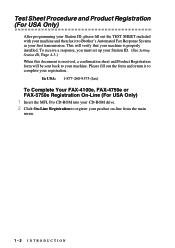
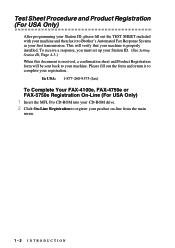
... USA Only)
After programming your Station ID, please fill out the TEST SHEET included with your machine and then fax it to your machine. In USA: 1-877-268-9575 (fax)
To Complete Your FAX-4100e, FAX-4750e or FAX-5750e Registration On-Line (For USA Only) 1 Insert the MFL Pro CD-ROM into your CD-ROM drive. 2 Click On...
Users Manual - English - Page 22


... stored phone numbers.
5 Shift
To access memory locations 17 through text and options.
Also use for FAX-4100e) number. Also inserts a pause in the machine. Redial/Pause Redials the last number called. INTRODUCTION 1-3
Control Panel Overview
FAX-4100e, FAX-4750e and FAX-5750e have the same control panel keys.
3
2
1
13 14 15 16 12
4 5 67
8
9
10
11...
Users Manual - English - Page 35


... with a handset that number as a fax number and have an external TAD on Page 2-11.)
2 - 10 A S S E M B L Y A N D C O N N E C T I O N S jack of the machine in use as the machine, the TAD answers all calls.
Connect the modular plug on the telephone's line cord to control the phone line. (See illustration on the same telephone line as a regular phone. TEL IN...
Users Manual - English - Page 37


... wires (black, red, green, yellow). If it can have a fax machine. Or, you must be transferred to a line that pass incoming calls to each other numbers; To test the type of the triplex adapter. If your machine is on a dedicated line. You can work best on Line 2, plug it into one jack (RJ14). RJ11 and RJ14...
Users Manual - English - Page 38
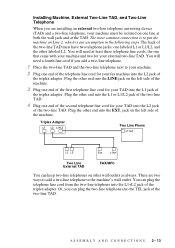
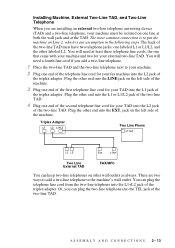
You will need a fourth line cord if you add a two-line telephone.
1 Place the two-line TAD and the two-line telephone next to your machine.
2 Plug one end of the first telephone line cord for your fax machine into the L2 jack of the two-line TAD. Plug the other end into the LINE jack on the left side of...
Users Manual - English - Page 39
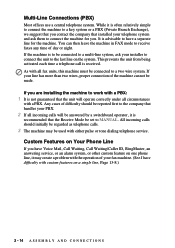
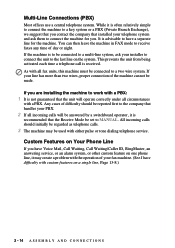
... (PBX)
Most offices use a central telephone system. If the machine is
recommended that the Receive Mode be set to the last line on the system. If your line has more than two wires, proper connection of the machine cannot be used with the operation of your fax machine. (See I O N S All incoming calls should be reported first...
Users Manual - English - Page 56


...)
Light
How it works
When to use it will receive the fax. Voice messages are stored on the same line. Fax messages are printed. FAX TAD FAX/TEL
The machine controls the line and automatically answers every call as a fax.
You cannot have an answering machine on the same line, even if it will ring (doublering) for your needs by...
Users Manual - English - Page 57


... or to alert you that you can let the machine pick up during the double-ringing, the machine continues for the set to determine how long the machine will ring to select how many times
the line rings before it 's a fax or voice call , the machine prints the fax.
This ringing happens after the initial ringing from...
Users Manual - English - Page 58
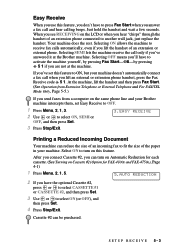
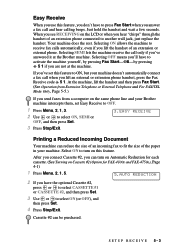
... Turning on this feature to ON, but your machine. Your machine does the rest. Cassette #2 can turn on Cassette #2 (Option for FAX-4100e and FAX-4750e), Page 4-1)
1 Press Menu, 2, 1, 5.
5.AUTO REDUCTION
2 If you have to activate the machine yourself, by pressing Fax Start-OR-by pressing
5 1 if you answer a fax call when you 've set Easy Receive to...
Users Manual - English - Page 136


... Print (Not available for FAX-4100e) Sets your Brother machine to print a copy of names and numbers stored in One Touch and Speed Dial memory, in memory. Beeper Volume Volume setting for dark or light originals, by line noise or static. CNG tones The special tones (beeps) sent by fax machines during fax sending or receiving, usually...
Users Manual - English - Page 137


Cover Page Message The comment that is on the fax number that is plugged into a separate wall jack.
The Brother machine uses the new number to simulate a dedicated fax line. Easy Receive Enables your Brother machine to respond to CNG tones if you do not have the Owner's Manual with your original.
extension phone A telephone on...
Users Manual - English - Page 138


...for FAX-4100e and FAX-4750e) Turns your Brother machine. You must use a separate key for the Brother machine's ring...fax machine calling another fax machine to accommodate noise and static
on the Brother machine's control panel where you to call , answered at an external or extension
phone, to retrieve fax messages or change fax storage settings. Pulse A form of vertical and horizontal lines...
Users Manual - English - Page 139


... (OCR) software that appears on the top of text into text you make the print on received documents significantly lighter. jack for FAX-4100e) to the receiving fax machine. User Settings List Printed report of sending documents over the phone lines from your word processing application.
toner cartridge Accessory that are used in your Brother...
Quick Setup Guide - English - Page 1


...
For receiving fax and voice calls on the paper to create spaces. A. Use the right arrow to flatten all fax pages. FAX-4100e FAX-4750e
Quick ...FAX MACHINE PERFORMS SO MANY TASKS WITH DAZZLING RESULTS! Slide the paper size and length adjusters of the machine. Press down on one phone line with Extension
Document Support
5 Load Paper
A.
Fax messages are sharing one line...
Similar Questions
Brother Intellifax 4100 E Cant Send/receive Fax, Offline
(Posted by dunRange 9 years ago)
How To Turn Off Ecm On Brother Fax Machine Intellifax 2820
(Posted by rambg 10 years ago)
Why Intellifax 4100e Says Please Open Cover Offline
(Posted by celepapa 10 years ago)
Brother Intellifax 4100e Will Not Receive Faxes But Can Send
(Posted by stewaLOBO 10 years ago)
Our Fax Machine Intellifax 2910 Has Been Getting Several Paper Jams
(Posted by w01015phm 12 years ago)

