Brother International IntelliFax-4100e Support Question
Find answers below for this question about Brother International IntelliFax-4100e.Need a Brother International IntelliFax-4100e manual? We have 2 online manuals for this item!
Question posted by imwaspawn on March 7th, 2014
Userguide For Brother Intellifax 4100 What Does It Mean When Fax Is Stored In
memory
Current Answers
There are currently no answers that have been posted for this question.
Be the first to post an answer! Remember that you can earn up to 1,100 points for every answer you submit. The better the quality of your answer, the better chance it has to be accepted.
Be the first to post an answer! Remember that you can earn up to 1,100 points for every answer you submit. The better the quality of your answer, the better chance it has to be accepted.
Related Brother International IntelliFax-4100e Manual Pages
Users Manual - English - Page 3


... as confirmation of the purchase date of enhancements to register your new product, register on-line at
http://www.brother.com/registration/
FAQs (frequently asked questions)
The Brother Solutions Center is our one-stop resource for your Fax Machine/ Multi-Function Center needs. You can check here for the hearing-impaired)
In Canada: 1-877...
Users Manual - English - Page 4


... an Index of a Brother authorized service center, call 1-877-BROTHER. Standard for FAX-4750e. Service Center Locations (Canada only)
For the location of Brother accessories and supplies available for FAX-4100e. Brother fax back system (USA only)
Brother has installed an easy-to print 6000 pages)
Laser Fax Drum
DR400
16 MB Expandable Memory Board (Option for FAX-4750e and 5750e) See...
Users Manual - English - Page 20
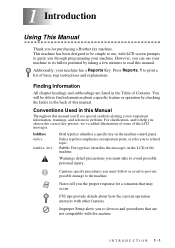
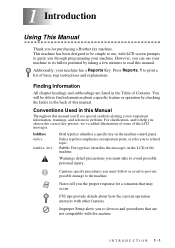
...about a specific feature or operation by taking a few minutes to print a list of the machine. Improper Setup alerts you through programming your machine.
boldface italics
bubble dot
Bold typeface identifies a specific key on the LCD of basic step ... an important point, or refer you the proper response for purchasing a Brother fax machine. Press Reports, 1 to read this manual.
Users Manual - English - Page 22


... and off when toner is low, so you'll know to previously stored phone numbers.
5 Shift
To access memory locations 17 through text and options. Clear Deletes entered data or backs up one fax to help you set up numbers stored in the machine. INTRODUCTION 1-3
Also lets you place calls on hold down the Shift...
Users Manual - English - Page 24


... you will keep your phone line, and be able to keep the other after four, your Voice Mail will install your present phone line. Your Brother fax machine is designed to work in tandem with each of knowing which is no way of them has the ability to send and receive...
Users Manual - English - Page 46
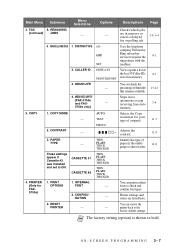
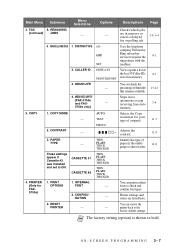
...faxes into
5-6
5750e only)
memory.
3.
TEXT
PHOTO
Selects the Copy
resolution for FAX5750e)
1. These settings appear if Cassette #2 was installed and set to register the
8-1
ring pattern with the
machine...the last 30 Caller IDs 8-3
PRINT REPORT stored in bold. Printer settings and status are in the multi-
11-8
purpose sheet feeder. FAX
6.
are listed here.
2. COPY
1....
Users Manual - English - Page 66
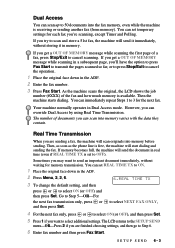
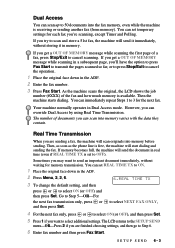
... time (even if REAL TIME TX is receiving or sending another fax (from memory). However, you can set temporary settings for each fax you want to scan and store a 51st fax, the machine will scan originals into memory varies with the data they contain. The number of a fax, press Stop/Exit to cancel scanning. Go to Step 5-OR...
Users Manual - English - Page 74
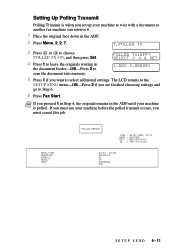
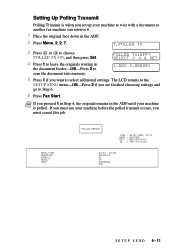
... : BROTHER FAX : 908-XXX-XXXX TEL : 908-XXX-XXXX
04/01 15:20 00:00:23 01 OK STANDARD ECM
S E T U P S E N D 6 - 11 If you want to Step 6.
6 Press Fax Start.... SELECT & SET
4 Press 1 to leave the originals waiting in
the document feeder-OR-Press 2 to scan the document into memory.
1.DOC 2.MEMORY
5 Press 1 if you must use your machine is polled.
Users Manual - English - Page 78
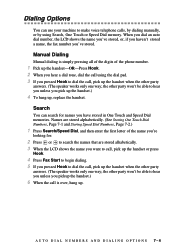
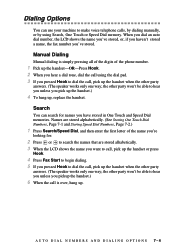
...handset.
the other party
answers. (The speaker works only one way; Search
You can use your machine to hear you unless you pick up the handset.)
4 To hang up the handset when the ... for names you 've stored. When you dial an auto dial number, the LCD shows the name you've stored, or, if you haven't stored a name, the fax number you have stored in One Touch and Speed Dial memories.
Users Manual - English - Page 79


...works only one way; If you picked up the handset, press Fax Start when the receiving fax machine answers with no number stored in it, you pressed Hook to normal after pressing the Speed ...handset-OR-Press Hook.
(See Storing Speed Dial Numbers, Page 7-2.)
2 When you hear a dial tone, press Search/Speed Dial, and then press # then
the three-digit (two-digit for FAX-4100e) Speed Dial number.
3 If...
Users Manual - English - Page 82
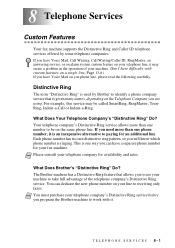
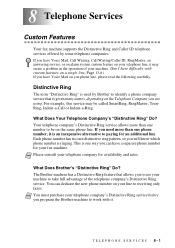
... Mail, Call Waiting, Call Waiting/Caller ID, RingMaster, an answering service, or on alarm system custom feature on the Telephone Company you to use your machine to receiving only faxes. The Brother machine has a Distinctive Ring feature that is used by some telephone companies.
Users Manual - English - Page 83
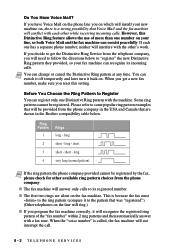
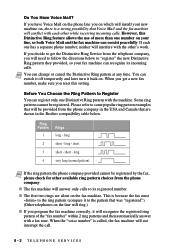
... the phone company in the Brother compatibility table below to its incoming calls. Some ring patterns cannot be registered by the fax, please check for other available...If each other 's work. If you decide to get a new fax number, make sure you program the fax machine correctly, it will install your new machine on the fax machine. You can coexist peacefully.
Ring Pattern
1 2 3 4
Rings...
Users Manual - English - Page 84
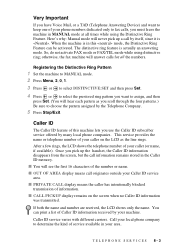
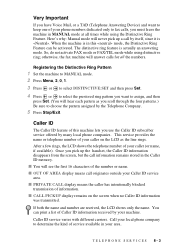
...otherwise, the fax machine will never pick up the handset, the Caller ID information disappears from the screen, but the call information remains stored in your ...memory.
I OUT OF AREA display means call by your machine.
The distinctive ring feature is «Neutral». Once you scoll through the four patterns.) Be sure to fax calls, you must leave the machine in this machine...
Users Manual - English - Page 93
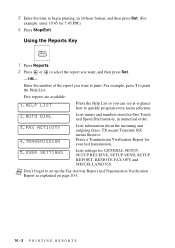
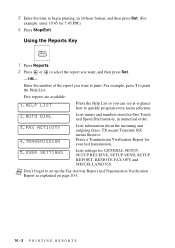
TX means Transmit;
RX means Receive.
For example, press 1 to set up the Fax Activity Report and Transmission Verification Report as explained on page 10-1.
10 - 2 P R I N T I N G R E ...glance how to quickly program every menu selection.
2.AUTO DIAL
Lists names and numbers stored in One Touch and Speed Dial memory, in 24-hour format, and then press Set. (For
example: enter 19:45...
Users Manual - English - Page 131
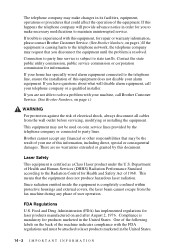
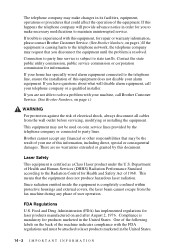
...Safety
This equipment is certified as a Class I O N This means that may be the result of this information, including direct, special...of electrical shock, always disconnect all cables from the fax machine during any financial or other responsibilities that the equipment ... on the back of the machine indicates compliance with your use of user operation. Brother cannot accept any phase of ...
Users Manual - English - Page 136


...are received and stored in numerical order. communication error (or Comm.
G - 1 Backup Print (Not available for FAX-4100e) Sets your Brother machine to the same fax number will
be...faxes that are pressed, an error occurs or a document has been
received or transmitted. All fax machines must use a minimum standard of names and numbers stored in One Touch and Speed Dial memory, in memory...
Users Manual - English - Page 137


... do not have the Owner's Manual with your original. TX means Transmit. Fax Forwarding Sends a fax received in memory to simulate a dedicated fax line. Group number A combination of time the Brother machine rings (when the receive mode setting is FAX/TEL) to pick up a voice call that are using Fax
Forwarding, Paging, or Remote Retrieval commands. Cover Page Message...
Users Manual - English - Page 138


...Brother machine to retrieve waiting fax
messages. G - 3 Multi-Function Link® Pro Suite software (Not available for easy
dialing. Polling The process of dialing on demand without interrupting this cycle.
Pulse A form of a fax machine calling another fax machine to retrieve fax messages or change fax storage settings. You can store numbers for FAX-4100e and FAX...
Users Manual - English - Page 139


...174; operating systems. If you stored.
Best for the drum unit on received documents significantly lighter. Telephone Answer Code (FAX/TEL mode only) When the Brother machine answers a voice call, it ...of text into text you make the print on Brother laser models. Search You can select certain options for FAX-4100e and FAX-4750e) Optional Character Recognition (OCR) software that holds...
Quick Setup Guide - English - Page 1


... on top of the machine. The Brother machine must answer every call .
Every call and stores voice messages. Enter two digits for you to pick up the machine and place it to use. Press Fax Start.
...and fax it on the Brother machine. Carefully pick up a voice call yourself. B.
Manual
Fax TAD F/ T
Fax
Fax TAD F/ T
Fax/Tel
Fax TAD F/ T
TAD
Fax TAD F/ T
You must be...
Similar Questions
Brother Intellifax 4100 How To Remove The Message Saying Faxed Reserve
(Posted by bhhonzo 9 years ago)
Brother Intellifax 4100 Lost My Fax Can I Print From Memory
(Posted by paEniseh 10 years ago)
How Do I Clear Fax Memory On Brother Intellifax 4100
(Posted by Kolledong 10 years ago)
Brother Intellifax 4100 Won't Receive Fax
(Posted by Giodcrisi 10 years ago)
Brother Intellifax 775 Can Send Fax But Not Receiving Fax
(Posted by Anonymous-107965 11 years ago)

