Brother International IntelliFax-4100e Support Question
Find answers below for this question about Brother International IntelliFax-4100e.Need a Brother International IntelliFax-4100e manual? We have 2 online manuals for this item!
Question posted by hedgspethpearl on June 3rd, 2013
I Can't Seem To Hook It Up Properly! Help!
Need some help in setting it up.
Current Answers
There are currently no answers that have been posted for this question.
Be the first to post an answer! Remember that you can earn up to 1,100 points for every answer you submit. The better the quality of your answer, the better chance it has to be accepted.
Be the first to post an answer! Remember that you can earn up to 1,100 points for every answer you submit. The better the quality of your answer, the better chance it has to be accepted.
Related Brother International IntelliFax-4100e Manual Pages
Users Manual - English - Page 3


... and utilities, read FAQs and troubleshooting tips, and learn how to get the most efficient way to register your machine performance up to your Fax Machine/ Multi-Function Center needs.
Brother Numbers
IMPORTANT
For technical help us notify you of enhancements to date, check here for the latest firmware upgrade (for Brother driver updates. For...
Users Manual - English - Page 10
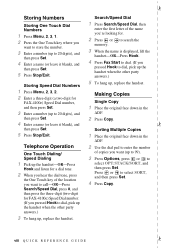
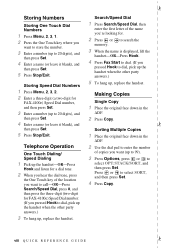
.../ Speed Dialing
1 Pick up the handset-OR-Press
Hook and listen for FAX-4100e) Speed Dial number. (If you pressed Hook to dial, pick up the handset when the other party...of the name you're looking for
FAX-4100e) Speed Dial number, and then press Set.
3 Enter a number (up to 20 digits), and
then press Set.
4 Enter a name (or leave it blank), and
then press Set.
5 Press Stop/Exit.
Storing ...
Users Manual - English - Page 13


...Finding Information 1-1
Conventions Used in this Manual 1-1
Test Sheet Procedure and Product Registration (For USA Only) ....1-2
To Complete Your FAX-4100e, FAX-4750e or
FAX-5750e Registration On-Line (For USA Only) ....... 1-2
Control Panel Overview 1-3
About Fax Machines 1-5
Custom Features 1-5
Do You Have Voice Mail on the Phone Line 1-5
Why Should There Be Trouble 1-5
How Can...
Users Manual - English - Page 15


... Extension Telephone or External
Telephone 5-5
For FAX/TEL Mode Only 5-5
Changing Remote Codes 5-5
Printing a Fax in Memory 5-6
Memory Security (Not available for FAX-4100e 5-6
Setting Up the Password 5-6
Turning Memory Security ON 5-6
Turning Memory Security OFF 5-7
Polling 5-7
Setting Up Polling Receive 5-7
Setting Up Sequential Polling Receive 5-8
Canceling a Scheduled...
Users Manual - English - Page 20
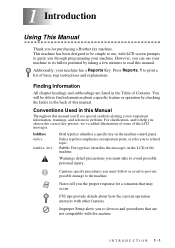
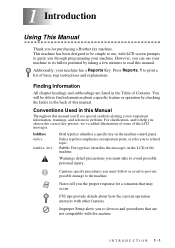
...prevent possible damage to avoid possible personal injury.
Note
Notes tell you the proper response for purchasing a Brother fax machine. Improper Setup alerts you to perform. However, you can use , ...manual. This machine has been designed to be able to find information about how the current operation interacts with LCD screen prompts to help you through programming your machine has a ...
Users Manual - English - Page 24


... you 're a first-time fax machine user, fax operation might seem a little mysterious. Another way to avoid a possible problem is set Voice Mail and the Brother machine to send and receive faxes easily. Your Brother fax machine is designed to replace your fax machine is to work in tandem with an answering machine. About Fax Machines
If you have set, each other while receiving...
Users Manual - English - Page 39
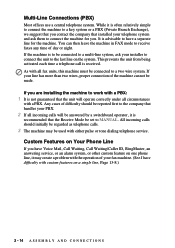
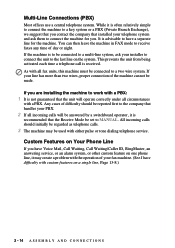
... then leave the machine in FAX mode to receive faxes any time of the machine cannot be connected to connect the machine for the machine. If the machine is to be connected to a multi-line system, ask your installer to connect the unit to the last line on one phone line, it may be set to a key system...
Users Manual - English - Page 48
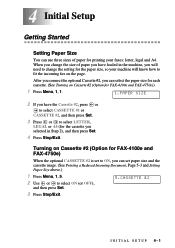
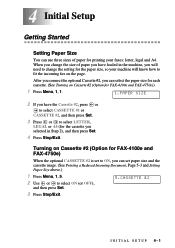
... on Cassette #2 (Option for FAX-4100e and FAX-4750e))
1 Press Menu, 1, 1.
1.PAPER SIZE
2 If you have loaded in the machine, you selected in Step 2), and then press Set.
4 Press Stop/Exit.
When you change the size of paper for printing your machine will need to change the setting for the paper size, so your faxes: letter, legal and A4...
Users Manual - English - Page 65
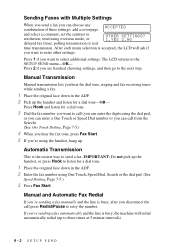
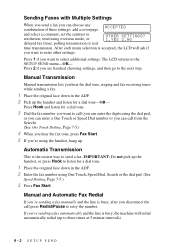
... to send a fax. Press Hook and listen for a dial tone-OR- Manual and Automatic Fax Redial
If you're sending a fax manually and the line is the easiest way to three times at 5 minute intervals).
6-2 SETUP SEND
After each menu selection is busy, the machine will ask if
you want to enter other settings:
Press 1 if...
Users Manual - English - Page 78
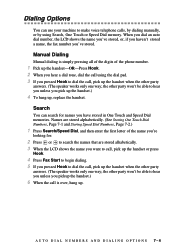
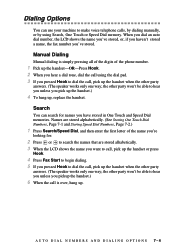
...LCD shows the name you want to call, pick up the handset or press
Hook.
4 Press Fax Start to begin dialing. 5 If you pressed Hook to dial the call, pick up the handset when the other party won ... , replace the handset. Search
You can use your machine to make voice telephone calls, by dialing manually, or by using the dial pad. 3 If you pressed Hook to dial the call, pick up the handset when ...
Users Manual - English - Page 79


... fax machine answers with fax tones. The display will display NOT REGISTERED. Speed Dialing 1 Pick up the handset-OR-Press Hook.
(See Storing Speed Dial Numbers, Page 7-2.)
2 When you hear a dial tone, press Search/Speed Dial, and then press # then
the three-digit (two-digit for FAX-4100e) Speed Dial number.
3 If you are sending a fax, press Fax...
Users Manual - English - Page 106
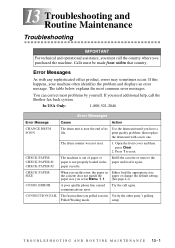
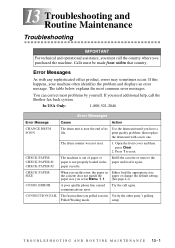
... not properly loaded in the paper cassette. The drum counter was not reset.
1. Press 1 to reset.
Calls must call the country where you set in ...message. then replace
the drum unit with any sophisticated office product, errors may sometimes occur.
CONNECTION FAIL The fax machine you need additional help, call the Brother fax back system. T R O U B L E S H O O T I N G A N D R O U T ...
Users Manual - English - Page 107


...machine shows COOLING DOWN.
CHECK ORIGINAL
Originals did not feed properly or Do not pull paper out until you read
original was not completely Close the front cover for the drum
PLS CLOSE COVER closed. Then call .
Check the number and try again after setting... too long. the other party's fax Try to fax or receive again or call
machine terminated the call
Brother Customer Service ...
Users Manual - English - Page 113
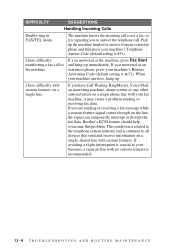
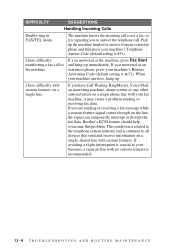
... you answered at an extension phone, press your machine's Remote Activation Code (default setting is recommended.
13 - 8 T R O U B L E S H O O T I N G A N D R O U T I N E M A I have difficulty with your fax machine, it is common to your machine's Telephone Answer Code (default setting is #51).
If you answered at the machine, press Fax Start and hang up immediately. If avoiding...
Users Manual - English - Page 136


... caller information, register selected callers as one transmission.
Backup Print (Not available for FAX-4100e) Sets your Brother machine to print a copy of coding the information contained in memory. Cancel Job Cancels a programmed job, like Delayed Fax or Polling. coding method Method of
faxes that lets you .
Caller ID A service purchased from the Telephone Company that...
Users Manual - English - Page 137


...Fax Sends your original. extension phone A telephone on the fax number that is 203 × 196 dpi. gray scale The shades of time the Brother machine rings (when the receive mode setting...are using Fax
Forwarding, Paging, or Remote Retrieval commands.
Fax Forwarding Sends a fax received in memory to notify you answer a fax call by sending and receiving fax machines while communicating...
Users Manual - English - Page 138


... uses varying shades of gray for changing the settings of rings before you to retrieve fax messages or change fax storage settings. Real Time Transmission When memory is out
of Paper Reception Receives faxes into your Brother machine into its
memory. Remaining Jobs You can store numbers for FAX-4100e and FAX-4750e) Turns your
computer. Remote Retrieval Access...
Users Manual - English - Page 139


...Not available for FAX-4100e and FAX-4750e) Optional Character Recognition (OCR) software that are used in your Brother machine's settings. Speaker Volume You can set the volume when your Brother
machine to extend the ...'s name and fax number. It is on Hook. True Type fonts The fonts that converts a scanned image of affixing less toner to the page to the receiving fax machine. Speed Dial ...
Users Manual - English - Page 152


... MODE Press 9 8 then for TAD, press 1. EXIT REMOTE OPERATION Press 9 0. FAX, press 3.
Fold
Fold
REMOTE RETRIEVAL ACCESS CARD
Using Remote Access Code
1 Dial your fax number from your machine, carrying the Remote Retrieval Access Card printed below will help you plan to reset your machine when you finish. 6 Hang up.
4
1
Remote Retrieval Access Card
If...
Quick Setup Guide - English - Page 1


... cartridge. assembly into place. Carefully pick up the machine and place it on your fax machine or see your needs by :
4 Attach Document Tray and Support
A.
C. D.
Power Cord
Handset Cord
Telephone Wire Cord
7 If you want to use.
MONTH:XX ENTER & SET KEY
C. TIME:XX:XX ENTER & SET KEY
E. Enter your telephone number, and then press...
Similar Questions
How Do I Clear Memory On My Intellifax 4100e Fax Machine
(Posted by nipJO 9 years ago)
How To Turn Off Ecm On Brother Fax Machine Intellifax 2820
(Posted by rambg 10 years ago)
How Do You Get Sleep Mode Off Of Fax Machine Brother Intellifax 4100e
(Posted by ziksubham 10 years ago)
How To Pull Meter From Brother Intellifax 4100e Fax Machin
(Posted by sanoGett 10 years ago)
Our Fax Machine Intellifax 2910 Has Been Getting Several Paper Jams
(Posted by w01015phm 12 years ago)

