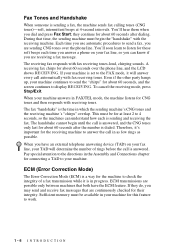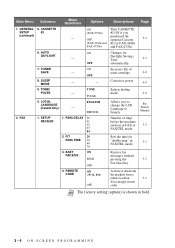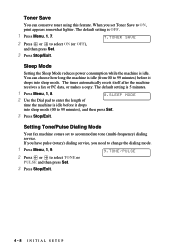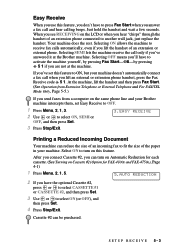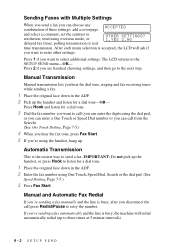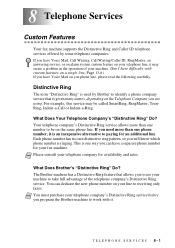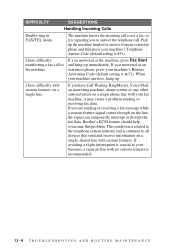Brother International IntelliFax-4100e Support Question
Find answers below for this question about Brother International IntelliFax-4100e.Need a Brother International IntelliFax-4100e manual? We have 2 online manuals for this item!
Question posted by elacrgeeke on October 3rd, 2013
Brother Intellifax 4100e Rings And Does Not Fax Sleep Mode
The person who posted this question about this Brother International product did not include a detailed explanation. Please use the "Request More Information" button to the right if more details would help you to answer this question.
Current Answers
Related Brother International IntelliFax-4100e Manual Pages
Similar Questions
How Do You Get Sleep Mode Off Of Fax Machine Brother Intellifax 4100e
(Posted by ziksubham 10 years ago)
Brother Intellifax 4100e Rings But Won't Receive Fax
(Posted by forob2x 10 years ago)
Brother Intellifax 4100e Wont Send Faxes
(Posted by romimic 10 years ago)
Brother Intellifax 775 Can Send Fax But Not Receiving Fax
(Posted by Anonymous-107965 11 years ago)
How Do I Completely Turn Off The Sleep Mode On The Brother Intellifax 4100e
How do I completely turn off the sleep mode on the brother intellifax 4100e
How do I completely turn off the sleep mode on the brother intellifax 4100e
(Posted by hdabbott 12 years ago)