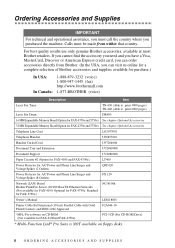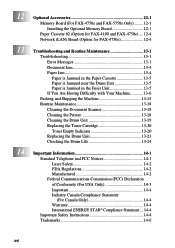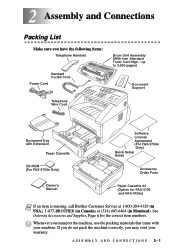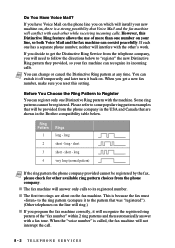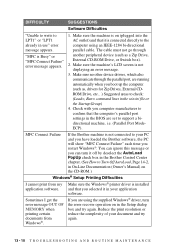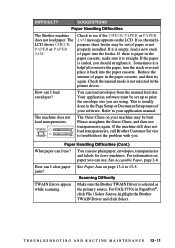Brother International IntelliFax-4100 Support Question
Find answers below for this question about Brother International IntelliFax-4100.Need a Brother International IntelliFax-4100 manual? We have 2 online manuals for this item!
Question posted by bouchJON on December 28th, 2013
How To Check Paper And Reload Error On Brother 4100 Fax Brother 4100 Fax
The person who posted this question about this Brother International product did not include a detailed explanation. Please use the "Request More Information" button to the right if more details would help you to answer this question.
Current Answers
Related Brother International IntelliFax-4100 Manual Pages
Similar Questions
Machine Error 81 On Fax Machine. Do You Know What It Means And How To Fix It?
I can still send a fax but am unable to receive. Cannot clear this error and cannot find any answers...
I can still send a fax but am unable to receive. Cannot clear this error and cannot find any answers...
(Posted by Anonymous-159682 7 years ago)
How To Check Drum Life On Brother Fax 4100
(Posted by Elizprana 9 years ago)
How To Clear Paper Jam In Brother Intellifax 4100
(Posted by marimanu 10 years ago)
Fax Machine Poor Line Condition
Our company just brought this new fax machine, it keeps reading poor line condition, We are not able...
Our company just brought this new fax machine, it keeps reading poor line condition, We are not able...
(Posted by micleicia89 11 years ago)
Check Paper And Reload
The fax machine shows that it is going to print - sounds like it is going to print then grinds and s...
The fax machine shows that it is going to print - sounds like it is going to print then grinds and s...
(Posted by brenda12755 12 years ago)