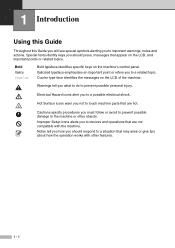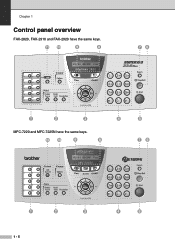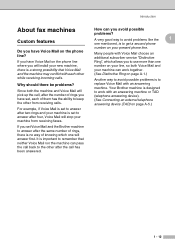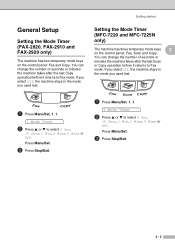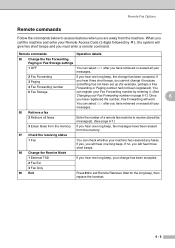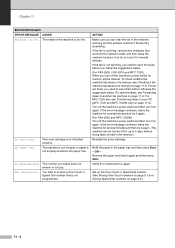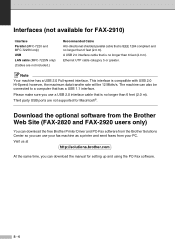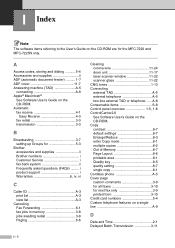Brother International IntelliFax-2920 Support Question
Find answers below for this question about Brother International IntelliFax-2920.Need a Brother International IntelliFax-2920 manual? We have 2 online manuals for this item!
Question posted by teacher19577 on August 3rd, 2011
Brothers Intellifax 2920 Control Console Buttons Not Working
Can the Control Panel on a Brothers IntelliFax 2920 be changed or cleaned?
Current Answers
Related Brother International IntelliFax-2920 Manual Pages
Similar Questions
How Do I Block A Specific Number On My Fax Machine. I Am Getting Repeated Faxe
How do i block a specific number on my fax machine. I am getting repeated faxes from a specific numb...
How do i block a specific number on my fax machine. I am getting repeated faxes from a specific numb...
(Posted by kddenicoff 2 years ago)
Brother Intellifax 2920 Long Error Tone When Receiving Faxes
(Posted by dhdwandym 9 years ago)
How To Clean Brother Intellifax 2920
(Posted by bromini 10 years ago)
How To Put In The Drum For A Brother Intellifax 2920
(Posted by LSchnner 10 years ago)
How To Install Toner Cartridge For Brother Intellifax 2920
(Posted by chantANEES 10 years ago)