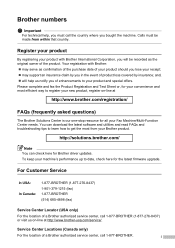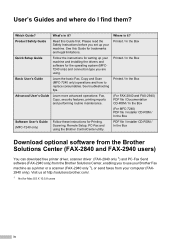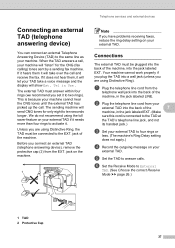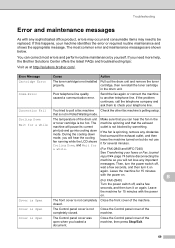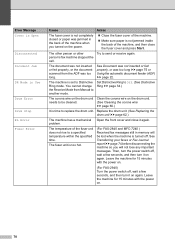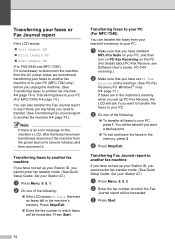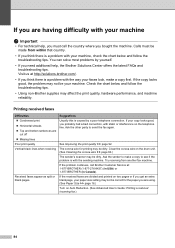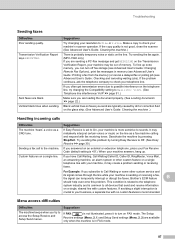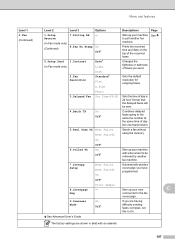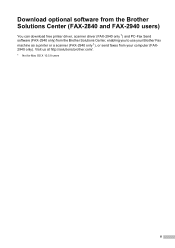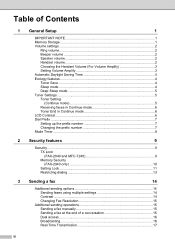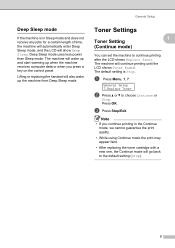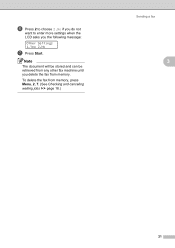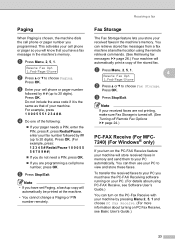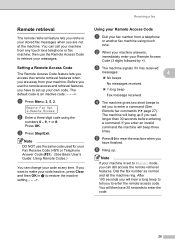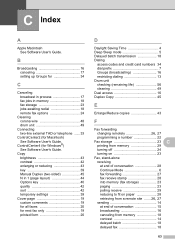Brother International IntelliFax-2840 Support Question
Find answers below for this question about Brother International IntelliFax-2840.Need a Brother International IntelliFax-2840 manual? We have 7 online manuals for this item!
Question posted by triangleposterinfo on March 21st, 2014
Get Out Of Deep Sleep
The person who posted this question about this Brother International product did not include a detailed explanation. Please use the "Request More Information" button to the right if more details would help you to answer this question.
Current Answers
Answer #1: Posted by waelsaidani1 on March 21st, 2014 11:08 AM
If the machine is in Sleep mode and does not receive any jobs for a certain length of time, the machine will automatically enter Deep Sleep mode, and the LCD will show Deep Sleep. Deep Sleep mode uses less power than Sleep mode. The machine will wake up and start warming up when the machine receives computer data or when you press a key on the control panel. (For MFC-7860DW) If a wireless network is enabled, the machine does not enter Deep Sleep
Related Brother International IntelliFax-2840 Manual Pages
Similar Questions
How Do I Block A Specific Number On My Fax Machine. I Am Getting Repeated Faxe
How do i block a specific number on my fax machine. I am getting repeated faxes from a specific numb...
How do i block a specific number on my fax machine. I am getting repeated faxes from a specific numb...
(Posted by kddenicoff 2 years ago)
How To Operate A Brother Fax Machine Intellifax 2820 Manual
(Posted by nitegoo 9 years ago)
How To Turn Off Ecm On Brother Fax Machine Intellifax 2820
(Posted by rambg 10 years ago)
2840 Fax Goes Into Deep Sleep, Cannot Receive Faxes, What Now?
Brother fax 2840 is in deep sleep. I have adjusted timer, I have pushed all buttons, turned off & on...
Brother fax 2840 is in deep sleep. I have adjusted timer, I have pushed all buttons, turned off & on...
(Posted by dgiesen 10 years ago)