Brother International IntelliFax-2820 Support Question
Find answers below for this question about Brother International IntelliFax-2820.Need a Brother International IntelliFax-2820 manual? We have 2 online manuals for this item!
Question posted by retmruthe on October 8th, 2013
Brother Intellifax 2820 How To Program To Print Transmission Report After Each
fax
Current Answers
There are currently no answers that have been posted for this question.
Be the first to post an answer! Remember that you can earn up to 1,100 points for every answer you submit. The better the quality of your answer, the better chance it has to be accepted.
Be the first to post an answer! Remember that you can earn up to 1,100 points for every answer you submit. The better the quality of your answer, the better chance it has to be accepted.
Related Brother International IntelliFax-2820 Manual Pages
Users Manual - English - Page 4


...Setup Guide
Item
TN-350 (Prints up to 2,500 pages) DR-350 LG3077001 LE5803016 (FAX-2820/FAX-2910/FAX-2920) LE5803003 (MFC-7220/MFC-7225N) LG6156001 (FAX-2820/FAX-2910/FAX-2920) LG6156003 (MFC-7220/MFC.... You can get instant answers to receive faxed instructions and an Index of the Brother accessories and supplies that are available at most Brother retailers. If you cannot find the accessory you...
Users Manual - English - Page 6


...; What is made by Brother in its Authorized Service Center will repair or replace the Machine and/or accompanying Consumable and Accessory Items at 1-800-284-4329 for Fax, MFC and DCP and ...), prior to your dated bill of the serial number).
What Brother will ask you to do :
If the problem reported concerning your Machine and/or accompanying Consumable and Accessory Items is NOT covered:
This...
Users Manual - English - Page 8
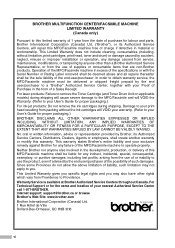
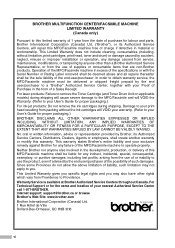
In order to obtain warranty service, the MFC/Facsimile machine must be delivered or shipped freight prepaid by Brother, its Authorized Service Centers, will repair this limited warranty of 1 year from packing without limitation, print cartridges, print head, toner and drum) or damage caused by accident, neglect, misuse or improper installation or operation, any indirect...
Users Manual - English - Page 15


... Remote Fax Options 6-4 Setting your Remote Access Code 6-5
Remote Retrieval 6-5 Using your Remote Access Code 6-5 Remote commands 6-6 Retrieving fax messages 6-7 Changing your Fax Forwarding number 6-7
7 Printing reports
Fax settings and activity 7-1 Customizing the Transmission Verification Report 7-1 Setting the Journal Period 7-2 Printing reports 7-2 How to print a report 7-2
xiii
Users Manual - English - Page 18
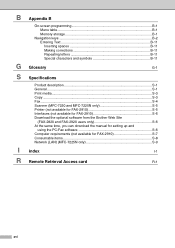
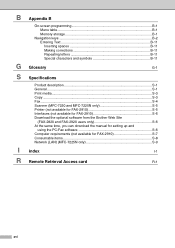
... characters and symbols B-11
G Glossary
G-1
S Specifications
Product description S-1 General ...S-1 Print media...S-3 Copy ...S-3 Fax...S-4 Scanner (MFC-7220 and MFC-7225N only S-5 Printer (not available for FAX-2910 S-5 Interfaces (not available for FAX-2910 S-6 Download the optional software from the Brother Web Site
(FAX-2820 and FAX-2920 users only S-6 At the same time, you can...
Users Manual - English - Page 24
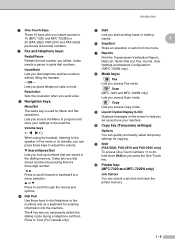
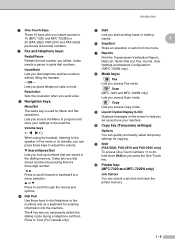
..., listening to the speaker in Fax mode or on the screen to program and store your machine.
@ Copy key (Temporary settings):
Options
You can cancel a print job and clear the printer memory...you start sending faxes or making
copies.
1
6 Stop/Exit Stops an operation or exits from the menu.
7 Reports
Print the Transmission Verification Report, Help List, Quick-Dial List, Fax Journal, User ...
Users Manual - English - Page 32
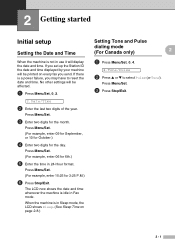
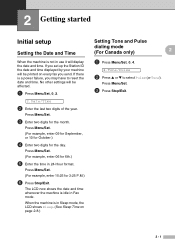
...September, or 10 for October.)
4 Enter two digits for 6th.)
5 Enter the time in Fax mode.
When the machine is in use it will display the date and time. No other settings will be affected....now shows the date and time whenever the machine is a power failure, you set up the Station ID the date and time displayed by your machine will be printed on page 2-8.)
Setting Tone and Pulse
dialing...
Users Manual - English - Page 33


... or bottom of each transmitted page, or on the first page of the transmission, the date and time it is only used for any person to use ...Station ID
2 Enter your fax number (up to send any message via a telephone fax machine unless such messages clearly contain, in the number. To program this information into your machine, see Setting the Date ...fax number so they print on page 2-2.
2 - 2
Users Manual - English - Page 35
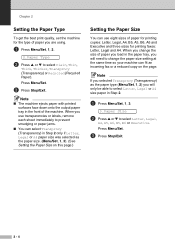
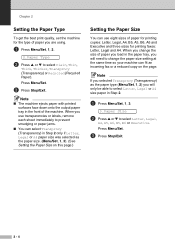
... setting at the same time so your machine can fit an incoming fax or a reduced copy on this page.)...
Setting the Paper Size
You can select Transprncy (Transparency) in the paper tray, you will need to select Letter, Legal,
A4, A5, A6, B5, B6 or Executive.
Chapter 2
Setting the Paper Type
To get the best print quality, set the machine for printing faxes...
Users Manual - English - Page 67
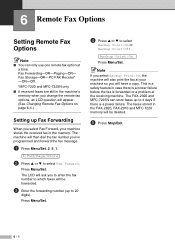
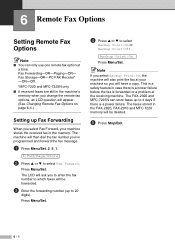
...-OR- The LCD will ask you to enter the fax number to which faxes will be forwarded.
3 Enter the forwarding number (up Fax Forwarding
When you select Fax Forward, your machine so you select Backup Print:On, the machine will also print the fax at your machine stores the received fax in the FAX-2820, FAX-2910 and MFC-7220 memory will have a copy...
Users Manual - English - Page 74
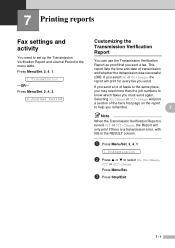
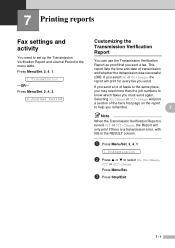
... may need to select On, On+Image,
Off or Off+Image. Selecting On+Image or Off+Image will print
a section of transmission and whether the transmission was successful (OK). 7 Printing reports
Fax settings and activity
You need more than the job numbers to
know which faxes you sent a fax. Press Menu/Set.
3 Press Stop/Exit.
7 - 1 Press Menu/Set...
Users Manual - English - Page 75


... at specific intervals (every 50 faxes, 6, 12 or 24 hours, 2 or 7 days). If the machine's memory becomes full with 200 jobs before it is Every 50 Faxes.
1 Press Menu/Set, 2, 4, 2.
2.Journal Period
2 Press ▲ or ▼ to quickly program your last transmission.
2.Help List Prints the Help List so you can print it without erasing the jobs...
Users Manual - English - Page 92
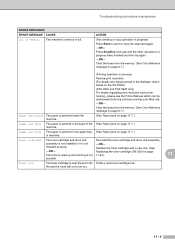
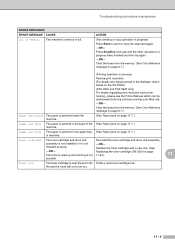
... back of machine. ACTION
(Fax sending or copy operation in progress have finished and then try again. -OR- Clear the faxes from the memory. (See Out of Memory message on page 8-7.)
(Printing operation in process)
Reduce print resolution. (For details see Advanced tab in the Software User's Guide on the CD-ROM.)
(FAX-2820 and FAX-2920 only...
Users Manual - English - Page 99


... number. See Improving the print quality on the telephone line. Sometimes you may not be dirty. If the problem continues, call your machine to hear it answer. Ask the other party to hear fax receiving tones before pressing Start. If there is still no ringing when you call Brother Customer Service at http://solutions...
Users Manual - English - Page 100


... 'RESULT:NG' or 'RESULT:ERROR'. If you answered on the Transmission Verification Report, your machine may see vertical streaks on page 11-22.)
Handling Incoming Calls
The machine 'Hears' Voice as a calling fax machine and respond with your copies. Deactivate the machine by turning Easy Receive to all devices that send and receive information on a
single, shared...
Users Manual - English - Page 101


.... (See Forwarding faxes to another fax machine on again.
The machine prints unexpectedly or it is set up to 4 days without losing faxes stored in the memory.) Check the settings in your application software to make sure it is plugged in your document to your application software to make sure it prints garbage.
(For FAX-2820, FAX-2910 and MFC...
Users Manual - English - Page 117


...
Print :XXXXXX
List/Fax :XXXXXX
3 Press Stop/Exit. Checking the Page Counters
You can view the machine's drum life on the LCD.
1 For FAX-2820, FAX-2910, FAX-2920
and MFC-7220, press Menu/Set, 4, 1. -OR- Checking the Drum Life
You can view the machine's page counters for copies, printer pages, reports and lists, faxes or a summary total.
1 For FAX-2820, FAX-2910, FAX...
Users Manual - English - Page 138


... Job Cancels a programmed job, like Delayed Fax or Polling. Your machine is assured between ITU-T Groups. Backup Print Your machine prints a copy of every fax that lets you another .
Error)
An error during automatic transmission to tell the receiving machine that gives you see the number (or name) of one fax unit to simulate a dedicated fax line.
All fax machines must use a minimum...
Users Manual - English - Page 139


...in memory.
Journal Period The pre-programmed time period between automatically printed Fax Journal Reports.
Extension phone A telephone on the machine that shows interactive messages during fax transmission and resends the pages of gray available for copying and faxing photographs.
Fax Forwarding Sends a fax received into the memory to begin sending. Fax/Tel You can store received...
Quick Setup Guide - English - Page 8


...to
start from Step 1.
7 Set your Station ID
You should store your name and fax number to be printed on all fax pages that is on the same key as the previous character, press to move the ...) on
the dial pad, and then press Menu/Set. Setting Up the Machine
6 Set the Date and Time
The machine displays the date and time, and prints it on every fax you send.
1 Press Menu/Set. 2 Press 0. 3 Press 2. 4...
Similar Questions
Ho Do You Make A Brother Intellifax 2820 Automatically Print A Fax Sent Report
(Posted by zaafRa 9 years ago)
Brother Model 2820 Fax Will Not Print Transmission Report With Image
(Posted by bubleoeeu 9 years ago)
Brother Intellifax 4100e How To Print Transmission Report
(Posted by sappxandra 9 years ago)
Why Does My Brother Intellifax 2820 Print More Thant One Copy Of The
transmission report for the same fax
transmission report for the same fax
(Posted by btanitmd 10 years ago)
How To Stop Brother Intellifax 2820 From Printing Reports
(Posted by akhe 10 years ago)

