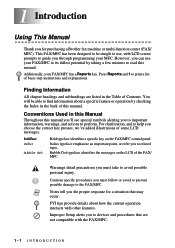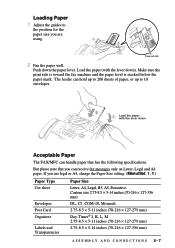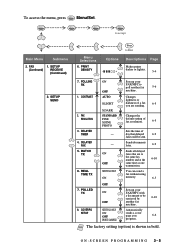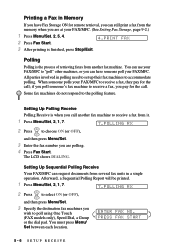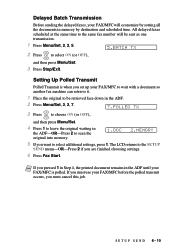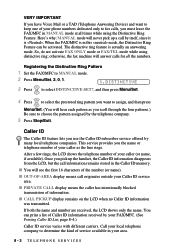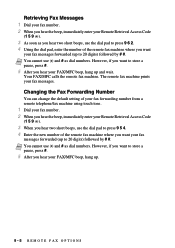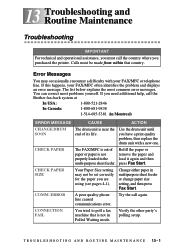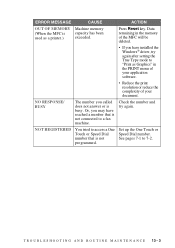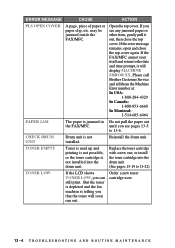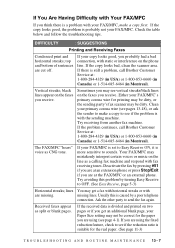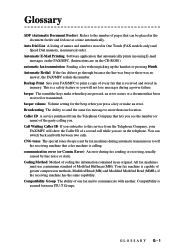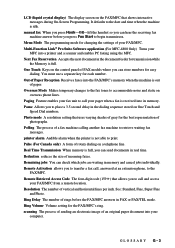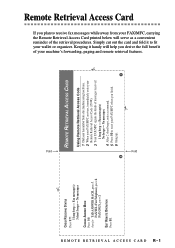Brother International IntelliFax-2800 Support Question
Find answers below for this question about Brother International IntelliFax-2800.Need a Brother International IntelliFax-2800 manual? We have 2 online manuals for this item!
Question posted by tfgi11 on November 23rd, 2010
Periodically The Printed Copy Has Horizontal And Vertical Streaking
Most of the printed copies are ok but has light text; but periodically the printed copy has horizontal and vertical streaking
Current Answers
Related Brother International IntelliFax-2800 Manual Pages
Similar Questions
How To Turn Off Ecm On Brother Fax Machine Intellifax 2820
(Posted by rambg 10 years ago)
The Fax Is Receiving The Phone Call But Nothing Is Being Printed Out,
there is plenty of papper and there is a dial tone on the machine but nothing is going through and i...
there is plenty of papper and there is a dial tone on the machine but nothing is going through and i...
(Posted by CHAYASCHNITZER 10 years ago)
Sir,i Need Your Help.. I Want To Know How To Change The Drum For Fax 280.
The fax machine can used but the image at the paper not good quality. There have a line cut at the p...
The fax machine can used but the image at the paper not good quality. There have a line cut at the p...
(Posted by Joeliezer 11 years ago)
Intellifax 2800
I sell office supplies and replaced the drum & toner in a customer's Brother Intellifax 2800 fax...
I sell office supplies and replaced the drum & toner in a customer's Brother Intellifax 2800 fax...
(Posted by jomeara 12 years ago)
Our Fax Machine Intellifax 2910 Has Been Getting Several Paper Jams
(Posted by w01015phm 12 years ago)