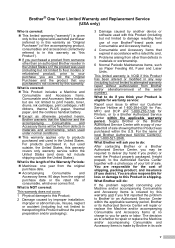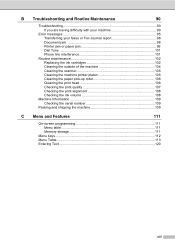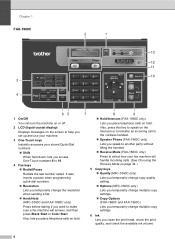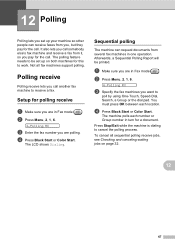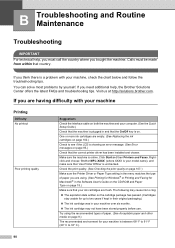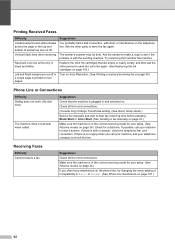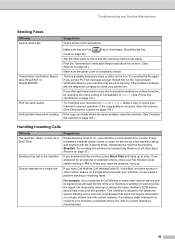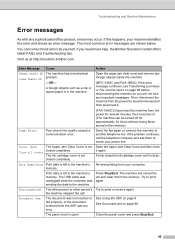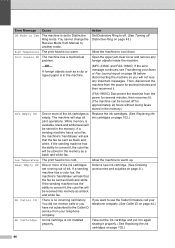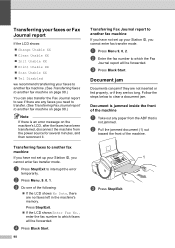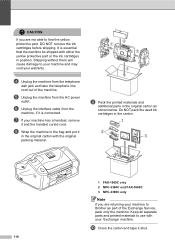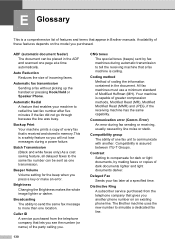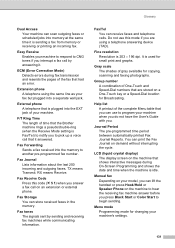Brother International IntelliFax-1960C Support Question
Find answers below for this question about Brother International IntelliFax-1960C.Need a Brother International IntelliFax-1960C manual? We have 3 online manuals for this item!
Question posted by kruzon1 on September 22nd, 2010
Black Ink On Faxes Doesn't Work
I CAN'T GET THE BLACK INK TO DISPENSE. THE COLORS WORK BUT NOT THE BLACK. I HAVE CHANGED THE INK CARTRIDGES AND CLEANED THE NOZZLE HEADS. ANY OTHER SUGGESTIONS?
Current Answers
Related Brother International IntelliFax-1960C Manual Pages
Similar Questions
How To Turn Off Ecm On Brother Fax Machine Intellifax 2820
(Posted by rambg 10 years ago)
Recover Deleted Call In Brother 1960 Fax
Iaccidently deleted a couple of phone messages on my 1960C fax machine answering machine. Is it po...
Iaccidently deleted a couple of phone messages on my 1960C fax machine answering machine. Is it po...
(Posted by noraweller101 10 years ago)
Our Fax Machine Intellifax 2910 Has Been Getting Several Paper Jams
(Posted by w01015phm 12 years ago)
Machine Wont Fax Or Receive Faxes
(Posted by JOANSTROIA 12 years ago)
I Need The Sofware For My Fax Machine.
(Posted by renofresh 13 years ago)