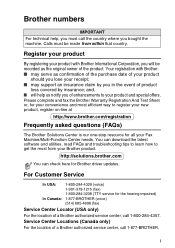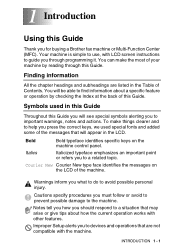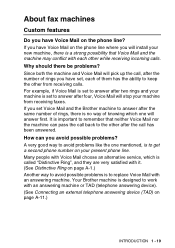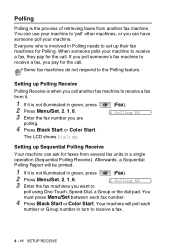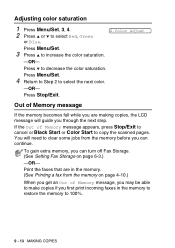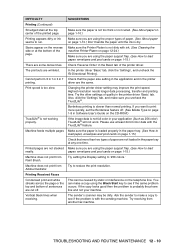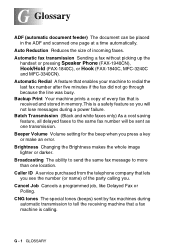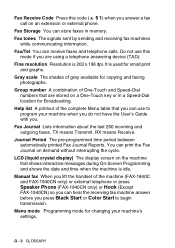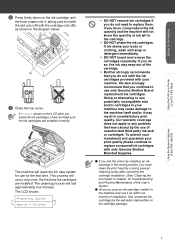Brother International IntelliFax-1940CN Support Question
Find answers below for this question about Brother International IntelliFax-1940CN.Need a Brother International IntelliFax-1940CN manual? We have 2 online manuals for this item!
Question posted by sjensen956 on January 30th, 2012
Getting The Color Copier To Work
I can't get the copier to copy in color. I installed new cartridges and still is not working.
Current Answers
Related Brother International IntelliFax-1940CN Manual Pages
Similar Questions
How Do I Block A Specific Number On My Fax Machine. I Am Getting Repeated Faxe
How do i block a specific number on my fax machine. I am getting repeated faxes from a specific numb...
How do i block a specific number on my fax machine. I am getting repeated faxes from a specific numb...
(Posted by kddenicoff 2 years ago)
How To Operate A Brother Fax Machine Intellifax 2820 Manual
(Posted by nitegoo 9 years ago)
How To Turn Off Ecm On Brother Fax Machine Intellifax 2820
(Posted by rambg 10 years ago)
I Can Send Faxes, But Not Receive.
I exchanged all cartridges but when I receive a fax it comes out blank.
I exchanged all cartridges but when I receive a fax it comes out blank.
(Posted by cfitzpatrick 11 years ago)
Our Fax Machine Intellifax 2910 Has Been Getting Several Paper Jams
(Posted by w01015phm 12 years ago)