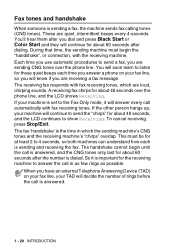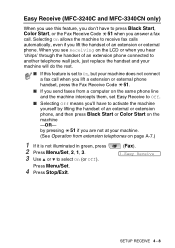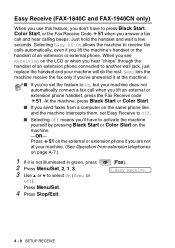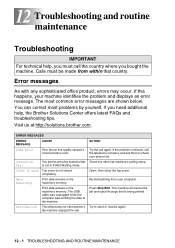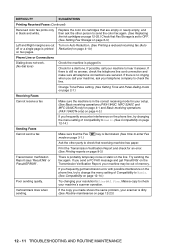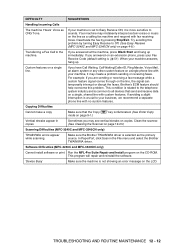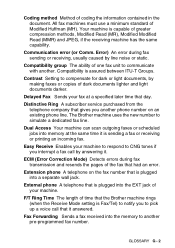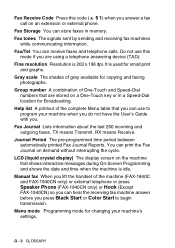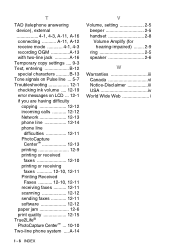Brother International IntelliFax-1940CN Support Question
Find answers below for this question about Brother International IntelliFax-1940CN.Need a Brother International IntelliFax-1940CN manual? We have 2 online manuals for this item!
Question posted by cfitzpatrick on May 4th, 2012
I Can Send Faxes, But Not Receive.
I exchanged all cartridges but when I receive a fax it comes out blank.
Current Answers
Related Brother International IntelliFax-1940CN Manual Pages
Similar Questions
At The Time Of Sending Fax To Some Customer It Is Showing Communication Error
Etisalat Have Change From Normal Cable To Optical Fibre Cable. After Placing Optical Fibre Cable My ...
Etisalat Have Change From Normal Cable To Optical Fibre Cable. After Placing Optical Fibre Cable My ...
(Posted by kishorad 7 years ago)
Intellifax 4100 E Sends Faxes But Does Not Receive
(Posted by ajajc73 10 years ago)
Brother Intellifax 2820 Can Send Fax Not Receiving
(Posted by daneboby 10 years ago)
Brother Intellifax 775 Can Send Fax But Not Receiving Fax
(Posted by Anonymous-107965 11 years ago)
Why Did It Stop Sending Faxes All Of A Sudden? It Still Receives Them.
Why did it stop sending faxes all of a sudden? It still receives them.
Why did it stop sending faxes all of a sudden? It still receives them.
(Posted by slaplante 11 years ago)