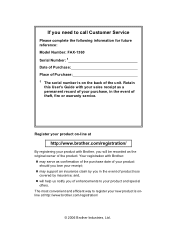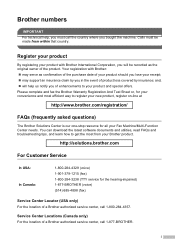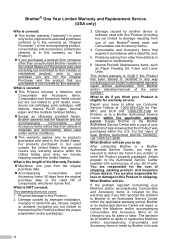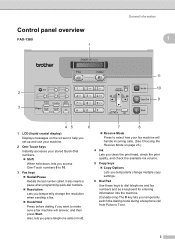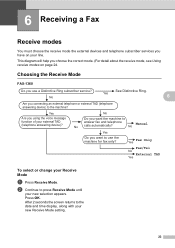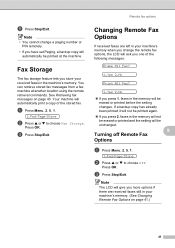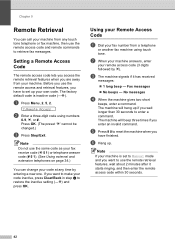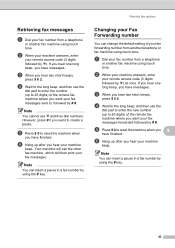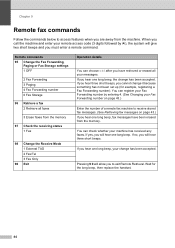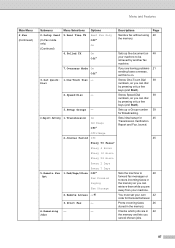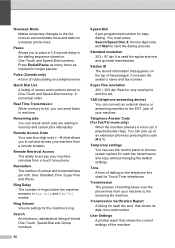Brother International IntelliFax-1360 Support Question
Find answers below for this question about Brother International IntelliFax-1360.Need a Brother International IntelliFax-1360 manual? We have 2 online manuals for this item!
Question posted by lthomas3219 on June 26th, 2013
How Do Retrieve Transmisiom Log For February
Current Answers
Answer #1: Posted by RathishC on June 26th, 2013 5:42 PM
Please click on the link given below and navigate to page 45 for steps on how to print the fax transmission verification report from the printer:
Hope this helps.
Thanks & Regards
Rathish C
#iworkfordell
Related Brother International IntelliFax-1360 Manual Pages
Similar Questions
My Intellifax 1360 Wont Print I Just Replaced The Ink Cartridge
How do I get this machine to answer automatically?