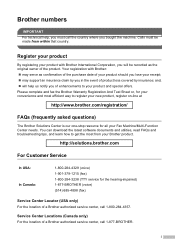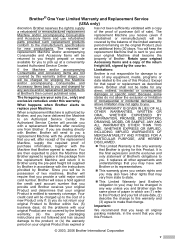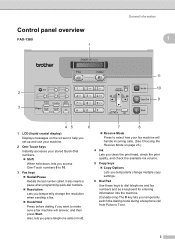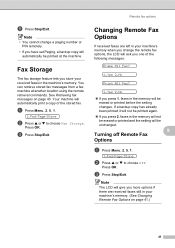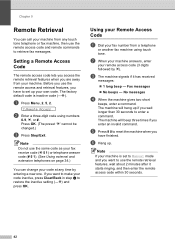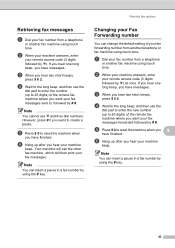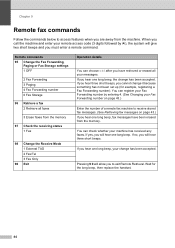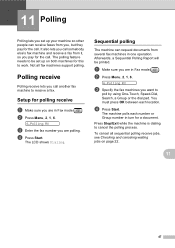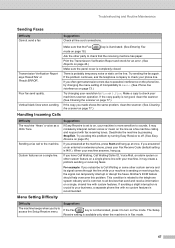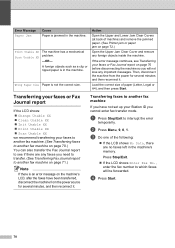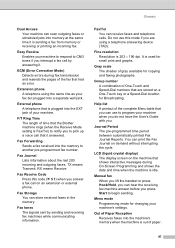Brother International IntelliFax-1360 Support Question
Find answers below for this question about Brother International IntelliFax-1360.Need a Brother International IntelliFax-1360 manual? We have 2 online manuals for this item!
Question posted by forbesjewelers on September 18th, 2013
Brother Intellifax 1360 Manual
How do I get this machine to answer automatically?
Current Answers
Answer #1: Posted by Gugurekas on September 19th, 2013 4:41 PM
The manual can be obtained from here:
Related Brother International IntelliFax-1360 Manual Pages
Similar Questions
How To Set Up Brother Intellifax 1360 To Send Only
(Posted by Edcd 9 years ago)
Brother Intellifax 1360 Toner How To Change It
(Posted by DenNau 9 years ago)
Brothers Intellifax 4750e Manual Can't Receive Faxes -window Says Printing
I can't receive faxes. The fax machine says that it is printing but it doesn't do anything. I can se...
I can't receive faxes. The fax machine says that it is printing but it doesn't do anything. I can se...
(Posted by ksampsell0001 10 years ago)
Brother Intellifax1360 User Manual
Changed toner but am still getting faded copy with white lines through text
Changed toner but am still getting faded copy with white lines through text
(Posted by cranbrooknutters 10 years ago)
Brother Intellifax 2840 Does Not Automatically Receive Fax
(Posted by zeb30WClark 10 years ago)