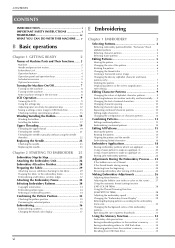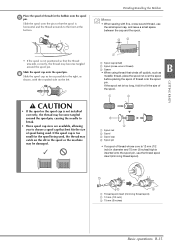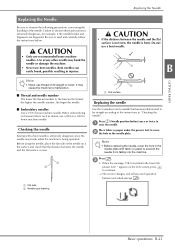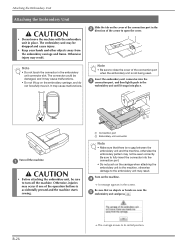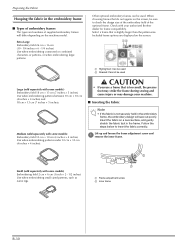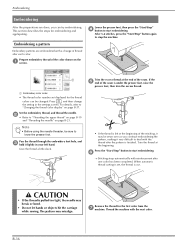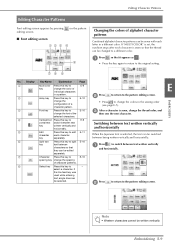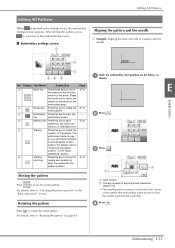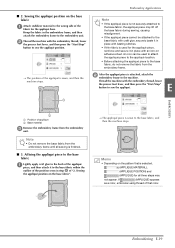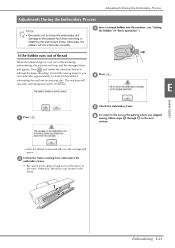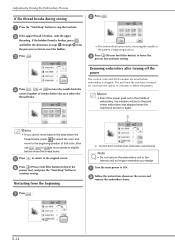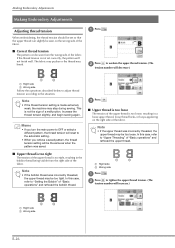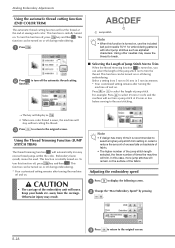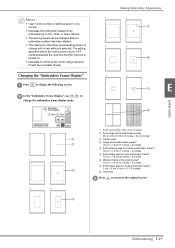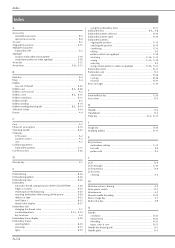Brother International Innov-is NQ1600E Support Question
Find answers below for this question about Brother International Innov-is NQ1600E.Need a Brother International Innov-is NQ1600E manual? We have 3 online manuals for this item!
Question posted by albarbwhite on June 21st, 2023
Can I Do Edge To Edge Quilting On This Machine
Current Answers
Answer #1: Posted by SonuKumar on June 21st, 2023 9:42 AM
Here's a general approach to achieve edge-to-edge quilting with the Brother Innov-Is NQ1600E:
- Hooping: Choose an appropriate size hoop for your quilting project. The machine comes with several hoop options. Ensure that your quilt sandwich (top fabric, batting, and backing) fits within the hoop.
- Stabilizer: Select a suitable stabilizer to support your quilting design. Stabilizer helps prevent shifting and puckering of the fabric during embroidery. For quilting, you may choose tear-away or cut-away stabilizer depending on the design and fabric.
- Design selection: Choose an embroidery design that suits your edge-to-edge quilting vision. The machine allows you to import designs or use built-in designs. Consider selecting a design that seamlessly repeats or can be easily aligned for continuous quilting.
- Alignment and marking: Mark your quilt top and backing fabric to ensure proper alignment. You can use fabric markers or temporary marking methods to indicate the starting point and guide for each row of quilting.
- Hoop and attach: Hoop your quilt sandwich, making sure the layers are smooth and taut. Attach the hoop to the machine.
- Positioning: Use the machine's positioning features to align the design with your marked guidelines. Some machines offer options like the ability to move the design within the hoop or utilize a camera for precise placement.
- Test and adjust: Run a test stitch or basting stitch to verify the design's placement and alignment. Make any necessary adjustments before proceeding to quilt the entire project.
- Quilting: Once you're satisfied with the design placement, start the embroidery process. The machine will stitch out the design, and you can move the hoop as needed to continue quilting row by row until you cover the desired area.
Remember to practice on scrap fabric or smaller projects before attempting a larger edge-to-edge quilting project. This will help you become familiar with the machine's features and ensure the best results.
Additionally, consult the instruction manual for your specific machine model for detailed guidance on using the embroidery features and quilting techniques.
Please respond to my effort to provide you with the best possible solution by using the "Acceptable Solution" and/or the "Helpful" buttons when the answer has proven to be helpful.
Regards,
Sonu
Your search handyman for all e-support needs!!
Related Brother International Innov-is NQ1600E Manual Pages
Similar Questions
I have cleaned everything, pulled it all apart, cleaned it all out, adjusted the bobbin tension scre...
I Want To Know Above Sewing Machine Price In Indian Rupees,please Anser Me Imediately
I need to know how to purchase bobbins for my sc9500 sewing & quilting machine and the price of ...
the machine bulb comes on so i know there is power to the machine, but the lcd screen displays nothi...