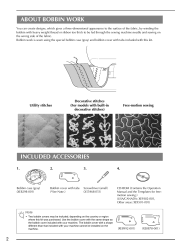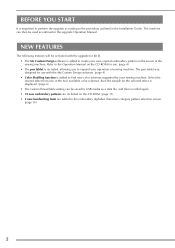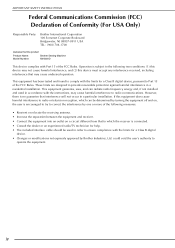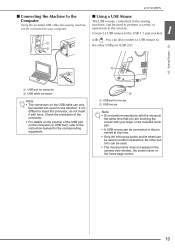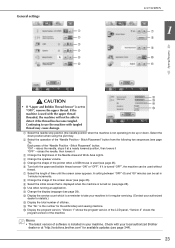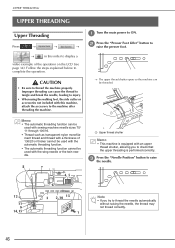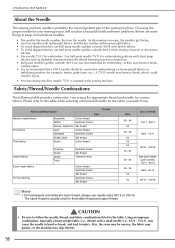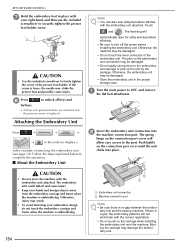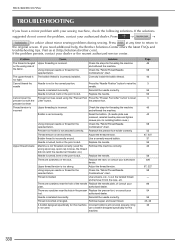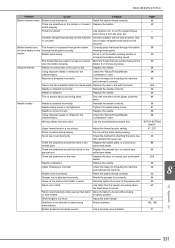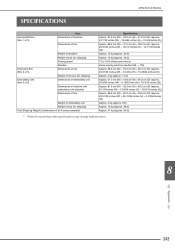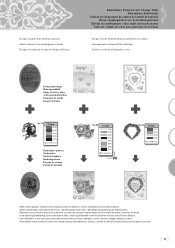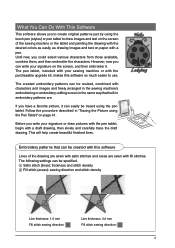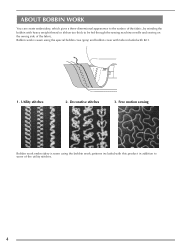Brother International Innov-is 6000D Support Question
Find answers below for this question about Brother International Innov-is 6000D.Need a Brother International Innov-is 6000D manual? We have 10 online manuals for this item!
Question posted by scotton on November 25th, 2021
Innovis 6000d Kit 11 Installation
Hi, i installed Kit 11 many years ago but cant seem to find it on my machinel Can i reinstall and if so how.Sent my custom design to usb but cant upload.Thankyou for your help
Current Answers
Answer #1: Posted by SonuKumar on November 26th, 2021 9:59 AM
https://www.manualslib.com/products/Brother-Innov-Is-6000d-4213306.html
https://manualzz.com/doc/26049706/brother-innov-is-6000d-manual
Please respond to my effort to provide you with the best possible solution by using the "Acceptable Solution" and/or the "Helpful" buttons when the answer has proven to be helpful.
Regards,
Sonu
Your search handyman for all e-support needs!!
Related Brother International Innov-is 6000D Manual Pages
Similar Questions
Brother Sewing Machine Repair And Parts.
Missing presser foot and power cord,where to find them and the price per piece for the brother ls 12...
Missing presser foot and power cord,where to find them and the price per piece for the brother ls 12...
(Posted by loveumuchthatsthetruth 1 year ago)
Brother Sewing Machine Bm3700
can 3700BM brother sewing machine use an extension and what model
can 3700BM brother sewing machine use an extension and what model
(Posted by jameelahmuhammad 8 years ago)
Brother Ls 2000 Sewing Machine Price
I Want To Know Above Sewing Machine Price In Indian Rupees,please Anser Me Imediately
I Want To Know Above Sewing Machine Price In Indian Rupees,please Anser Me Imediately
(Posted by iladave84503 10 years ago)
Is There An Extension Arm Available For The Xr6060 Seweing Machine?
I am looking for a extension arm for the XR6060 seweing machine from Brother.
I am looking for a extension arm for the XR6060 seweing machine from Brother.
(Posted by jankay3 11 years ago)
How To Clean Brother Nx-450-q Sewing Machine?
Cleaning Brothers NX-450 sewing machine
Cleaning Brothers NX-450 sewing machine
(Posted by CRButler1611 12 years ago)