Brother International HL-660 Support Question
Find answers below for this question about Brother International HL-660 - B/W Laser Printer.Need a Brother International HL-660 manual? We have 2 online manuals for this item!
Question posted by aminor315 on April 18th, 2012
Hl660 Reports Out Of Paper When It's Not.
Rebooting, replugging, opening-closing do nothing.
Current Answers
There are currently no answers that have been posted for this question.
Be the first to post an answer! Remember that you can earn up to 1,100 points for every answer you submit. The better the quality of your answer, the better chance it has to be accepted.
Be the first to post an answer! Remember that you can earn up to 1,100 points for every answer you submit. The better the quality of your answer, the better chance it has to be accepted.
Related Brother International HL-660 Manual Pages
Users Manual - English - Page 3
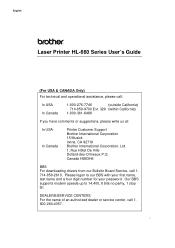
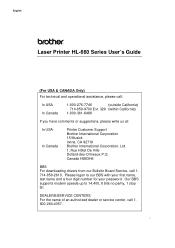
...For the name of an authorized dealer or service center, call 1714-859-2610. English
Laser Printer HL-660 Series User's Guide
(For USA & CANADA Only) For technical and operational assistance, ...have comments or suggestions, please write us at:
In USA In Canada
Printer Customer Support Brother International Corporation 15 Musick Irvine, CA 92718 Brother International Corporation, Ltd. 1,...
Users Manual - English - Page 5


...
REGULATIONS v
CHAPTER 1 INTRODUCTION ABOUT THE GUIDEBOOKS 1-1 Learning How to Use the Printer 1-1 Definitions of Warnings, Cautions, and Notes 1-1 ABOUT YOUR PRINTER 1-2 Printer Overview 1-2 Features 1-3 OPERATING AND STORAGE ENVIRONMENT 1-6 Power Supply 1-6 Environment 1-6
CHAPTER 2 PAPER HANDLING PAPER SPECIFICATIONS 2-1 MULTI-PURPOSE SHEET FEEDER 2-4 MANUAL FEED SLOT 2-8 OUTPUT TRAY AND...
Users Manual - English - Page 6


... Interior and Drum Unit 5-11 REPACKING THE PRINTER 5-14
CHAPTER 6 TROUBLESHOOTING ALARM INDICATIONS AT A GLANCE 6-1 Operator Calls 6-1 Service Calls 6-3 PAPER JAMS 6-4 Q & A 6-7 Setting up the Printer Hardware 6-7 Setting up the Printer for DOS 6-7 Setting up the Printer for Windows 6-8 Setting up the Printer for Apple Macintosh Computers 6-9 Paper Handling 6-10 Printing 6-11 Print Quality 6-12...
Users Manual - English - Page 7
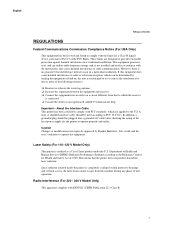
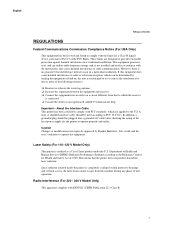
... Publication 22) / Class B. Caution Changes or modifications not expressly approved by one or more of user operation. Laser Safety (For 110-120 V Model Only)
This printer is no guarantee that the printer does not produce hazardous laser radiation.
English
REGULATIONS
REGULATIONS
Federal Communications Commission Compliance Notice (For USA Only) This equipment has been tested...
Users Manual - English - Page 8
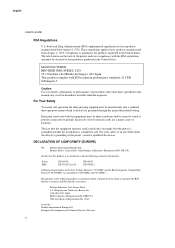
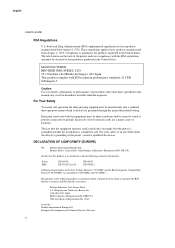
...for products marketed in any doubt about the effective grounding of the printer indicates compliance with FDA radiation performance standards, 21 CFR Subchapter J
...safety, if in the United States. These regulations apply to ground. Compliance is mandatory for laser products manufactured from August 1, 1976.
declare that the installation is effectively grounded through the normal...
Users Manual - English - Page 12


....
Caution
Indicates cautions that must be observed to use the printer properly.
Note
Indicates notes and useful tips to remember when using the printer.
1-1 Chapter 1
• Paper Handling - Appendices • Index
Definitions of your printer - Read the Quick Setup Guide to set up your printer and connect it to your computer.
2. Chapter 6 • Specifications - Chapter...
Users Manual - English - Page 13


Some models have this option pre-installed.
1-2 English
USER'S GUIDE
ABOUT YOUR PRINTER
Printer Overview
Paper Support
Multi-Purpose Sheet Feeder
Top Cover Control Panel
Output Tray Paper Support Wire
Fig. 1-1 Front View
Paper Guide Manual Feed Slot
Power Cord Print Density Dial Parallel Interface Port
Fig. 1-2 Rear View
Optional Interface Board Slot
Note (*) The AppleTalk...
Users Manual - English - Page 14
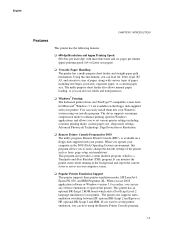
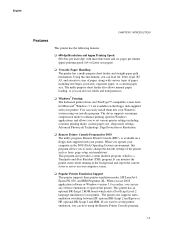
... compression mode to enhance printing speed in the background and report the current status or errors on the floppy disk supplied with...B5, A5, and executive sizes of paper, along with microfine toner and six pages per inch (dpi) with various types of paper including envelopes, postcards, organizer paper, or a custom paper size. The printer also supports Autoemulation switching between HP,...
Users Manual - English - Page 15


..., Bold, BoldItalic • Tennessee Roman, Italic, Bold, BoldItalic
This interface allows the printer to communicate back to the computer with a computer. As the supplied Remote Printer Console or Windows 3.1 driver both support the bi-directional mode, they can both report the printer status. English
USER'S GUIDE 1-4
t Bi-Directional Parallel Interface The parallel interface of...
Users Manual - English - Page 19


... purchasing large quantities.
We recommend you use labels or transparencies which are designed for laser printers. Paper Type Paper Size
Paper Weight
Cut sheet
Envelopes Organizer
Labels Transparencies
A4, Letter, Legal, B5, A5, Executive, Custom size 70-216 x 127-356 mm, 2.75"-8.5" x 5"-14" inches DL, C5, ...
Users Manual - English - Page 20
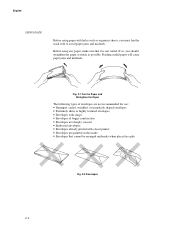
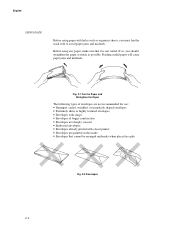
... creased • Embossed envelopes • Envelopes already printed with holes such as organizer sheets, you should straighten the paper as much as possible. Feeding curled paper will cause paper jams and misfeeds.
Before using paper with a laser printer • Envelopes pre-printed on the inside • Envelopes that it is not curled. English
USER'S GUIDE
Before...
Users Manual - English - Page 28


... WIRE
The printer ejects paper with printed surfaces face down . 2.
Extend the paper support wire. When you will get a paper jam when the second sheet is closed , you need to 100 sheets in the output tray. Caution • When you use transparencies, remove each sheet immediately after
printing. Follow these steps to open the tray, sheets...
Users Manual - English - Page 30


... error.
3-2
See "ALARM INDICATIONS AT A GLANCE" in the manual paper feed slot and press the FF/CONT switch. Lamp Off r
Blinking r£q
On q
Printer status The printer has no print data.
Lamp Off r
Blinking r£q
Printer status The printer can print continuously by printing an error report.
Note The READY, DATA and MANUAL lamps are used...
Users Manual - English - Page 36


...printer loses print data and indicates the "print overrun error" by printing the error report. (See the chapter 6 "ALARM INDICATION AT A GLANCE".)
The page protection feature allows the printer...required. APT (Advanced Photoscale Technology)
APT allows your document may be opened within Windows Write is on the paper. Therefore, page protection may print a partical image on , processing ...
Users Manual - English - Page 61


... error occurs, the printer indicates the need for a service call by lighting all the lamps and then the following combination of lamps alternately:
Service Call
ALARM READY DATA MANUAL
Fuser malfunction
q r r r
Laser BD malfunction
r q...the same service call indications, reset the printer in the power cord and then try to print again.
2. Report the error status and situation referring to ...
Users Manual - English - Page 62


... output tray. Locate the position referring to the following descriptions.
Be sure to open the drum cover inside the printer. If the jammed paper is removed completely, the printer may resume printing. t Paper Jam at the Paper Output Tray 6-4 English
USER'S GUIDE
PAPER JAMS
Before you can clear a paper jam error, you need to find the location of...
Users Manual - English - Page 64
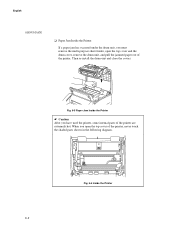
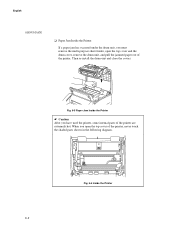
... in the following diagram. English
USER'S GUIDE
t Paper Jam Inside the Printer
If a paper jam has occurred under the drum unit, you must remove the multi-purpose sheet feeder, open the top cover of the printer. Then re-install the drum unit and close the covers.
Fig. 6-5 Paper Jam Inside the Printer
Caution After you have used the...
Users Manual - English - Page 75


...English
APPENDICES
APPENDICES
PRINTER SPECIFICATIONS
Printing
Print Method Laser
Resolution Print Quality
Print Speed
Warm-Up First Print
Print Media
Electrophotography by semiconductor laser beam scanning
Wavelength...toner cartridge) (when printing A4 or letter size paper at 23°C (73.4°F)
20 seconds (when loading A4 or letter-size paper from the multi-purpose sheet feeder)
Toner in ...
Quick Setup Guide - English - Page 1
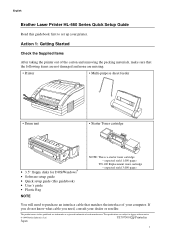
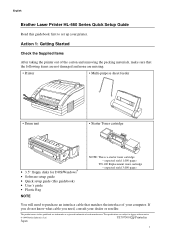
... cable that the following items are not damaged and none are missing:
• Printer
• Multi-purpose sheet feeder
• Drum unit
• Starter Toner cartridge... cartridge -
The specifications are trademarks or registered trademarks of your computer. English
Brother Laser Printer HL-660 Series Quick Setup Guide
Read this guidebook first to set up your dealer or reseller...
Quick Setup Guide - English - Page 5


..." inches 70 - 216 x 127-356 mm 2.75"-8.5" x 5"-14" inches
60-135 g/m2 (16-36 lbs)
Sheet Manual
Feeder
q
q
q
q
q
q
q q
See "CHAPTER 2 PAPER HANDLING" in the User's Guide for more information.
5 English
5
Close the multi-purpose sheet feeder cover.
6
Open the output tray. ( x )
Extend the paper support wire. ( y )
The printer can handle paper that has the following specifications.
Similar Questions
What Causes Dirty Laser Printer Prints Brother Printers Hl-2040
(Posted by mvv00emman 9 years ago)
How To Fix The Paper Jam In Brother Laser Printer. Hl-5340d. Hl-5350dn.
(Posted by jonaba 9 years ago)
How To Run A Brother Printer Hl-2140 Toner Status Report
(Posted by womaasrmo 9 years ago)
How To Adjust Left And Right Margin On Brother Printer Hl 2140?
How to adjust left and right margin on Brother Printer HL 2140?
How to adjust left and right margin on Brother Printer HL 2140?
(Posted by rjsferrer 10 years ago)
Brother Printer Hl-5370dw Paper Won't Spool
(Posted by hhgrehumali 10 years ago)

