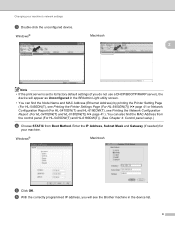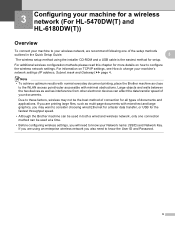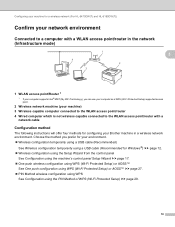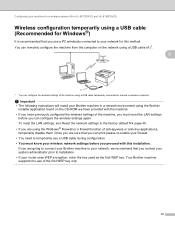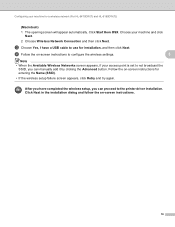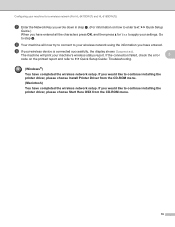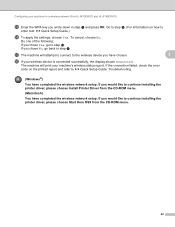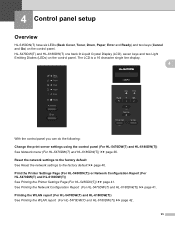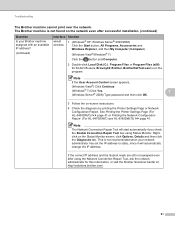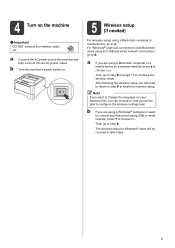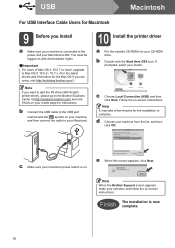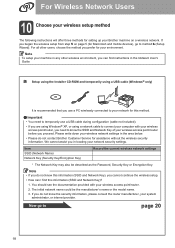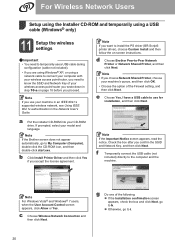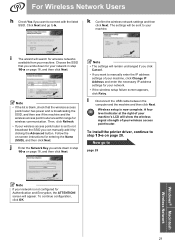Brother International HL-5470DW Support Question
Find answers below for this question about Brother International HL-5470DW.Need a Brother International HL-5470DW manual? We have 4 online manuals for this item!
Question posted by Jsegal31464 on December 11th, 2012
Can't Print Wirelessly To Hl-5470
I use word for Max 2008, and while i can print on my HL-5470 when I use a USB cable, when I try to print wirelessly, the word document vanishes and an error report comes up. I can print wirelessly to the printer from programs other than word.
Current Answers
Related Brother International HL-5470DW Manual Pages
Similar Questions
What Type Of Standard Usb Cable Will I Need For Brother Printer Hl 2270dw
(Posted by chicadangit 10 years ago)
Can't Print Via Usb
Running Windows 7 64bit Professional and on old network, could print via wifi. Now we're on public w...
Running Windows 7 64bit Professional and on old network, could print via wifi. Now we're on public w...
(Posted by jeremylook 10 years ago)
Brother Hl-2270dw Error Light Comes On When Duplex Print
(Posted by nxthmatty 10 years ago)
How Do I Connect A Brother Hl-5470dw Printer Wirelessly To My Imac
(Posted by teddyjoe 10 years ago)
My Brother Hl-5470dw Lan Keeps Printing Numerous Half Pages.
My Brother hl-5470dw lan printer keeps printing off numerous half and not complete pages. I tried to...
My Brother hl-5470dw lan printer keeps printing off numerous half and not complete pages. I tried to...
(Posted by bradfordkline 11 years ago)