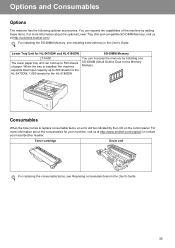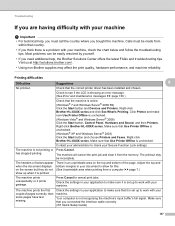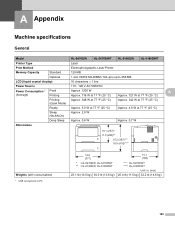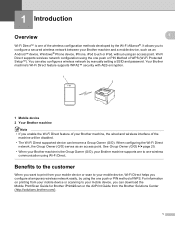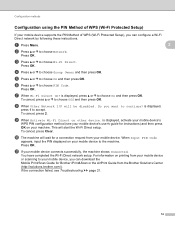Brother International HL-5470DW Support Question
Find answers below for this question about Brother International HL-5470DW.Need a Brother International HL-5470DW manual? We have 4 online manuals for this item!
Question posted by sanoyes on August 28th, 2012
Crucial Memory 144 Pin Memory Doesn't Work
Current Answers
Answer #1: Posted by helpowl63913 on October 3rd, 2012 10:02 AM
are more than one types of 144 pin SODIMM RAM. Crucial does not make the DDR2 SODIMM for the Brother HL-5470 printer. You likely ordered a PC133 144 Pin SODIMM for the Brother HL-5370 which is completely incompatible. Your only option is to ask Crucial if they will take it back for refund. None of the major memory manufacturers list compatible RAM for this Brother as of Oct 1 2012 There are some unconfirmed reports that the Kingston KTH-LJ2015/256 would work in the HL-5470DW
Related Brother International HL-5470DW Manual Pages
Similar Questions
what should i do
Running Windows 7 64bit Professional and on old network, could print via wifi. Now we're on public w...
I was printig 90 pages of a document. then it stopped and and told that it was out of memory. What...
Where do I get 256 MB additional memory for HL-6180DW?