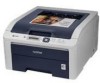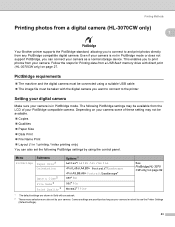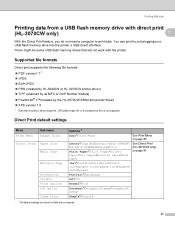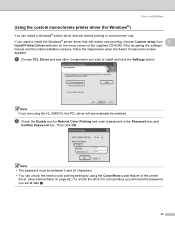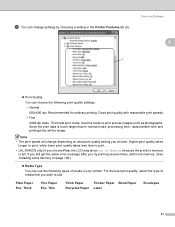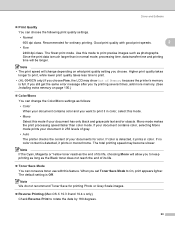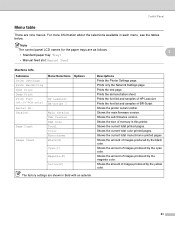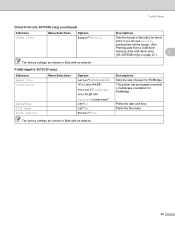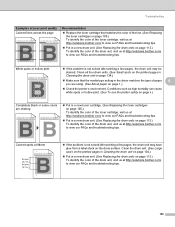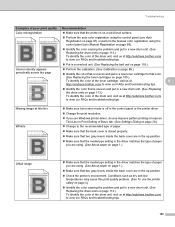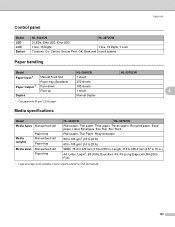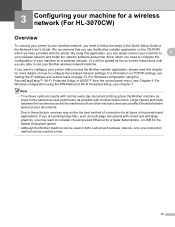Brother International HL-3040CN Support Question
Find answers below for this question about Brother International HL-3040CN - Color LED Printer.Need a Brother International HL-3040CN manual? We have 3 online manuals for this item!
Question posted by elisabeth98981 on April 8th, 2014
Printer Out Of Memory. What Can I Do?
I was printig 90 pages of a document. then it stopped and and told that it was out of memory. What can I do
Current Answers
Related Brother International HL-3040CN Manual Pages
Similar Questions
Hl-3040cn Printer Will Not Print With Firewall On
(Posted by alkir 9 years ago)
Brother Printer Hl-2280dw Where Is Automatic Document Feeder
(Posted by TopOKIE 9 years ago)
My Printer Is Saying Out Of Memory Add More Memory
what should i do
what should i do
(Posted by Anonymous-139273 9 years ago)
How To Removecartridge From Brother Printer Hl-2270dw
(Posted by snowpene 10 years ago)
Brother Printer
Brother printer makes noise like its printing, but pages come out blank. It has new cartridges bc th...
Brother printer makes noise like its printing, but pages come out blank. It has new cartridges bc th...
(Posted by dedrapettus 11 years ago)