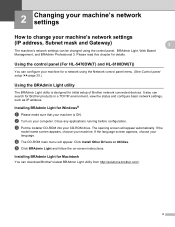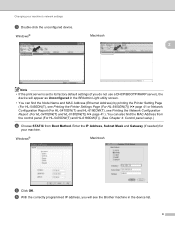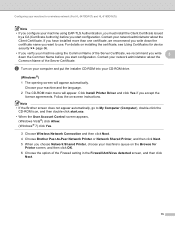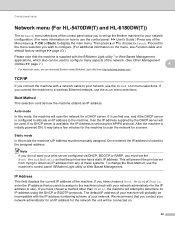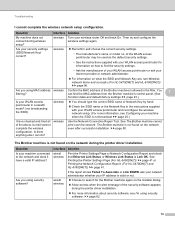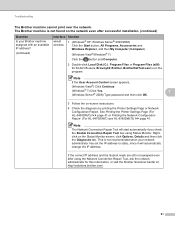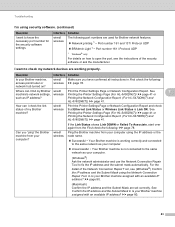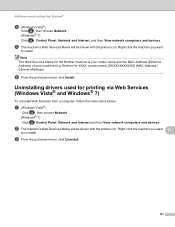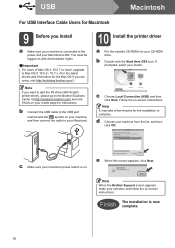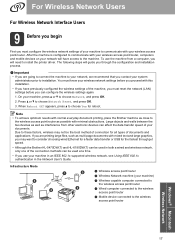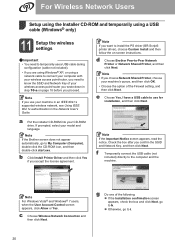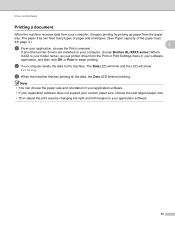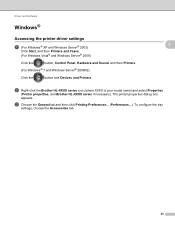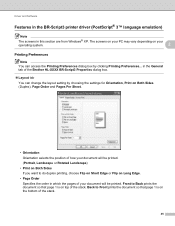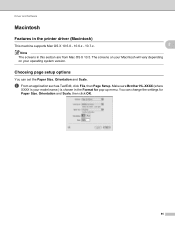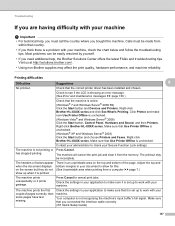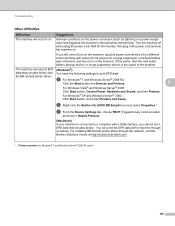Brother International HL-5470DW Support Question
Find answers below for this question about Brother International HL-5470DW.Need a Brother International HL-5470DW manual? We have 4 online manuals for this item!
Question posted by tanwal on November 1st, 2014
Brother Hl 5470dw Ip Address
Current Answers
Answer #1: Posted by sabrie on November 1st, 2014 11:23 AM
Find the name of the printer by checking with your network administrator. Each printer on the network should have its own unique name.
- 2
Log on to your computer, click on the "Start" button and choose "Run" from the menu. Type "CMD" in the box and click "OK." Type "Ping printername" at the prompt and note the IP address that is returned.
- 3
Walk over to the printer if you do not have the network name available. Press the "Go" button three times to print a configuration page. This configuration page will list a host of information about the printer, including the unit's IP address.
www.techboss.co.za
Related Brother International HL-5470DW Manual Pages
Similar Questions
My printer stays in Deep Sleep mode and I have to physically turn the printer off and back on in ord...
I was able to set up my brand new brother printer wirelessly through the WLAN settings and my router...
My Brother hl-5470dw lan printer keeps printing off numerous half and not complete pages. I tried to...