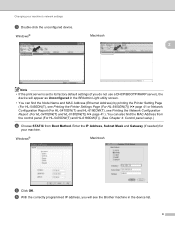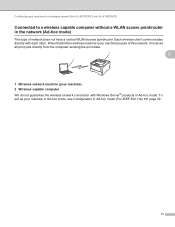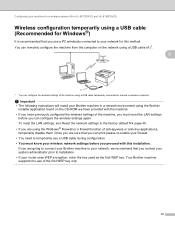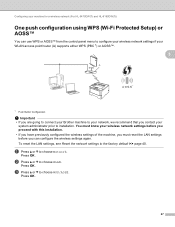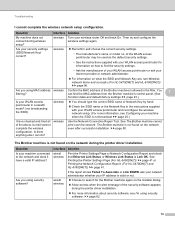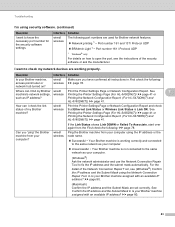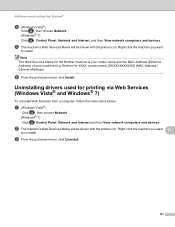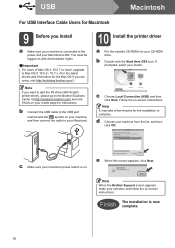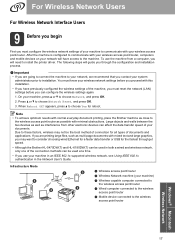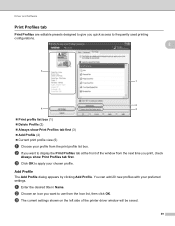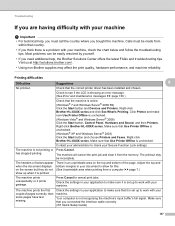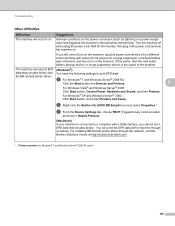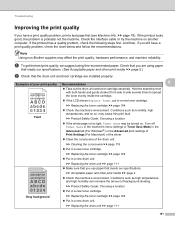Brother International HL-5470DW Support Question
Find answers below for this question about Brother International HL-5470DW.Need a Brother International HL-5470DW manual? We have 4 online manuals for this item!
Question posted by borntoride on November 11th, 2013
Brother 5470 Dw Printer Offline(apple/mac)
After previously printing succesfully upon inital set up of my new printer I am now unable to print. The printers status shows off line. Can anyone guide me in correcting this issue. This is a MAC set up
Current Answers
Related Brother International HL-5470DW Manual Pages
Similar Questions
Brother Hl-5470dwt Printer Does Not Show In Device Manager After Install
(Posted by magiTer 10 years ago)
How To Set Toner Saver Mode On Mac For Brother 2270 Dw Printer
(Posted by arkapie 10 years ago)
How Do I Connect A Brother Hl-5470dw Printer Wirelessly To My Imac
(Posted by teddyjoe 10 years ago)
How Do I Get My Printer Set Up For Legal And Letter?
It will not print both when needed for docs, the paper source is recognized.
It will not print both when needed for docs, the paper source is recognized.
(Posted by tuckjenny 11 years ago)
How Do I Connect Acer Laptop To The Brother 2280 Dw Printer ?
I am having difficulty connecting them. The lap top reports that the printer is not accepting the co...
I am having difficulty connecting them. The lap top reports that the printer is not accepting the co...
(Posted by surinder2006 11 years ago)