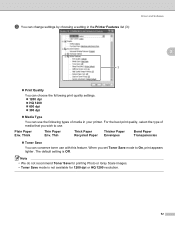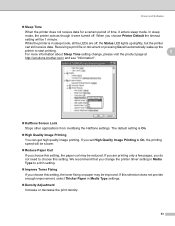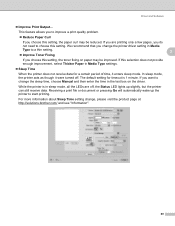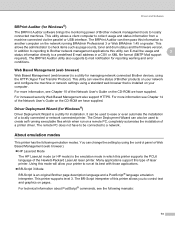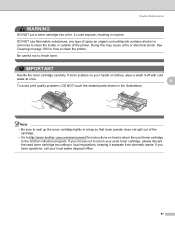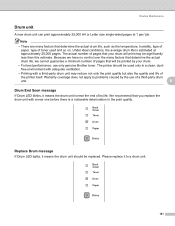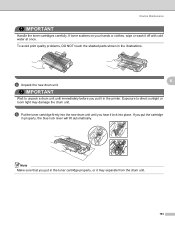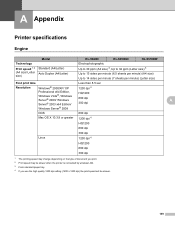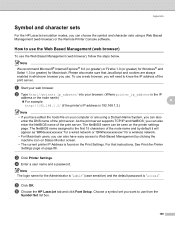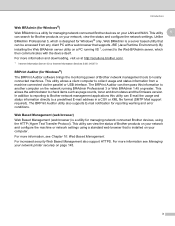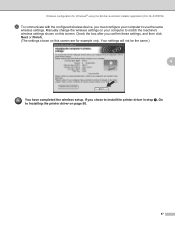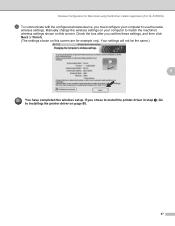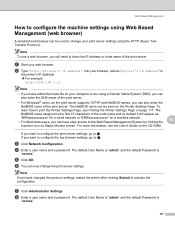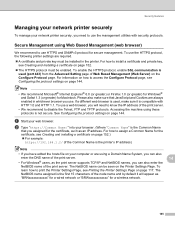Brother International HL 5370DW Support Question
Find answers below for this question about Brother International HL 5370DW - B/W Laser Printer.Need a Brother International HL 5370DW manual? We have 3 online manuals for this item!
Question posted by lmpelosi43 on August 7th, 2013
How Can I Override The 'change Cartridge ' Notification? I Have Plenty Of Toner
I Just Need To Print In Black. I Have Replaced The Black Toner. How Do I Notify The Computer To Ignore The Colored Toner Supply? Actually, I Seldom Use Color So I know There Is Plenty Of Toner Available.
Current Answers
Related Brother International HL 5370DW Manual Pages
Similar Questions
Brother Hl-2040 Won't Print Toner Light On
(Posted by tamsperna 9 years ago)
Why Is My Printer Hl-5340 D Still Showing A Red Status And Toner Light After I
replaced the toner
replaced the toner
(Posted by addvkoma 9 years ago)
How To Change To The Toner Save Mode On A Brother Hl 5370dw
(Posted by peazad5 10 years ago)
Hl-5370dw Won't Print After Changing Ink
(Posted by KEVINQw 10 years ago)
Why Is Print Quality Poor With Newly Replaced Toner Cartridge?
I moved the cleaning tab back and forth, and shook cartridge side to side to distribute toner. Spot ...
I moved the cleaning tab back and forth, and shook cartridge side to side to distribute toner. Spot ...
(Posted by gerischu 11 years ago)