Brother International HL 5370DW Support Question
Find answers below for this question about Brother International HL 5370DW - B/W Laser Printer.Need a Brother International HL 5370DW manual? We have 3 online manuals for this item!
Question posted by Anonymous-50434 on February 5th, 2012
Create Fixed Ip Address
How do I create a fixed IP address for the printer?
Current Answers
There are currently no answers that have been posted for this question.
Be the first to post an answer! Remember that you can earn up to 1,100 points for every answer you submit. The better the quality of your answer, the better chance it has to be accepted.
Be the first to post an answer! Remember that you can earn up to 1,100 points for every answer you submit. The better the quality of your answer, the better chance it has to be accepted.
Related Brother International HL 5370DW Manual Pages
Users Manual - English - Page 82
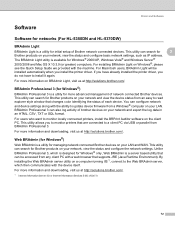
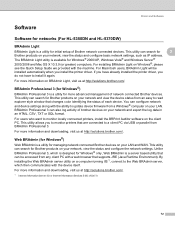
...settings, such as IP address. For more information and downloading, visit us at http://solutions.brother.com/. This utility allows you install the printer driver.
The BRAdmin...when you to monitor printers that changes color identifying the status of Brother network connected devices.
Driver and Software
Software 3
Software for networks (For HL-5350DN and HL-5370DW) 3
BRAdmin Light...
Users Manual - English - Page 98
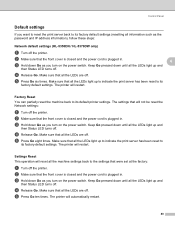
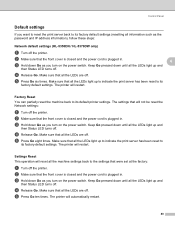
....
c Hold down Go as the password and IP address information), follow these steps:
Network default settings (HL-5350DN / HL-5370DW only)
4
a Turn off the printer.
b Make sure that all the LEDs light up...4
c Hold down until all the LEDs light up and
then Status LED turns off .
The printer will not be reset the Network settings:
a Turn off .
d Release Go. Keep Go pressed...
Users Manual - English - Page 158
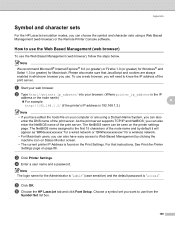
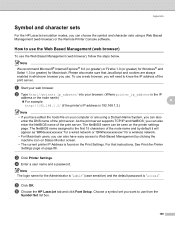
... NetBIOS name assigned is the first 15 characters of the node name and by clicking the machine icon on Status Monitor screen.
• The current printer IP Address is 192.168.1.2.)
Note
• If you can also enter the DNS name of the print server. d Enter a user name and a password. e Click OK. As...
Network Users Manual - English - Page 6
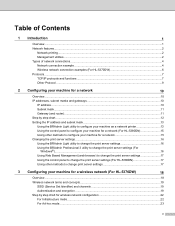
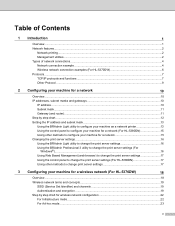
... HL-5370DW 6 Protocols...7 TCP/IP protocols and functions ...7 Other Protocol ...9
2 Configuring your machine for a network
10
Overview...10 IP addresses, subnet masks and gateways 10
IP address ...10 Subnet mask...11 Gateway (and router)...11 Step by step chart...12 Setting the IP address and subnet mask 13 Using the BRAdmin Light utility to configure your machine as a network printer...
Network Users Manual - English - Page 10


... BRAdmin server software for IIS to configure the IP address 183 Installation when using a Network Print Queue or Share 184 Installation when using Web Services (For Windows Vista® users 185
B Appendix
186
Print server specifications...186 Ethernet wired network...186 Wireless network (for HL-5370DW 187
Function table and factory default settings (For...
Network Users Manual - English - Page 12
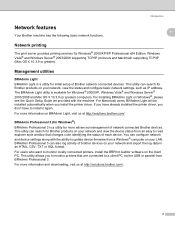
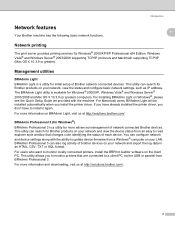
...3 is available for more advanced management of each device. This utility allows you install the printer driver. Introduction
Network features
Your Brother machine has the following basic network functions.
1
1
...configure basic network settings, such as IP address. For Macintosh users, BRAdmin Light will be installed automatically when you to monitor printers that are connected to a client...
Network Users Manual - English - Page 14


... R
Windows R
2
1 TCP/IP
1) Router 2) Network printer (your machine)
TCP/IP
„ In a smaller network of network connections 1 1
Network connection example 1
Peer-to-Peer printing using a router, the Gateway address must be configured on page 5.
„ Each computer must use the TCP/IP Protocol.
„ The Brother machine needs to have an appropriate IP address configuration.
„ If...
Network Users Manual - English - Page 15


... 4) Printer (your machine)
„ In a larger network, we recommend a Network Shared printing environment. „ The "Server" or the "Print server" must use the TCP/IP print protocol. „ The Brother machine needs to control the printing of computer is
connected via a centrally controlled computer. Its job is to have an appropriate IP address configuration...
Network Users Manual - English - Page 17


... protocols, see Security protocols on this Brother product.
This protocol can be used for HL-5380DN) or the BRAdmin applications) or automatically (using a DHCP/BOOTP/RARP server), the Automatic Private IP Addressing (APIPA) protocol will automatically assign an IP address from the range 169.254.1.0 to communicate with other device using its NetBIOS name during...
Network Users Manual - English - Page 18


...The Brother print server supports Telnet server for the NetBIOS name resolution by
1
consolidating an IP address and a NetBIOS name that has the LLMNR Sender function such as Windows Vista®.
.... mDNS
1
mDNS allows the Brother print server to automatically configure itself to any accessible printer via the Internet or Intranet. SNMP
1
The Simple Network Management Protocol (SNMP) is ...
Network Users Manual - English - Page 20
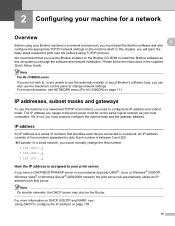
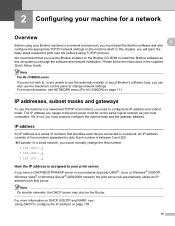
..., see :Using DHCP to change the final number.
• 192.168.1.1 • 192.168.1.2 • 192.168.1.3
How the IP address is not, you will automatically obtain its IP address and subnet mask. Note
For HL-5380DN users
If you do not wish to, or are unable to use the automatic installer or any of...
Network Users Manual - English - Page 140
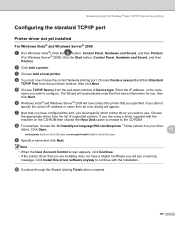
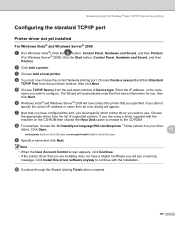
... for you wish to configure. Choose Create a new port and then Standard
TCP/IP Port from the pull-down window, then click Next. e Choose TCP/IP Device from the pull-down window of supported printers. Enter the IP address, or the node
name you did not
specify the correct IP address or name then an error dialog will...
Network Users Manual - English - Page 141
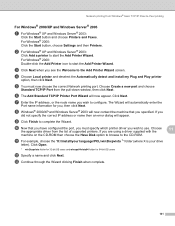
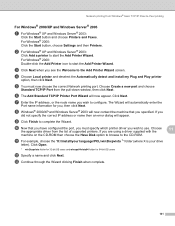
... not specify the correct IP address or name then an error dialog will now appear.
f The Add Standard TCP/IP Printer Port Wizard will appear....Printers. d Choose Local printer and deselect the Automatically detect and install my Plug and Play printer
option, then click Next.
If you , then click Next. Choose Create a new port and choose
Standard TCP/IP Port from the list of supported printers...
Network Users Manual - English - Page 155
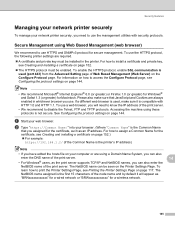
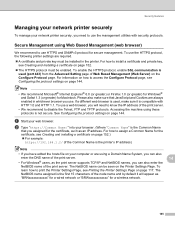
... to use a web browser, you need to know the IP address of the print server.
• We recommend to access the Configure Protocol page, see Creating and installing a certificate on page 152.) „ For example:
https://192.168.1.2/ (if the Common Name is the printer's IP address)
Note
• If you have edited the hosts file...
Network Users Manual - English - Page 159
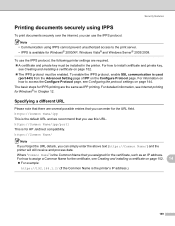
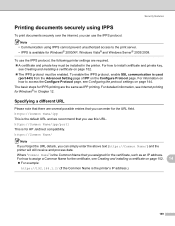
For information on how to install certificate and private key, see Creating and installing a certificate on page 144. Where "Common Name" is the Common Name... of IPP on page 152. 14
„ For example: https://192.168.1.2/ (if the Common Name is the printer's IP address.)
149
Note
• Communication using IPPS 14
To print documents securely over the internet, you can use the IPPS ...
Network Users Manual - English - Page 162
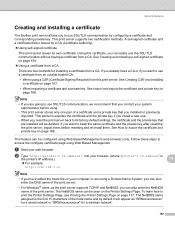
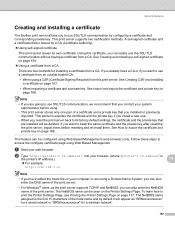
...before using Web Based Management (web browser) only. a Start your browser. (where "printer's IP address" is
the printer's IP address.)
14
„ For example:
http://192.168.1.2/
Note
• If you have... a CA or if you can also enter the NetBIOS name of the print server. See Creating ...
Network Users Manual - English - Page 164


Enter an identifier such as an IP address, node name or domain name to be installed on your printer memory.
d Follow the on the Configure Certificate page. f Now the self-signed certificate is displayed by default.
• A warning will pop-up if you use when accessing this printer through SSL/TLS communication. To use SSL...
Network Users Manual - English - Page 177
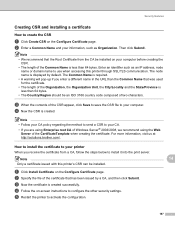
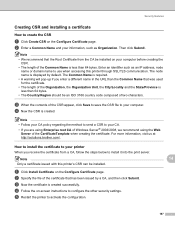
... click Submit. b Enter a Common Name and your computer before creating the CSR.
• The length of the certificate that has been issued by default. Note Only a certificate issued with this printer through SSL/TLS communication. d Follow the on your information, such as an IP address, node name or domain name to activate the configuration...
Network Users Manual - English - Page 189


... the name, network type (1 for Ethernet), MAC Address (Ethernet Address) and the IP address, subnet mask and gateway of "bootp". If this is the case, simply create a null file on your host as a real ...configuration file. Unfortunately, the exact format for doing this file and its IP address from the BOOTP server when the printer is powered on your host computer (it by removing the "#" in ...
Network Users Manual - English - Page 190


...to 0.0.0.0. However, you can easily change this file does not exist, you can create it 's own IP address in the /etc/hosts file). To verify that the RARP daemon is powered on... Brother print server will get the IP address from the RARP daemon when the printer is running , start it (depending on . If the APIPA protocol is disabled, the default IP address of your system documentation for a ...
Similar Questions
How To Set Up The Hl-5370dw Brother Printer Ip Address Mac
(Posted by Annipostma 9 years ago)
Brother Hl-5370dw Will Not Get Ip Address
(Posted by wejcfa 9 years ago)
How Do I Discover The Ip Address Of A Brother Hl-4040cn Laser Printer?
(Posted by tamiGran 10 years ago)
How To Ip Address Of Brother Hl-5370dw Configuration
(Posted by paddysusyf 10 years ago)
How To Set Ip Address On Brother Printer Hl-5370dw
(Posted by zzzskb10 10 years ago)

