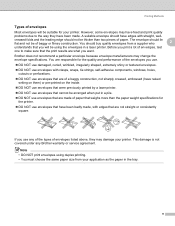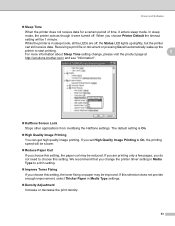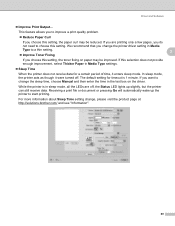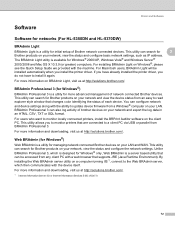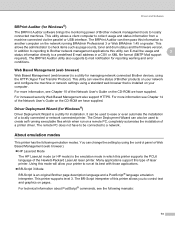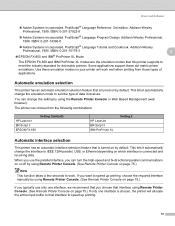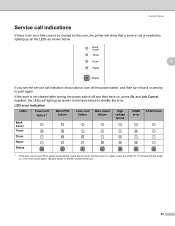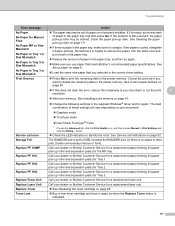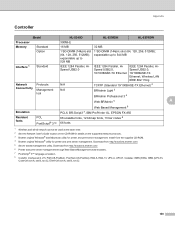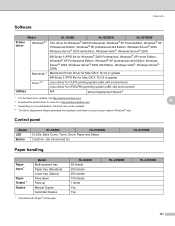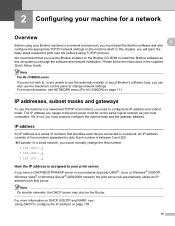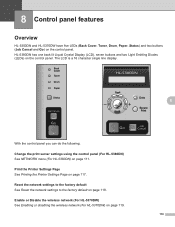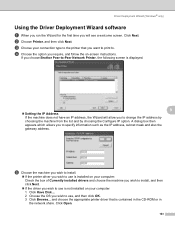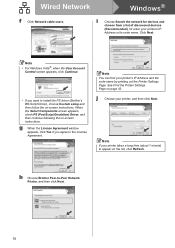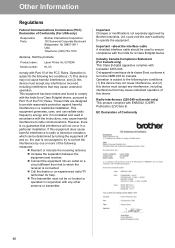Brother International HL 5370DW Support Question
Find answers below for this question about Brother International HL 5370DW - B/W Laser Printer.Need a Brother International HL 5370DW manual? We have 3 online manuals for this item!
Question posted by billyAu on August 3rd, 2014
How To Change The Fuser In Brother Hl5370dw
Current Answers
Answer #1: Posted by BusterDoogen on August 3rd, 2014 10:49 AM
I hope this is helpful to you!
Please respond to my effort to provide you with the best possible solution by using the "Acceptable Solution" and/or the "Helpful" buttons when the answer has proven to be helpful. Please feel free to submit further info for your question, if a solution was not provided. I appreciate the opportunity to serve you!
Related Brother International HL 5370DW Manual Pages
Similar Questions
I need better directions than what came with the part. It looks like the toner filter frame assembly...