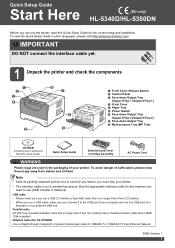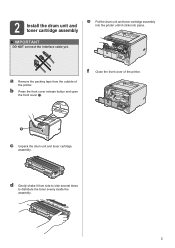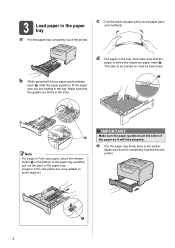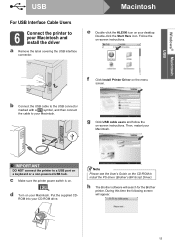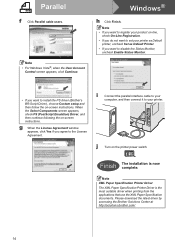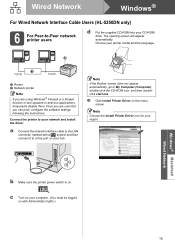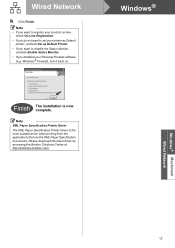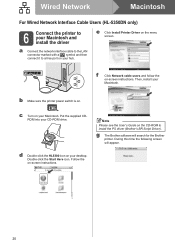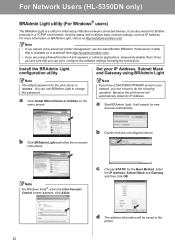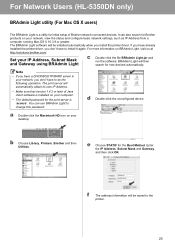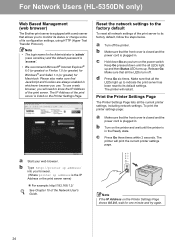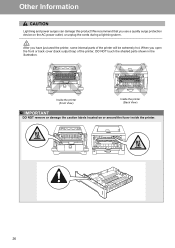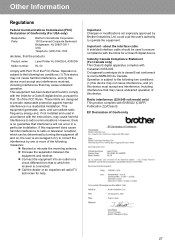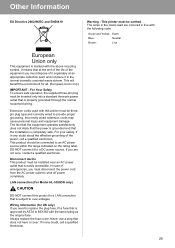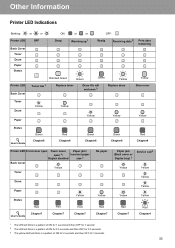Brother International HL-5350DN Support Question
Find answers below for this question about Brother International HL-5350DN.Need a Brother International HL-5350DN manual? We have 1 online manual for this item!
Question posted by johnconnollylaw on December 4th, 2013
The Back Cover And Paper Lights Flash With A Redstatus Light On.
The person who posted this question about this Brother International product did not include a detailed explanation. Please use the "Request More Information" button to the right if more details would help you to answer this question.
Current Answers
Related Brother International HL-5350DN Manual Pages
Similar Questions
Paper Light Flashing
i have a paper light flashing at me and the tray is full of paper not sure why it is still blinking....
i have a paper light flashing at me and the tray is full of paper not sure why it is still blinking....
(Posted by oneroadkingman 9 years ago)
How To Reset Brother Printer Hl-2270dw Toner
(Posted by larrymo 10 years ago)
Driver Bh5350dn.dsi
I purchased a new Brother Laser Printer HL-5350DN from Office Works but do not seem to have the abov...
I purchased a new Brother Laser Printer HL-5350DN from Office Works but do not seem to have the abov...
(Posted by duftys 11 years ago)
Tray 2 Don't Print After Choose
Hi - I can print with my hl-5350 under linux. When I choose Tray 2 (I have another color but same f...
Hi - I can print with my hl-5350 under linux. When I choose Tray 2 (I have another color but same f...
(Posted by jordankonz 11 years ago)
Sleep Indication Dimmed On Hl 5340d
Please can you tell me how i can switch off this feature. my printer is slow to pick up information ...
Please can you tell me how i can switch off this feature. my printer is slow to pick up information ...
(Posted by andbel24 12 years ago)