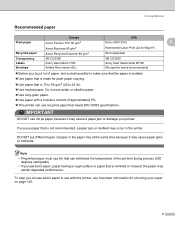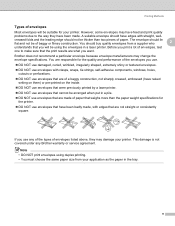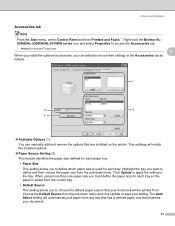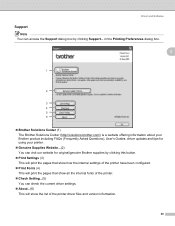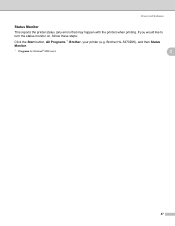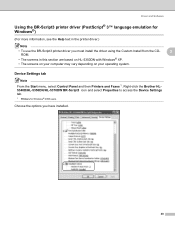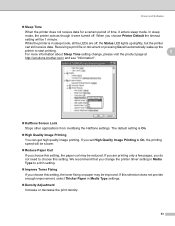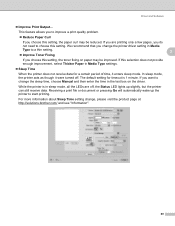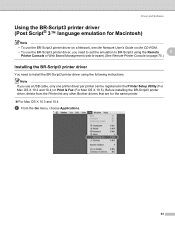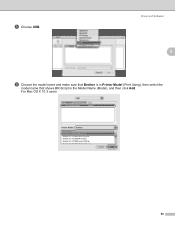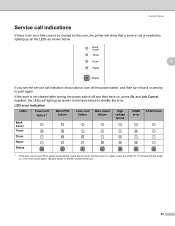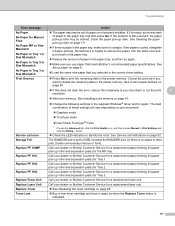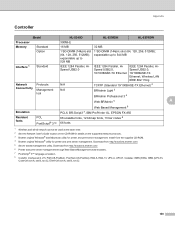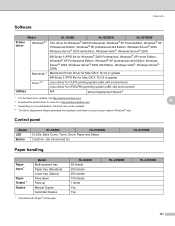Brother International HL 5340D Support Question
Find answers below for this question about Brother International HL 5340D - B/W Laser Printer.Need a Brother International HL 5340D manual? We have 2 online manuals for this item!
Question posted by mattdrozdek on October 15th, 2012
How To Print A Config Page On A Brother Hl5340d.
I am trying to determine my printing volumes and would like to print a config page on my printer that shows my printing volumes and histories. Does anyone know how to print the config page?
Any advice is appreciated.
Thanks
Current Answers
Related Brother International HL 5340D Manual Pages
Similar Questions
Why Won't My Brother Hl5340d Printer Print Labels
(Posted by LaytoDIXON1 9 years ago)
Brother Hl5340d How To Fix Drum Error
(Posted by ewahlsc 9 years ago)
Brother Hl5340d Will Not Print Toner Light On
(Posted by borbh 10 years ago)
Brother Hl5340d Laser Printer Toner How To Fix It
(Posted by thatlun 10 years ago)
Brother Hl5340d Does Not Reset Toner
(Posted by 1noeur 10 years ago)