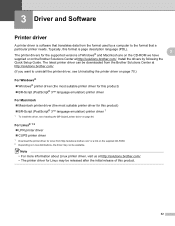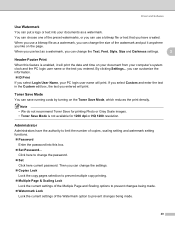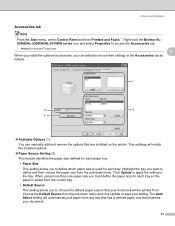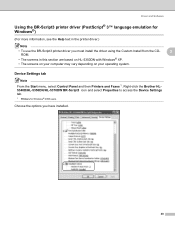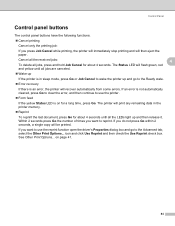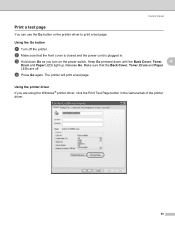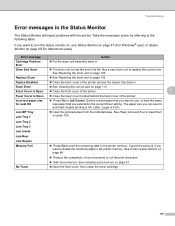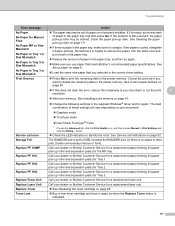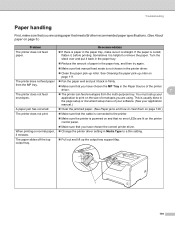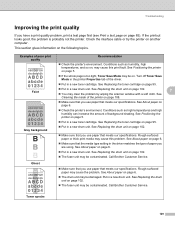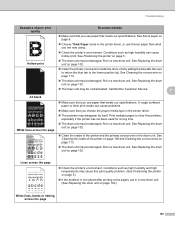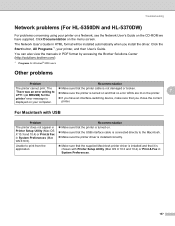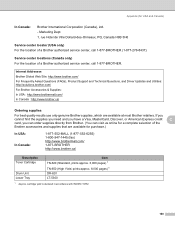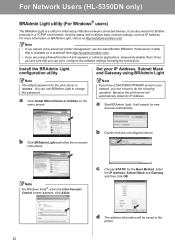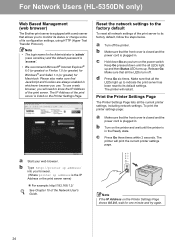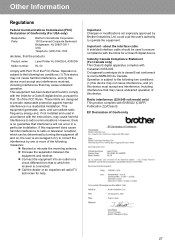Brother International HL 5340D Support Question
Find answers below for this question about Brother International HL 5340D - B/W Laser Printer.Need a Brother International HL 5340D manual? We have 2 online manuals for this item!
Question posted by borbh on April 22nd, 2014
Brother Hl5340d Will Not Print Toner Light On
The person who posted this question about this Brother International product did not include a detailed explanation. Please use the "Request More Information" button to the right if more details would help you to answer this question.
Current Answers
Related Brother International HL 5340D Manual Pages
Similar Questions
Brother Hl-2040 Won't Print Toner Light On
(Posted by tamsperna 9 years ago)
Brother Hl-5340d Toner Light Wont Go Off
(Posted by aurcopy 10 years ago)
Toner Light Flash
I have put a new toner into the printer but the toner light keeps flashing
I have put a new toner into the printer but the toner light keeps flashing
(Posted by julie42917 12 years ago)
Brother Hl-5370dw Toner Light
Has Brother HL-5370DW. Toner light will not go off even after putting new one.
Has Brother HL-5370DW. Toner light will not go off even after putting new one.
(Posted by sonnyg99 12 years ago)