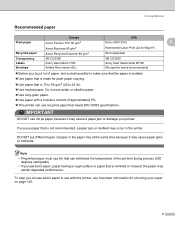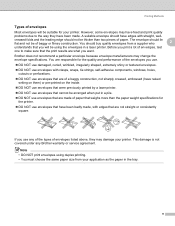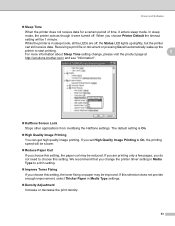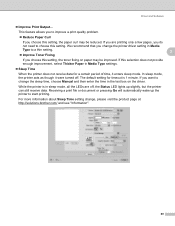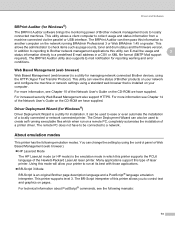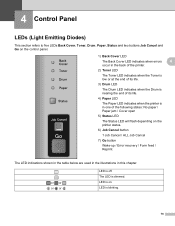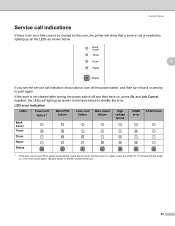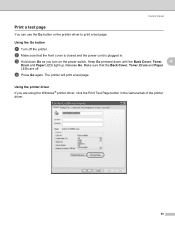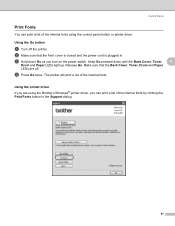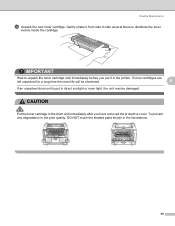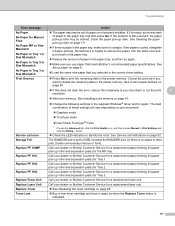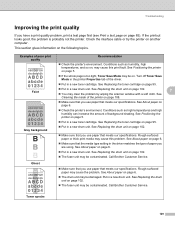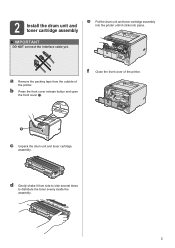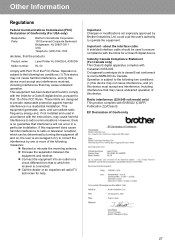Brother International HL 5340D Support Question
Find answers below for this question about Brother International HL 5340D - B/W Laser Printer.Need a Brother International HL 5340D manual? We have 2 online manuals for this item!
Question posted by reciswtthn on June 3rd, 2014
Hl5340d How To Get Toner Light To Go Off
Current Answers
Answer #1: Posted by kshitij24 on June 3rd, 2014 3:54 AM
there might be an inbalance of ink in your device. get it looked at and the light should go off. if not then you need to take it to the service store and get it looked at for device malfunction and if your device is under warranty then it will be settled free of cost. In your instruction manual there might be a mentioning of the device reset button. try that as the first option.
please support my effort of research by accepting the solution to your question . It will be very kind and helpful of you to do so. For more accurate information please submit more details here and I will get
right back to you.
thankyou for asking!
Will give my best in what I can
@kshitijrathour
Related Brother International HL 5340D Manual Pages
Similar Questions
when the new toner is replaced
replaced the toner
I have put a new toner into the printer but the toner light keeps flashing
Has Brother HL-5370DW. Toner light will not go off even after putting new one.