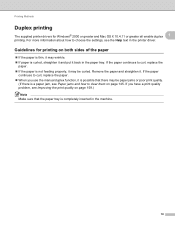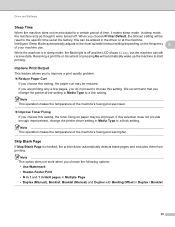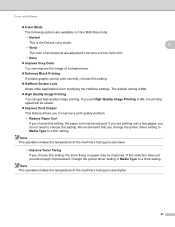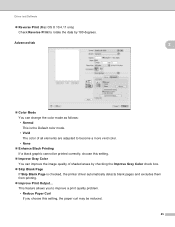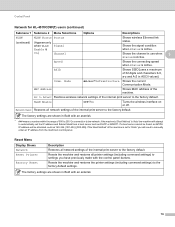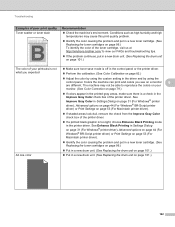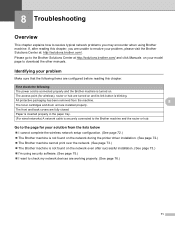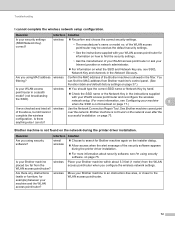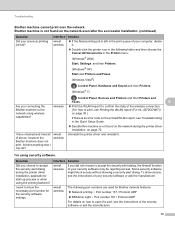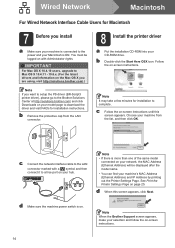Brother International HL-4570CDW Support Question
Find answers below for this question about Brother International HL-4570CDW.Need a Brother International HL-4570CDW manual? We have 3 online manuals for this item!
Question posted by jotrb on March 22nd, 2014
How To Set Up Brother Hl4570cdw For Wireless Printing With Mac Video
The person who posted this question about this Brother International product did not include a detailed explanation. Please use the "Request More Information" button to the right if more details would help you to answer this question.
Current Answers
Related Brother International HL-4570CDW Manual Pages
Similar Questions
Brother 22700w Wireless Will Not Print Says Printer Is Off Line
(Posted by markheck4 9 years ago)
How Do You Get Copy Counts From The Menu Of A Brother Hl4570cdw Printer
(Posted by 1375trfo 9 years ago)
How To Replace The Drum In Brother Hl-4570cdw Printer
(Posted by zytjpire 9 years ago)
How To Reset Replace Belt On Brother Printer Hl-4570cdw
(Posted by FENNYturso 9 years ago)
How To Set Up Brother Hl-2270dw Wireless On Mac Os X 10.8
(Posted by sonicnh 10 years ago)