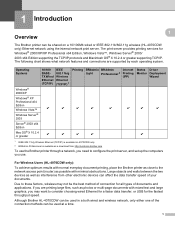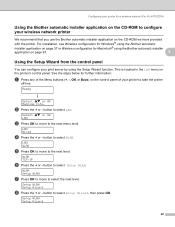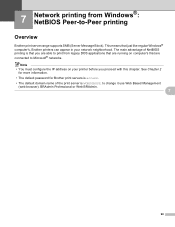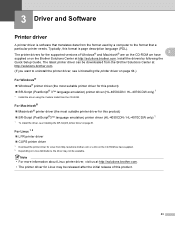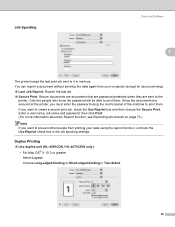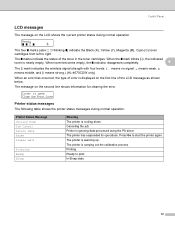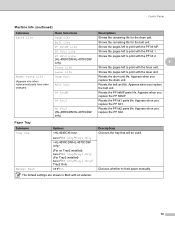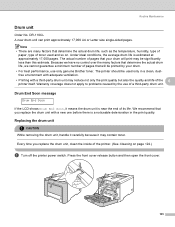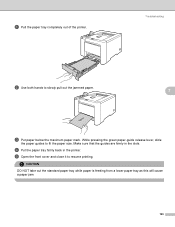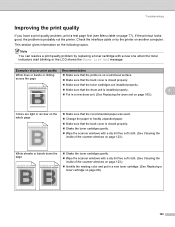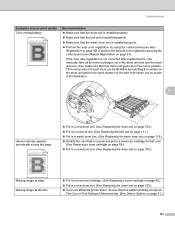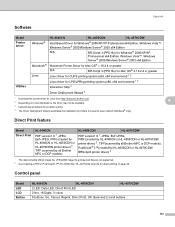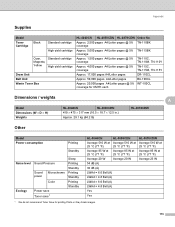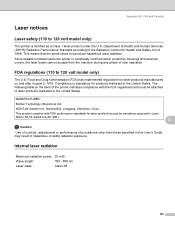Brother International HL 4040CN Support Question
Find answers below for this question about Brother International HL 4040CN - Color Laser Printer.Need a Brother International HL 4040CN manual? We have 3 online manuals for this item!
Question posted by august7071 on April 23rd, 2012
Hl-4040cn
After replacing drum on Brothers HL_4040CN how do I reset drum to resume printing
Current Answers
Related Brother International HL 4040CN Manual Pages
Similar Questions
Brother Hl 4040cn Won't Color Calibrate
(Posted by icuryous 9 years ago)
How To Replace Drum On Brother Printer Hl-5370dw
(Posted by rilesupe 10 years ago)
How Do I Discover The Ip Address Of A Brother Hl-4040cn Laser Printer?
(Posted by tamiGran 10 years ago)
Replace Drum Light On My Printer Is On
Hello My Drum Light Is On After Replacing With Dr420 recently It Would Not Print put In Another Tn...
Hello My Drum Light Is On After Replacing With Dr420 recently It Would Not Print put In Another Tn...
(Posted by raymondh 11 years ago)
Hl 4040cn Has Message On Lcd Sreen That Says Print Uanble 32
(Posted by yoyelus 13 years ago)