Brother International HL 4040CN Support Question
Find answers below for this question about Brother International HL 4040CN - Color Laser Printer.Need a Brother International HL 4040CN manual? We have 3 online manuals for this item!
Question posted by matherap on September 29th, 2011
Colour Default Settings Hl-4040cn
Is it possible to have the default setting mono on this printer rather than auto? If so how do I change the setting?
Current Answers
There are currently no answers that have been posted for this question.
Be the first to post an answer! Remember that you can earn up to 1,100 points for every answer you submit. The better the quality of your answer, the better chance it has to be accepted.
Be the first to post an answer! Remember that you can earn up to 1,100 points for every answer you submit. The better the quality of your answer, the better chance it has to be accepted.
Related Brother International HL 4040CN Manual Pages
Network Users Manual - English - Page 55


.../ CKIP) Encryption key:
Record the current wireless computer settings
m To communicate with the un-configured wireless printer, temporarily change your computer's wireless settings. Wireless configuration for Windows® using the Brother automatic installer application
l You need them to return your computer back to match printer's default settings shown on this screen. Follow the on all...
Network Users Manual - English - Page 59


... you want to setup more than WEP key1, click Advanced. • If you want to manually enter the IP address settings of your printer, click Change IP Address and enter
the necessary IP address settings for your network. • The control panel settings will be sent to your access point (hub or router) and the...
Network Users Manual - English - Page 66
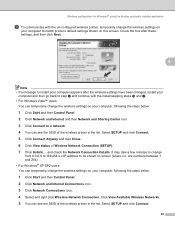
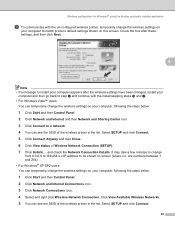
....
4
Note • If a message to restart your computer appears after the wireless settings have been changed, restart your
computer and then go back to step c and continue with the un-configured wireless printer, temporarily change the wireless settings on
your computer to match printer's default settings shown on screen (where x.x. are numbers between 1 and 254). • For Windows...
Network Users Manual - English - Page 69
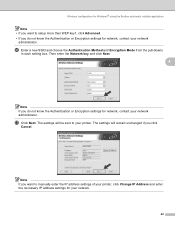
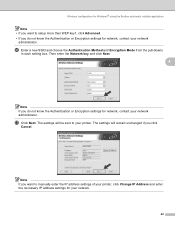
...settings of your printer, click Change IP Address and enter the necessary IP address settings for your network.
62
p Enter a new SSID and choose the Authentication Method and Encryption Mode from the pull-downs
in each setting box. q Click Next.
The settings... you do not know the Authentication or Encryption settings for network, contact your network
administrator. Wireless configuration for...
Network Users Manual - English - Page 85


Note The default Node name is connected successfully. Select SETUP.
3 Your wireless network is "BRNxxxxxx" for the users that temporarily connect with a network cable, or "BRWxxxxxx" for Macintosh® using the Brother automatic installer application
m To communicate with the un-configured wireless printer, temporarily change the wireless settings on your computer to configure, and ...
Network Users Manual - English - Page 87


The settings will be automatically changed to WLAN when the wireless settings are sent to
your printer.
80 When
configuring your Brother wireless printer, you want to manually enter the IP address settings of your existing wireless network. The settings will remain unchanged if you do not know the Authentication or Encryption settings for network, contact your network
administrator...
Network Users Manual - English - Page 93
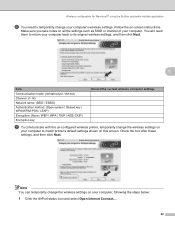
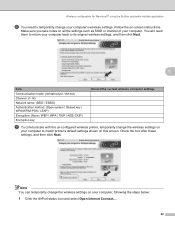
... need them to return your computer back to match printer's default settings shown on your computer, following the steps below:
1 Click the AirPort status icon and select Open Internet Connect....
86
You will need to temporarily change the wireless settings on
your computer to its original wireless settings, and then click Next.
5
Item Communication mode: (Infrastructure...
Network Users Manual - English - Page 96
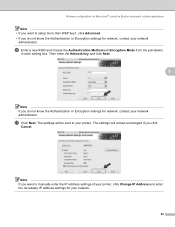
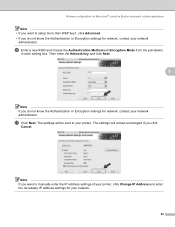
Then enter the Network key and click Next.
5
Note If you click
Cancel. q Click Next. The settings will be sent to manually enter the IP address settings of your printer, click Change IP Address and enter the necessary IP address settings for your network.
89
p Enter a new SSID and choose the Authentication Method and Encryption Mode...
Network Users Manual - English - Page 116
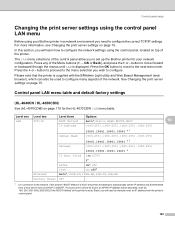
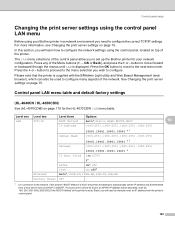
....
Level one Level two
Level three
Options
LAN
TCP/IP
BOOT Method
Auto*, Static, RARP, BOOTP, DHCP
10
IP Address
[000-255].[000-255...set up the Brother printer for the HL-4070CDW LAN menu table. Press the OK button to configure many aspects of the network.
Press the + or -
Control panel LAN menu table and default factory settings 10
(HL-4040CN / HL-4050CDN)
10
See (HL...
Network Users Manual - English - Page 125


By default, the APIPA protocol is in the Ready state. You can also disable the APIPA protocol using the control panel on APIPA, see Changing the print server settings on the printer and wait until the printer is enabled. c Press any of the printer. f Press + or -
Note For more information, see Chapter 1 or Chapter 2.
118 Control panel...
Quick Setup Guide - English - Page 1


How to use the printer, you must set up the hardware and install the driver. Note: Not all times. Keep this 'Quick Setup ... read this 'Quick Setup Guide' and the supplied CD-ROM in a convenient place for proper set up and installation instructions.
Quick Setup Guide Laser Printer
HL-4040CN HL-4050CDN
Before you can use the printer, see the User's Guide in all countries. STEP...
Quick Setup Guide - English - Page 33


... of the printer
1
Caution
• Once your printer has been set up and used, we do not recommend that you must ship your printer, carefully package the printer to avoid ... Color laser printers are complex printing devices. As a result, your printer for transport.
• Failure to properly prepare the printer for detailed, step-by-step instructions on how to properly prepare your printer...
Users Manual - English - Page 1
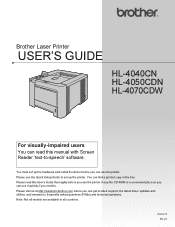
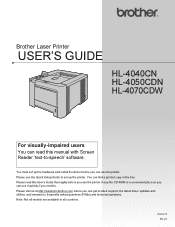
Brother Laser Printer
USER'S GUIDE
HL-4040CN HL-4050CDN HL-4070CDW
For visually-impaired users
You can read this manual with Screen Reader 'text-to frequently asked questions (FAQs) and technical questions.
Please use the printer. Version B EN-US Please visit us at http://solutions.brother.com where you need to set up the printer. You can use the Quick...
Users Manual - English - Page 51


... you choose Printer Default the timeout setting will be available in memory. Driver and Software
Job Spooling The printer keeps the print job sent to it in the quick print setting. • Multiple Page • Manual Duplex (HL-4040CN only) • Duplex (HL-4050CDN / HL-4070CDW only) • Toner Save Mode • Paper Source • Media Type • Color/Mono Sleep...
Users Manual - English - Page 68
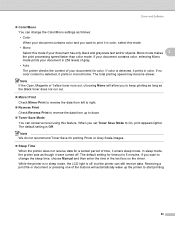
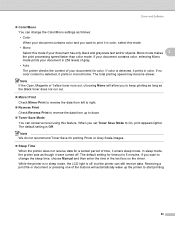
... or Yellow toner runs out, choosing Mono will automatically wake up to change the Color/Mono settings as the Black toner does not run out. When you want to keep printing as long as follows: • Color
When your documents for a certain period of time, it prints in color.
The default setting for printing Photo or Gray Scale images...
Users Manual - English - Page 76
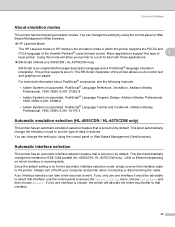
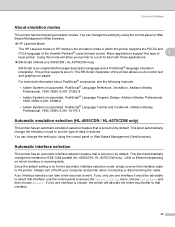
...Auto Interface selection can change the setting by using the control panel or Web Based Management (Web browser). use one interface is chosen, the printer will allow your computer and printer when connecting or disconnecting the cable. HP LaserJet Mode
The HP LaserJet mode (or HP mode) is turned on by default. BR-Script 3 Mode (HL-4050CDN / HL...laser printer. Since the default setting...
Users Manual - English - Page 87
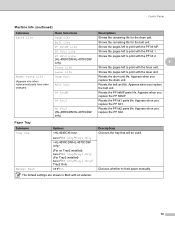
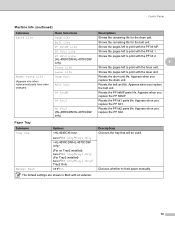
...
Auto*/MP Only/Tray1 Only
(For no Tray2 installed) Auto*/MP Only/Tray1 Only (For Tray2 installed) Auto*/MP Only/Tray1 Only/ Tray2 Only
Off*/On
The default settings are shown in Bold with the laser ...changed)
Menu Selections Drum Life Belt Life PF KitMP Life PF Kit1 Life PF Kit2 Life (HL-4050CDN/HL-4070CDW only) Fuser Life Laser Life Drum Unit
Belt Unit
PF KitMP
PF Kit1
PF Kit2 (HL-4050CDN/HL...
Users Manual - English - Page 89
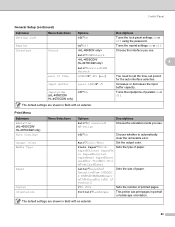
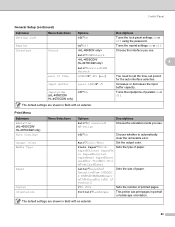
... the emulation mode you use . The default settings are shown in Bold with an asterisk.
80
Increases or decreases the input buffer capacity. Auto*/Color/Mono
Set the output color. Plain Paper*/Thick Paper/Thicker Paper/Th in portrait or landscape orientation.
Turns the inputprime of printed pages.
Portrait*/Landscape
This printer can print pages in Paper/Recycled...
Users Manual - English - Page 143


...Shipping the printer 6
WA RNING
Once your printer has been set up and used, we do not recommend that you choose. Plastic bag for repacking
2. The Printer should ...printer. A piece of paper (letter or A4) to the instructions located at Repacking Instructions on how to properly prepare your printer may VOID YOUR WARRANTY. Insertion sheet for the waste toner box
3.
Color laser printers...
Users Manual - English - Page 171


...sure that you expected
All one color
Check the printer's environment. abcdefghijklmnopqrstuvwxyz. ABCDEFGHIJKLMNOPQRSTUVWXYZ. 0123456789.
abcdefghijklmnopqrstuvwxyz. Colors the printer can print and colors you use paper that the drum ...
The color of poor print quality Colored spots at 75mm
75 mm (2.95 in.) 75 mm (2.95 in the driver and by using the custom setting in .)...
Similar Questions
How To Check Toner Level On Brother Hl-4040cn
(Posted by patcovis 9 years ago)
Brother Hl 4040cn Won't Color Calibrate
(Posted by icuryous 9 years ago)
How Do I Discover The Ip Address Of A Brother Hl-4040cn Laser Printer?
(Posted by tamiGran 10 years ago)
How To Reset A Brother Hl-5370dw To Default Settings
(Posted by jodkoga 10 years ago)
How Do I Reset Brother Hl-2140 Printer Default Settings?
(Posted by mrlynarn 11 years ago)

