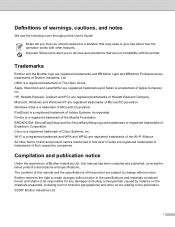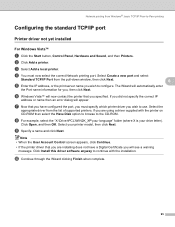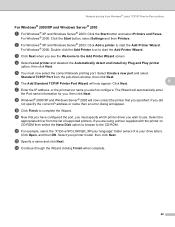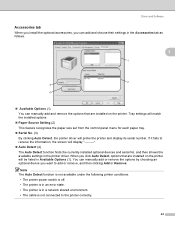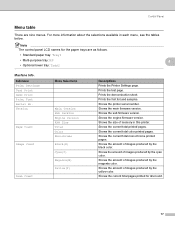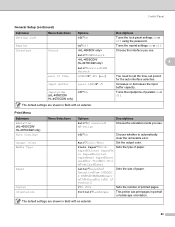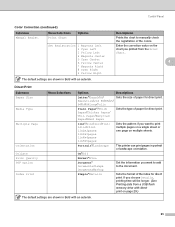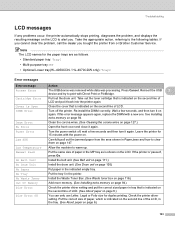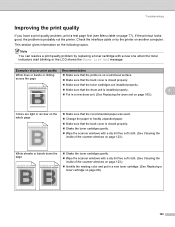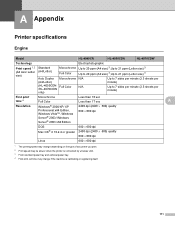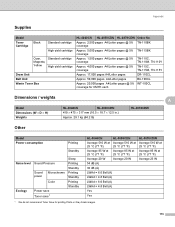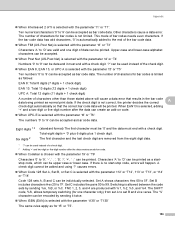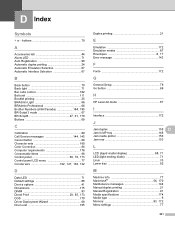Brother International HL 4040CN Support Question
Find answers below for this question about Brother International HL 4040CN - Color Laser Printer.Need a Brother International HL 4040CN manual? We have 3 online manuals for this item!
Question posted by mill1295 on August 25th, 2012
Activation Code For Bes Lettering Gives Me Error # 10006
License error # 10006 states No more keys for this serial number available. Add more keys for this customer using CasperWeb. What do I need to do? I don't understand.
Current Answers
Related Brother International HL 4040CN Manual Pages
Similar Questions
Fair Asking Price
I have an industrial Brother sewing machine. DB2- B758-3, model, I am trying to sale through an Esta...
I have an industrial Brother sewing machine. DB2- B758-3, model, I am trying to sale through an Esta...
(Posted by mp87nc 7 years ago)
My Printer Says Drum Error
(Posted by shansgen 9 years ago)
I Have A Hl-4040cn And It Wont Print For A Drum Error. It Says To Slide Green
tab on each color
tab on each color
(Posted by shanShawn1 10 years ago)
Brother Tn-310
my brother color laser printer/fax tn-310 will receive faxes but won't print them off unless i go in...
my brother color laser printer/fax tn-310 will receive faxes but won't print them off unless i go in...
(Posted by rsmoser 11 years ago)
Toner
I have a brother HL 4040CDN color laser and it is telling me I have to have all new color toners alt...
I have a brother HL 4040CDN color laser and it is telling me I have to have all new color toners alt...
(Posted by ministryassistant 11 years ago)