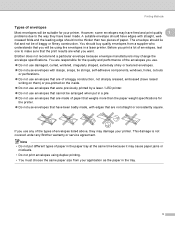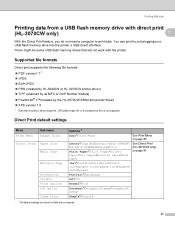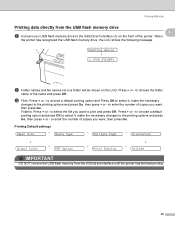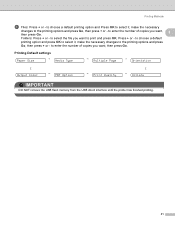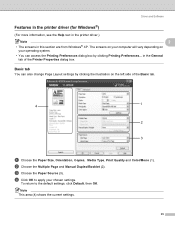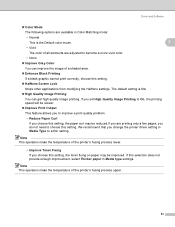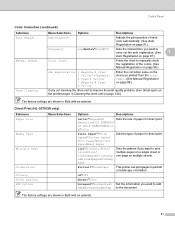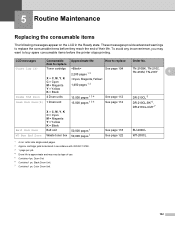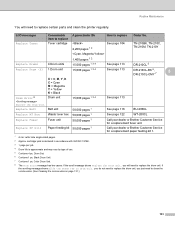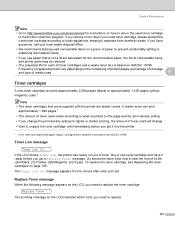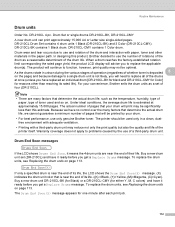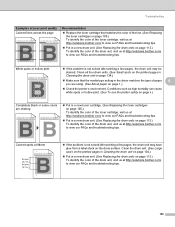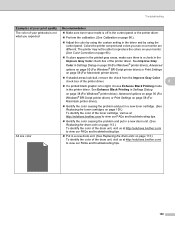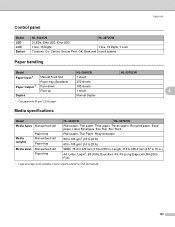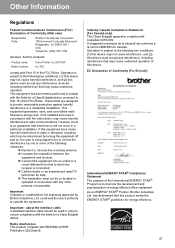Brother International HL-3070CW Support Question
Find answers below for this question about Brother International HL-3070CW - Color LED Printer.Need a Brother International HL-3070CW manual? We have 3 online manuals for this item!
Question posted by Anonymous-164230 on February 22nd, 2018
How To Type ñ In Electronic Type Writter?
The person who posted this question about this Brother International product did not include a detailed explanation. Please use the "Request More Information" button to the right if more details would help you to answer this question.
Current Answers
Related Brother International HL-3070CW Manual Pages
Similar Questions
How Can I Set The Printer's Color Management.
I just upgraded to a new IMac - 10.9.4 and Now when I print I get only black and white - no color
I just upgraded to a new IMac - 10.9.4 and Now when I print I get only black and white - no color
(Posted by schirar 9 years ago)
How Do I Print From My Ipad To My Wireless Brother Hl-3070cw Printer
(Posted by KJShwgx 9 years ago)
What Type Of Standard Usb Cable Will I Need For Brother Printer Hl 2270dw
(Posted by chicadangit 10 years ago)
How To Removecartridge From Brother Printer Hl-2270dw
(Posted by snowpene 10 years ago)
Cannot Set Up Airprint On Brother Hl3070cw Printer
(Posted by richard4735 11 years ago)