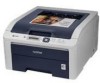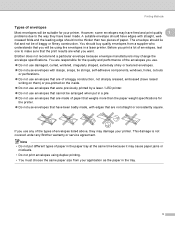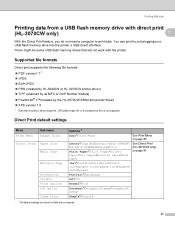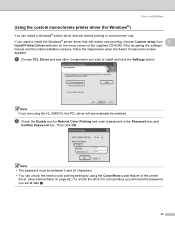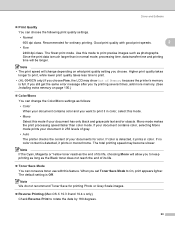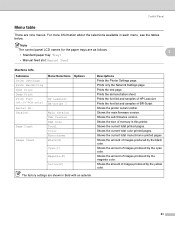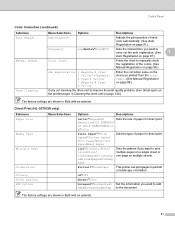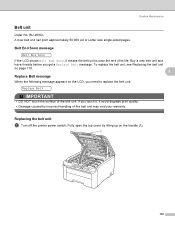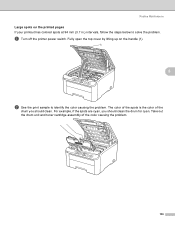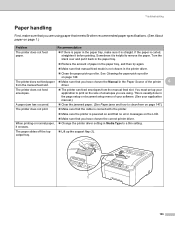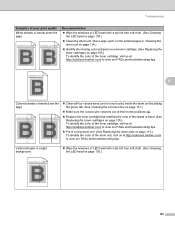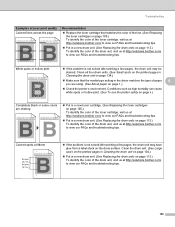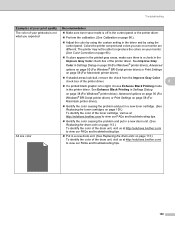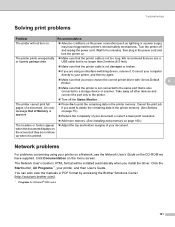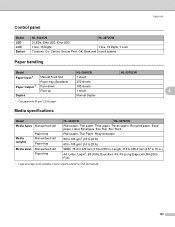Brother International HL-3040CN Support Question
Find answers below for this question about Brother International HL-3040CN - Color LED Printer.Need a Brother International HL-3040CN manual? We have 3 online manuals for this item!
Question posted by tbaumann on July 19th, 2011
Spots On My Printed Pages
I have three black dots that appear on every page I print the are 3-5/8" apart. I have taken out the 4 cartridges and cleaned the bottom film tray, nothing helps, my printed was purchased in Jan of this year
Current Answers
Related Brother International HL-3040CN Manual Pages
Similar Questions
Hl-3040cn Printer Will Not Print With Firewall On
(Posted by alkir 9 years ago)
How To Removecartridge From Brother Printer Hl-2270dw
(Posted by snowpene 10 years ago)
How To Force Print On Brother Printer Hl 2240
(Posted by barjfa 10 years ago)
How Do I Print Postcards On My Hd5340d Laser Printer?
(Posted by anna4mello 11 years ago)
My Color Printing Really Sucks, Worse I Have Ever Seen In A Printer
printing RV inventory pictures and they are really really bad, this is the 1st color printing I have...
printing RV inventory pictures and they are really really bad, this is the 1st color printing I have...
(Posted by berksmont 12 years ago)